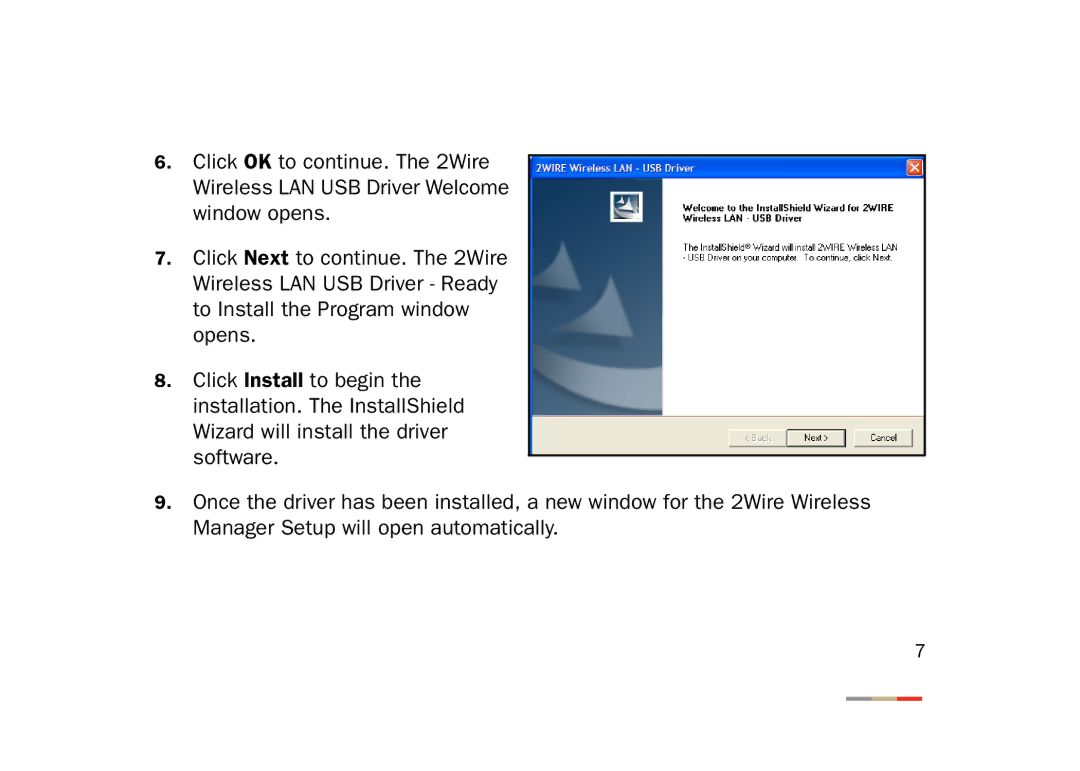802.11g specifications
The 2Wire 802.11g is a wireless networking technology that represents a significant advancement in the field of broadband connectivity. Built on the IEEE 802.11g standard, which was released in 2003, it operates in the 2.4 GHz frequency band and provides improved data rates and broader coverage compared to its predecessors.One of the main features of the 2Wire 802.11g is its ability to transmit data at speeds up to 54 Mbps. This high-speed capability makes it suitable for various applications, including streaming media, online gaming, and video conferencing, where a stable and fast connection is essential. It also supports backward compatibility with older 802.11b devices, allowing users to maintain connectivity with their existing hardware while upgrading to newer technology.
Another significant characteristic of the 2Wire 802.11g is its use of multiple-input multiple-output (MIMO) technology. MIMO utilizes multiple antennas to send and receive simultaneously, enhancing the data throughput and overall network performance. This technology reduces interference and maximizes the range and reliability of wireless connections, making it ideal for environments with a high density of devices.
Security is a critical aspect of the 2Wire 802.11g, featuring advanced encryption standards such as Wi-Fi Protected Access (WPA) and WPA2. These protocols provide robust protection against unauthorized access and ensure safe data transmission across the network. Furthermore, the implementation of Wi-Fi Protected Setup (WPS) simplifies the process of connecting devices securely.
The 2Wire 802.11g also emphasizes ease of use with features such as automatic channel selection and seamless roaming. Automatic channel selection allows the device to choose the least congested channel for optimal performance, while seamless roaming ensures that users can move around without losing their wireless connection.
Additionally, the device supports Quality of Service (QoS) functions, prioritizing bandwidth for critical applications and optimizing the user experience. This ensures that essential services like VoIP and video streaming receive the necessary bandwidth for smooth operation, even when multiple devices are connected to the network.
In conclusion, the 2Wire 802.11g is a robust choice for consumers looking for a reliable and efficient wireless networking solution. Its combination of high-speed data transfer, MIMO technology, strong security protocols, and user-friendly features makes it a valuable asset for both home and office environments. As wireless technology continues to evolve, the foundation laid by devices like the 2Wire 802.11g remains relevant, ensuring connectivity in an increasingly digital world.