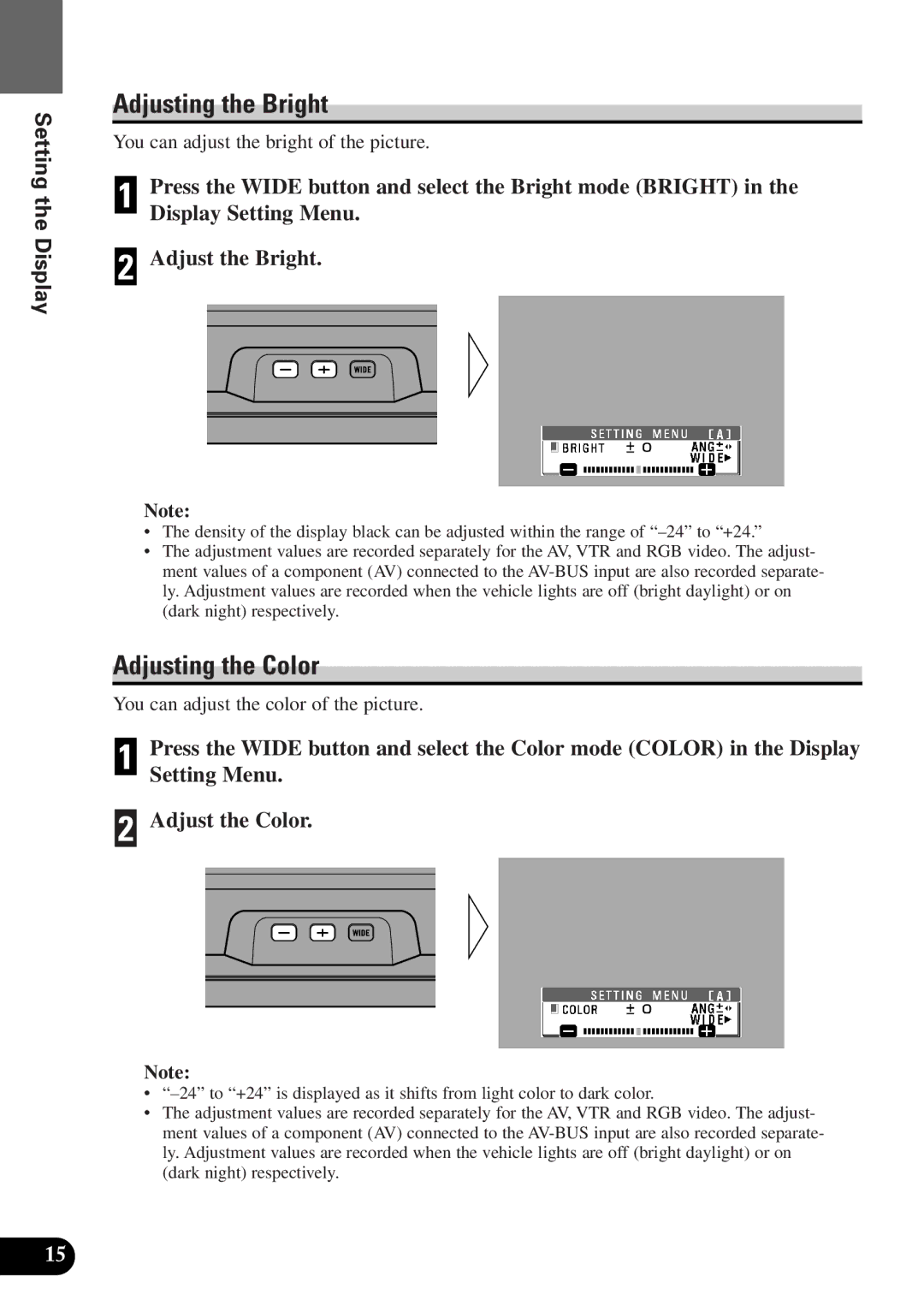Setting the Display
Adjusting the Bright
You can adjust the bright of the picture.
1 | Press the WIDE button and select the Bright mode (BRIGHT) in the |
| Display Setting Menu. |
| |
| Adjust the Bright. |
2 |
Note:
•The density of the display black can be adjusted within the range of
•The adjustment values are recorded separately for the AV, VTR and RGB video. The adjust- ment values of a component (AV) connected to the
Adjusting the Color
You can adjust the color of the picture.
1 | Press the WIDE button and select the Color mode (COLOR) in the Display |
| Setting Menu. |
| |
| Adjust the Color. |
2 |
Note:
•
•The adjustment values are recorded separately for the AV, VTR and RGB video. The adjust- ment values of a component (AV) connected to the
15