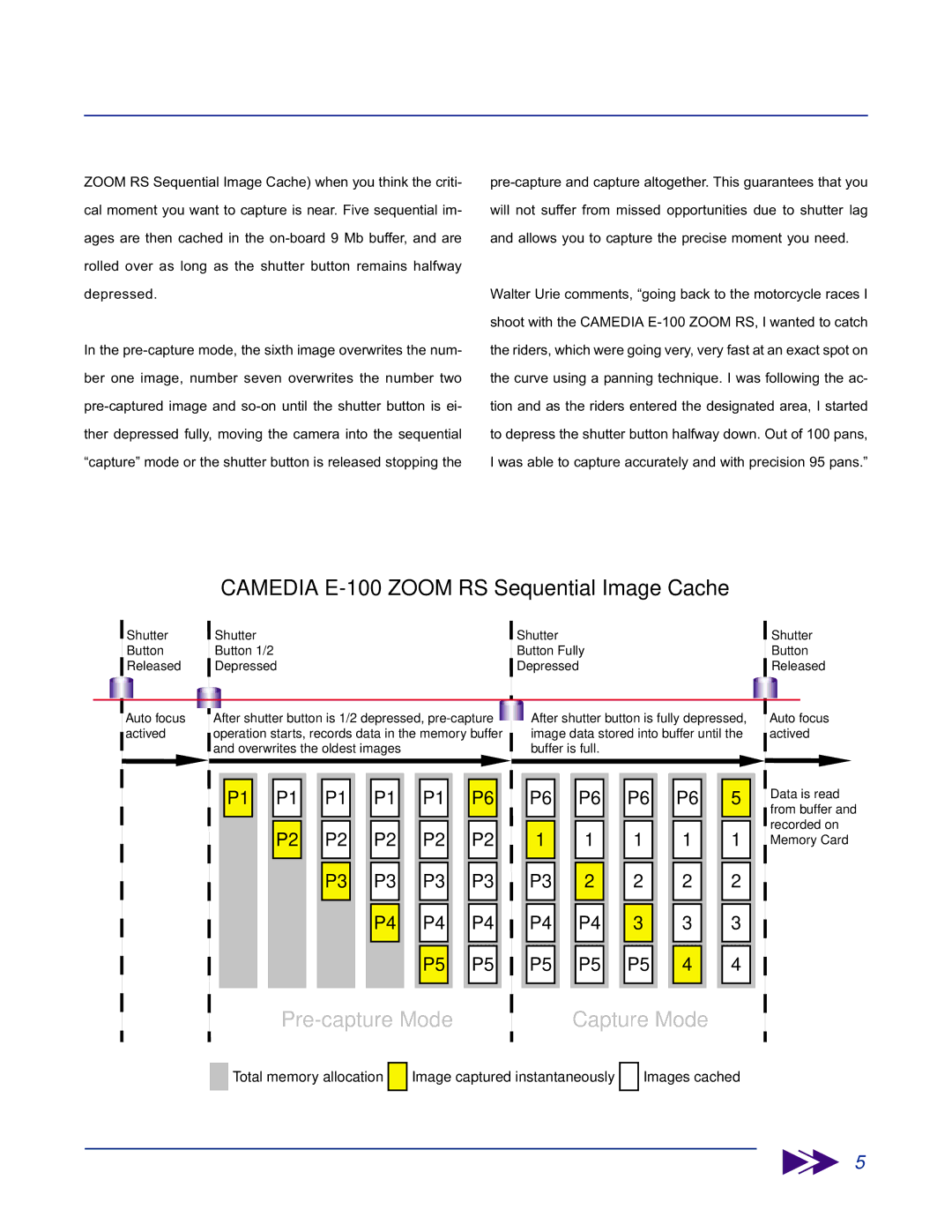ZOOM RS Sequential Image Cache) when you think the criti- cal moment you want to capture is near. Five sequential im- ages are then cached in the
In the
Walter Urie comments, “going back to the motorcycle races I shoot with the CAMEDIA
CAMEDIA E-100 ZOOM RS Sequential Image Cache
| Shutter | Shutter |
|
|
|
|
|
|
|
|
|
|
| Shutter |
|
|
|
|
|
|
|
|
| Shutter | |||||||
| Button | Button 1/2 |
|
|
|
|
|
|
|
|
|
|
| Button Fully |
|
|
|
|
|
|
|
| Button | ||||||||
| Released | Depressed |
|
|
|
|
|
|
|
|
|
| Depressed |
|
|
|
|
|
|
|
| Released | |||||||||
|
|
|
|
|
|
|
|
| |||||||||||||||||||||||
| Auto focus | After shutter button is 1/2 depressed, |
| After shutter button is fully depressed, |
| Auto focus | |||||||||||||||||||||||||
| actived | operation starts, records data in the memory buffer |
| image data stored into buffer until the |
| actived | |||||||||||||||||||||||||
|
|
| and overwrites the oldest images |
|
|
|
|
|
| buffer is full. |
|
|
|
|
|
|
|
|
|
|
| ||||||||||
|
|
|
|
|
|
|
|
|
|
|
|
|
|
|
|
|
|
|
|
|
|
|
|
|
|
|
|
|
|
|
|
|
|
|
|
|
|
|
|
|
|
|
|
|
|
|
|
|
|
|
|
|
|
|
|
|
|
|
| Data is read | |||
|
|
|
| P1 |
| P1 |
| P1 |
| P1 |
| P1 |
| P6 |
|
| P6 |
| P6 |
| P6 |
| P6 |
| 5 |
|
| ||||
|
|
|
|
|
|
|
|
|
|
|
|
|
|
|
|
|
|
|
|
|
|
|
|
|
|
|
|
| from buffer and | ||
|
|
|
|
|
|
|
|
|
|
|
|
|
|
|
|
|
|
|
|
|
|
|
|
|
|
|
|
| recorded on | ||
|
|
|
|
|
| P2 |
| P2 |
| P2 |
| P2 |
| P2 |
|
| 1 |
| 1 |
| 1 |
| 1 |
| 1 |
| |||||
|
|
|
|
|
|
|
|
|
|
|
|
|
|
|
|
|
| Memory Card | |||||||||||||
|
|
|
|
|
|
|
|
|
|
|
|
|
|
|
|
|
|
|
|
|
|
|
|
|
|
|
|
|
|
|
|
P3
P3
P3
P3
P3
2
2
2
2
P4
P4
P4
P4
P4
3
3
3
P5
P5
P5
P5
P5
4
4
Pre-capture Mode
Capture Mode
![]() Total memory allocation
Total memory allocation ![]()
![]() Image captured instantaneously
Image captured instantaneously
Images cached
5