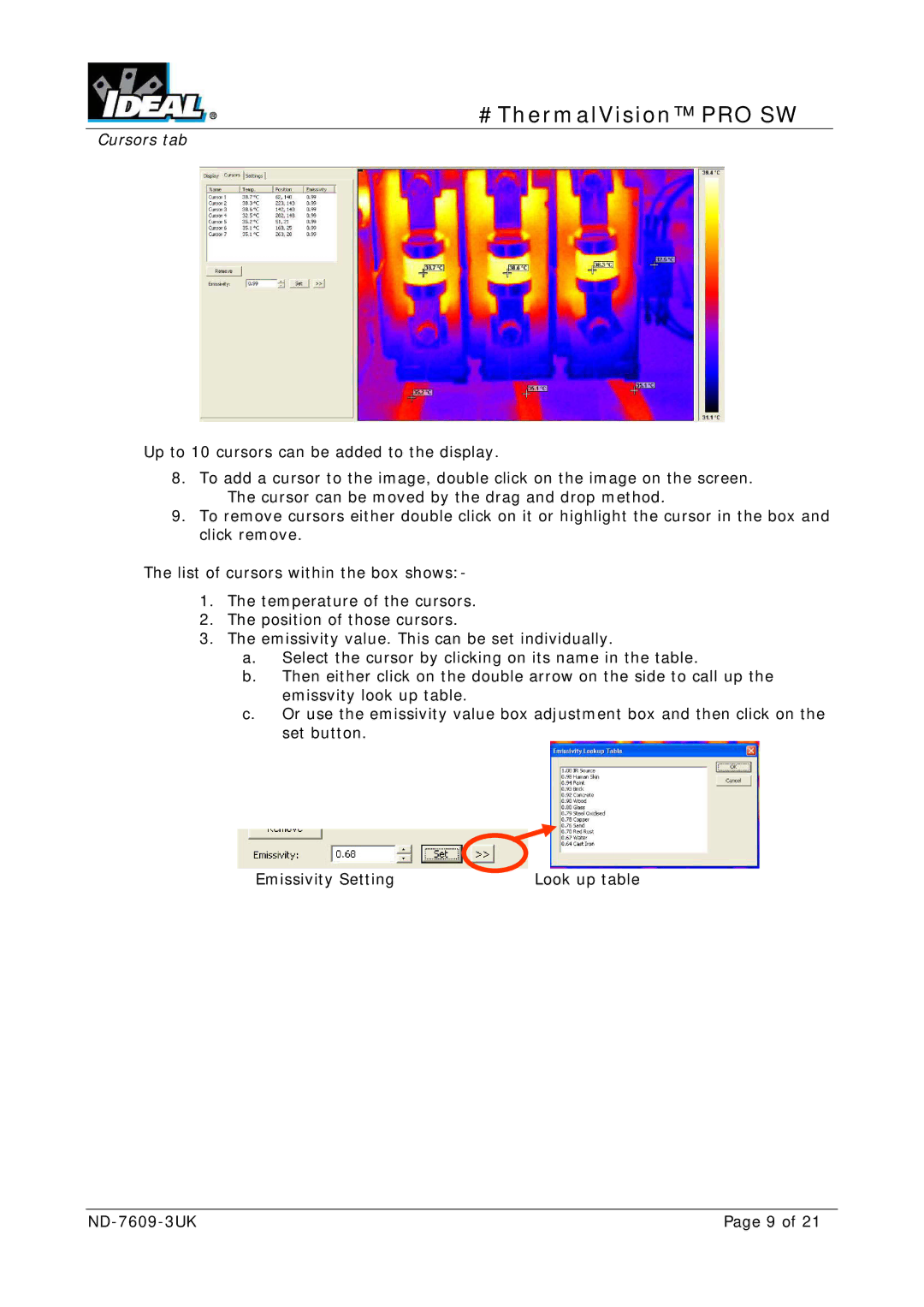#ThermalVision™ PRO SW
Cursors tab
Up to 10 cursors can be added to the display.
8.To add a cursor to the image, double click on the image on the screen. The cursor can be moved by the drag and drop method.
9.To remove cursors either double click on it or highlight the cursor in the box and click remove.
The list of cursors within the box shows:-
1.The temperature of the cursors.
2.The position of those cursors.
3.The emissivity value. This can be set individually.
a.Select the cursor by clicking on its name in the table.
b.Then either click on the double arrow on the side to call up the emissvity look up table.
c.Or use the emissivity value box adjustment box and then click on the set button.
Emissivity Setting | Look up table |
Page 9 of 21 |