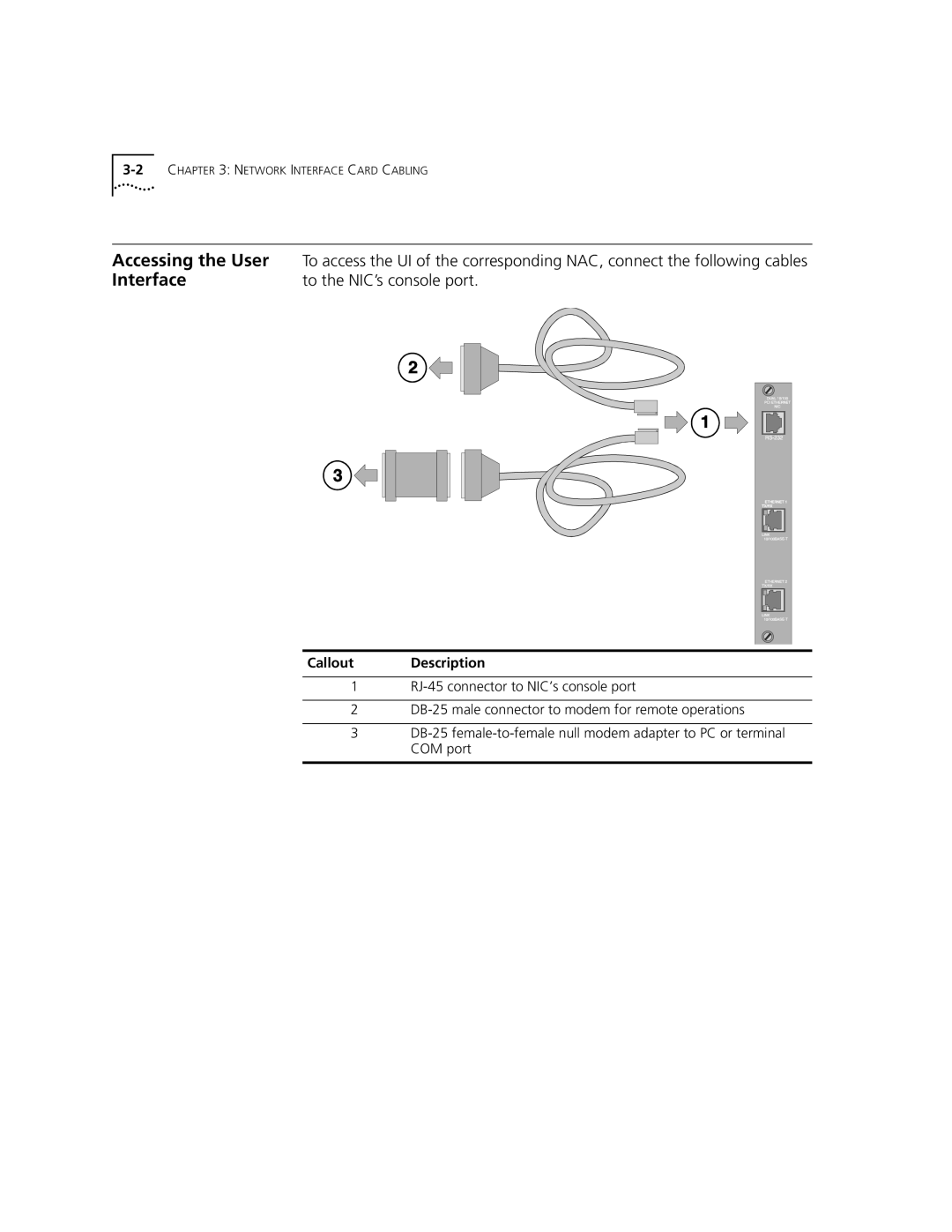10/100BASE-T specifications
3Com 10/100BASE-T is a networking technology that revolutionized data transmission in local area networks (LANs) by combining speed and cost-effectiveness. Introduced in the late 1990s, it emerged as a standard for Ethernet networking, supporting both 10 Mbps and 100 Mbps data rates over twisted-pair cabling. This flexibility made it an attractive solution for businesses seeking to upgrade their network infrastructure without significant investment.One of the main features of 3Com 10/100BASE-T is its use of Category 5 (Cat 5) cabling, which enables efficient data transmission. This type of cabling is designed to handle the higher frequency signals prevalent in 100BASE-T networks. The technology also supports auto-sensing capabilities, allowing devices to detect and adjust to the best possible connection speed. This ensures compatibility with legacy 10BASE-T devices while enabling faster connections with modern equipment.
Another significant characteristic is its utilization of the Carrier Sense Multiple Access with Collision Detection (CSMA/CD) protocol. This protocol is crucial for managing data packet collisions in the network, ensuring that data is transmitted smoothly and efficiently. By managing the quality of the data stream, 3Com 10/100BASE-T maintains robust performance even in environments with multiple users accessing the network simultaneously.
3Com also prioritized ease of installation and implementation with their 10/100BASE-T solutions. The technology relies on straightforward plug-and-play functionality, allowing network administrators to quickly set up and configure systems without extensive technical expertise. This ease of use contributed significantly to the widespread adoption of the technology across various industries.
Energy efficiency is another notable aspect of 3Com 10/100BASE-T technology, which aligns with the growing focus on sustainable networking solutions. The technology's design minimizes power consumption, making it a more environmentally friendly option for businesses.
In summary, 3Com 10/100BASE-T technology represents a significant evolution in network communication. Its blend of speed, compatibility, and cost-effectiveness, combined with ease of installation and energy efficiency, has kept it relevant in networking discussions even as newer technologies emerge. By balancing performance and practicality, it has laid the groundwork for the high-speed networks we rely on today.