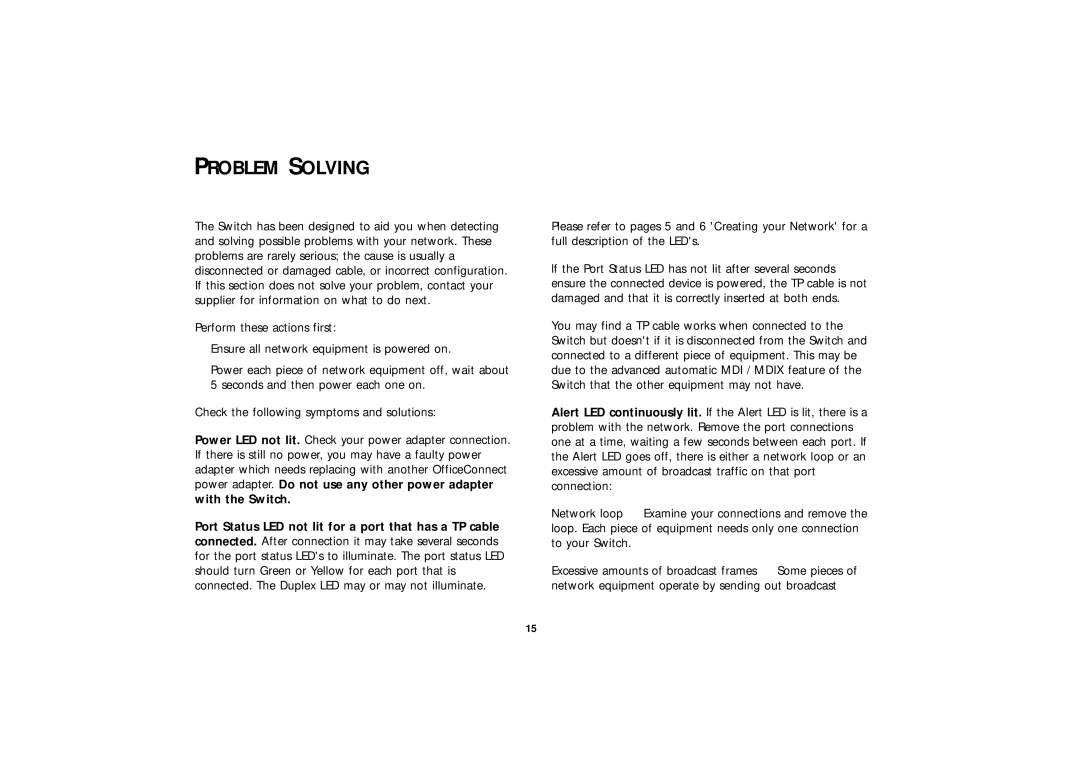3C16791, 3C16790 specifications
The 3Com 3C16790 and 3C16791 are advanced network interface cards designed for high-performance connectivity in various computing environments. Both models cater to users seeking reliable and efficient networking solutions, particularly within enterprise, educational, and small to medium business settings.One of the standout features of the 3C16790 is its ability to support both Ethernet and Fast Ethernet standards. This ensures compatibility with a wide range of network infrastructure, allowing users to easily integrate these cards into existing systems without the need for extensive upgrades or replacements. The 3C16791, on the other hand, takes this capability a step further by supporting higher data transmission speeds, making it ideal for environments where bandwidth-intensive applications are commonplace.
Both models are built on the robust PCI interface, which provides a reliable connection to the motherboard and enhances overall data throughput. This is particularly important for users who require stable and efficient network performance for tasks such as video streaming, online gaming, and large file transfers. The integration of 32-bit data bus architecture further optimizes data transfer rates, ensuring minimal latency and maximum responsiveness.
Another notable characteristic is the advanced driver support available for both the 3C16790 and 3C16791. They come with a suite of drivers compatible with various operating systems, facilitating seamless installation and configuration. This allows users to quickly set up the network interface cards without extensive technical knowledge, reducing downtime during deployment.
In terms of technology, both models utilize advanced auto-negotiation capabilities. This feature enables the cards to automatically detect and adjust to the optimal speed and duplex settings of connected devices, ensuring efficient communication and minimizing network issues. Additionally, support for Wake-on-LAN technology allows users to remotely power on their computers, making it easier to manage resources and perform updates without physical access to the machine.
Overall, the 3Com 3C16790 and 3C16791 embody a combination of performance, dependability, and user-friendly features that make them compelling choices for anyone looking to enhance their network infrastructure. With robust data throughput, extensive compatibility, and technology that minimizes configuration headaches, these network interface cards serve as reliable building blocks for efficient computing environments.