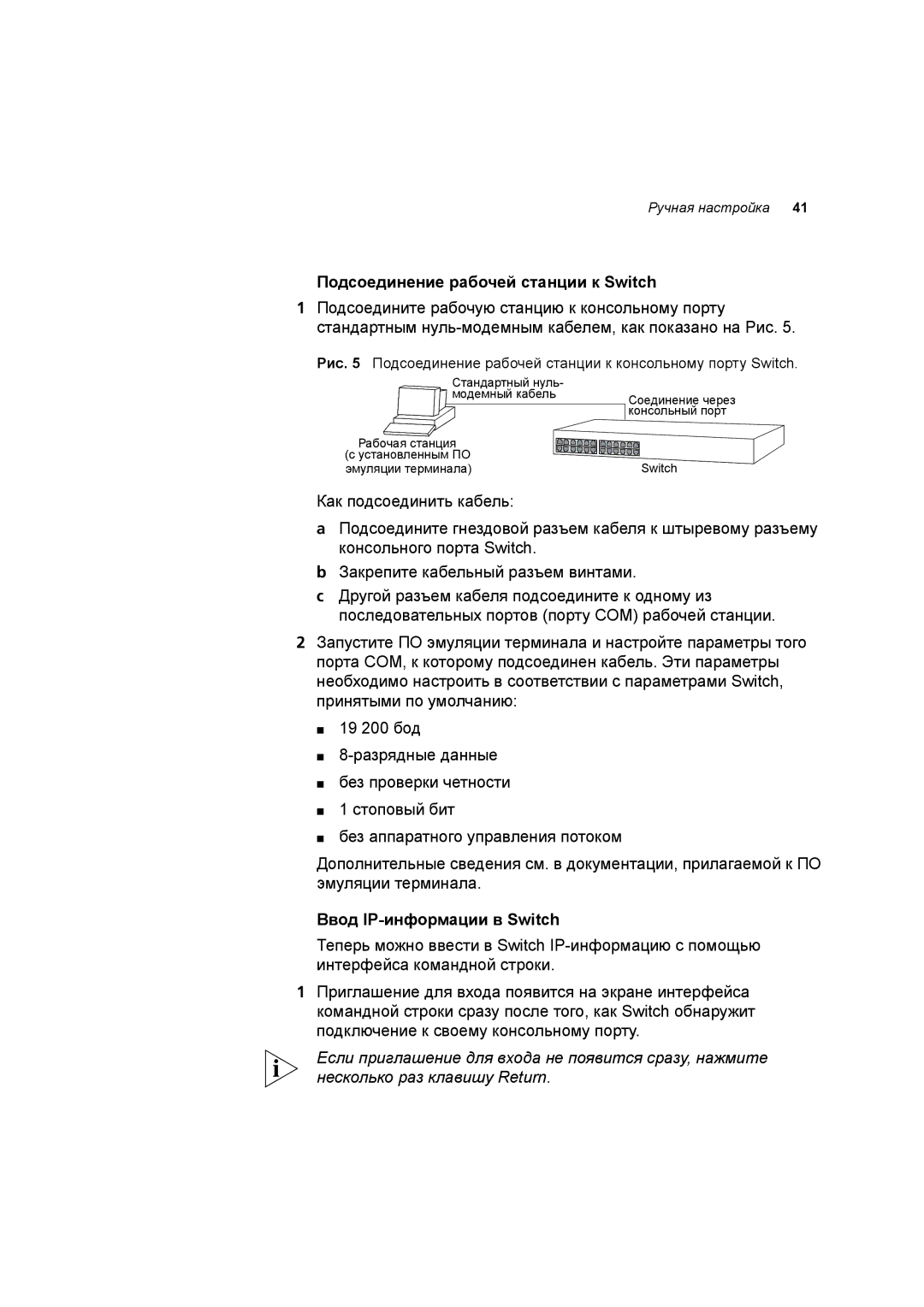3C17701 specifications
The 3Com 3C17701 is a notable networking device that has made its mark in the realm of Ethernet switches, leveraging advanced technologies to cater to the requirements of modern networking environments. As a part of its commitment to delivering speed and reliability, 3Com designed the 3C17701 to facilitate robust network performance, making it an ideal choice for businesses seeking to enhance their networking infrastructure.One of the main features of the 3C17701 is its high port density, offering a combination of 10/100BASE-TX Ethernet ports and fiber optic uplink options. This flexibility allows organizations to scale their networks according to their needs while ensuring that they can connect a wide range of devices and accommodate higher data traffic levels without performance degradation. The switch is engineered to support both copper and fiber connections, providing versatility in how networks can be structured.
In terms of technology, the 3Com 3C17701 employs advanced switching techniques, including store-and-forward switching, which enhances data integrity by checking incoming frames before forwarding them. This method minimizes the chances of corrupted data packets traveling through the network, thus promoting a stable and efficient network environment. The device also supports VLANs (Virtual Local Area Networks), enabling network segmentation that enhances security and traffic management by isolating different parts of the network.
Another characteristic that sets the 3C17701 apart is its ease of management. Equipped with a web-based management interface, it allows network administrators to seamlessly configure settings, monitor performance, and troubleshoot any issues that may arise. This user-friendly interface significantly reduces the time and expertise needed to manage the switch, making it accessible even to those with limited networking knowledge.
Furthermore, power over Ethernet (PoE) capabilities are integrated into the 3C17701, enabling it to supply electrical power over the Ethernet cables to connected devices such as IP cameras and wireless access points. This removes the need for separate power sources, simplifying installations while providing the necessary power to devices situated in locations where electrical outlets might be scarce.
Overall, the 3Com 3C17701 stands out with its combination of high port density, advanced switching technologies, intuitive management options, and PoE capabilities. These features collectively contribute to a solution that meets the demands of contemporary networking landscapes, ensuring reliable connectivity and efficient data handling in corporate and enterprise environments. Its design and performance characteristics position it as a compelling choice for organizations looking to invest in reliable, high-performance networking solutions.