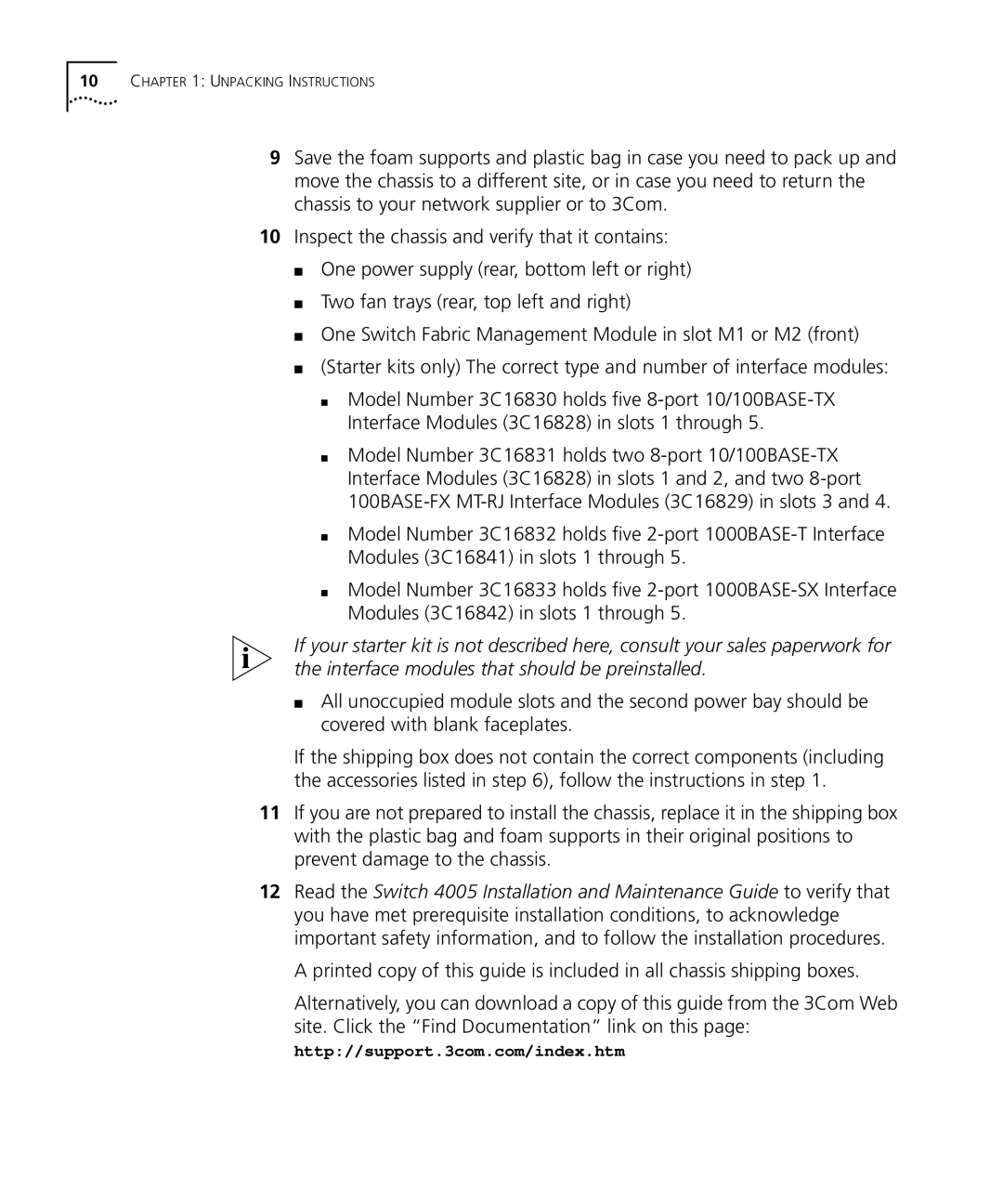10CHAPTER 1: UNPACKING INSTRUCTIONS
9Save the foam supports and plastic bag in case you need to pack up and move the chassis to a different site, or in case you need to return the chassis to your network supplier or to 3Com.
10Inspect the chassis and verify that it contains:
■One power supply (rear, bottom left or right)
■Two fan trays (rear, top left and right)
■One Switch Fabric Management Module in slot M1 or M2 (front)
■(Starter kits only) The correct type and number of interface modules:
■Model Number 3C16830 holds five
■Model Number 3C16831 holds two
■Model Number 3C16832 holds five
■Model Number 3C16833 holds five
If your starter kit is not described here, consult your sales paperwork for the interface modules that should be preinstalled.
■All unoccupied module slots and the second power bay should be covered with blank faceplates.
If the shipping box does not contain the correct components (including the accessories listed in step 6), follow the instructions in step 1.
11If you are not prepared to install the chassis, replace it in the shipping box with the plastic bag and foam supports in their original positions to prevent damage to the chassis.
12Read the Switch 4005 Installation and Maintenance Guide to verify that you have met prerequisite installation conditions, to acknowledge important safety information, and to follow the installation procedures.
A printed copy of this guide is included in all chassis shipping boxes.
Alternatively, you can download a copy of this guide from the 3Com Web site. Click the “Find Documentation” link on this page:
http://support.3com.com/index.htm