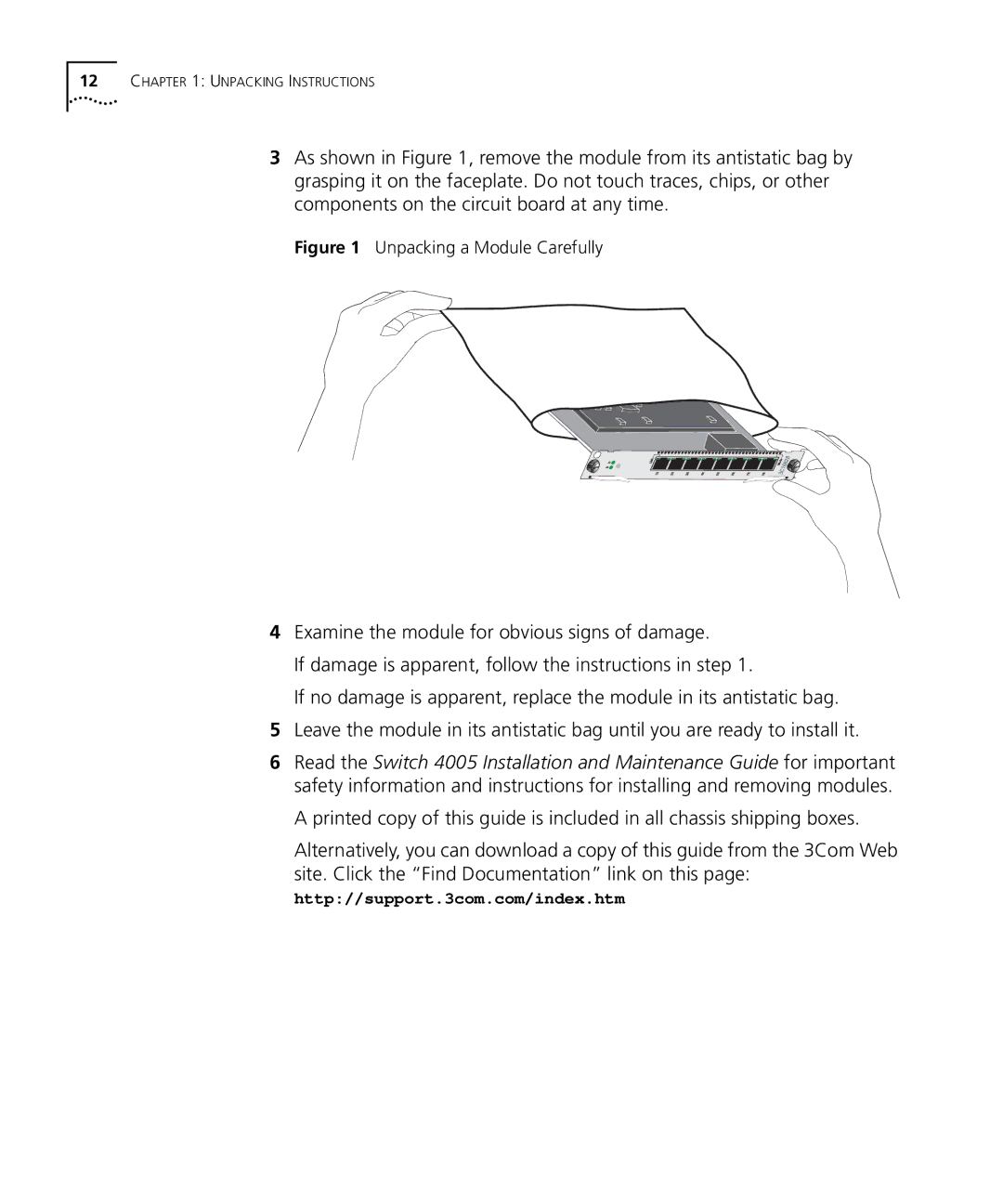12CHAPTER 1: UNPACKING INSTRUCTIONS
3As shown in Figure 1, remove the module from its antistatic bag by grasping it on the faceplate. Do not touch traces, chips, or other components on the circuit board at any time.
Figure 1 Unpacking a Module Carefully
4Examine the module for obvious signs of damage.
If damage is apparent, follow the instructions in step 1.
If no damage is apparent, replace the module in its antistatic bag.
5Leave the module in its antistatic bag until you are ready to install it.
6Read the Switch 4005 Installation and Maintenance Guide for important safety information and instructions for installing and removing modules.
A printed copy of this guide is included in all chassis shipping boxes. Alternatively, you can download a copy of this guide from the 3Com Web
site. Click the “Find Documentation” link on this page:
http://support.3com.com/index.htm