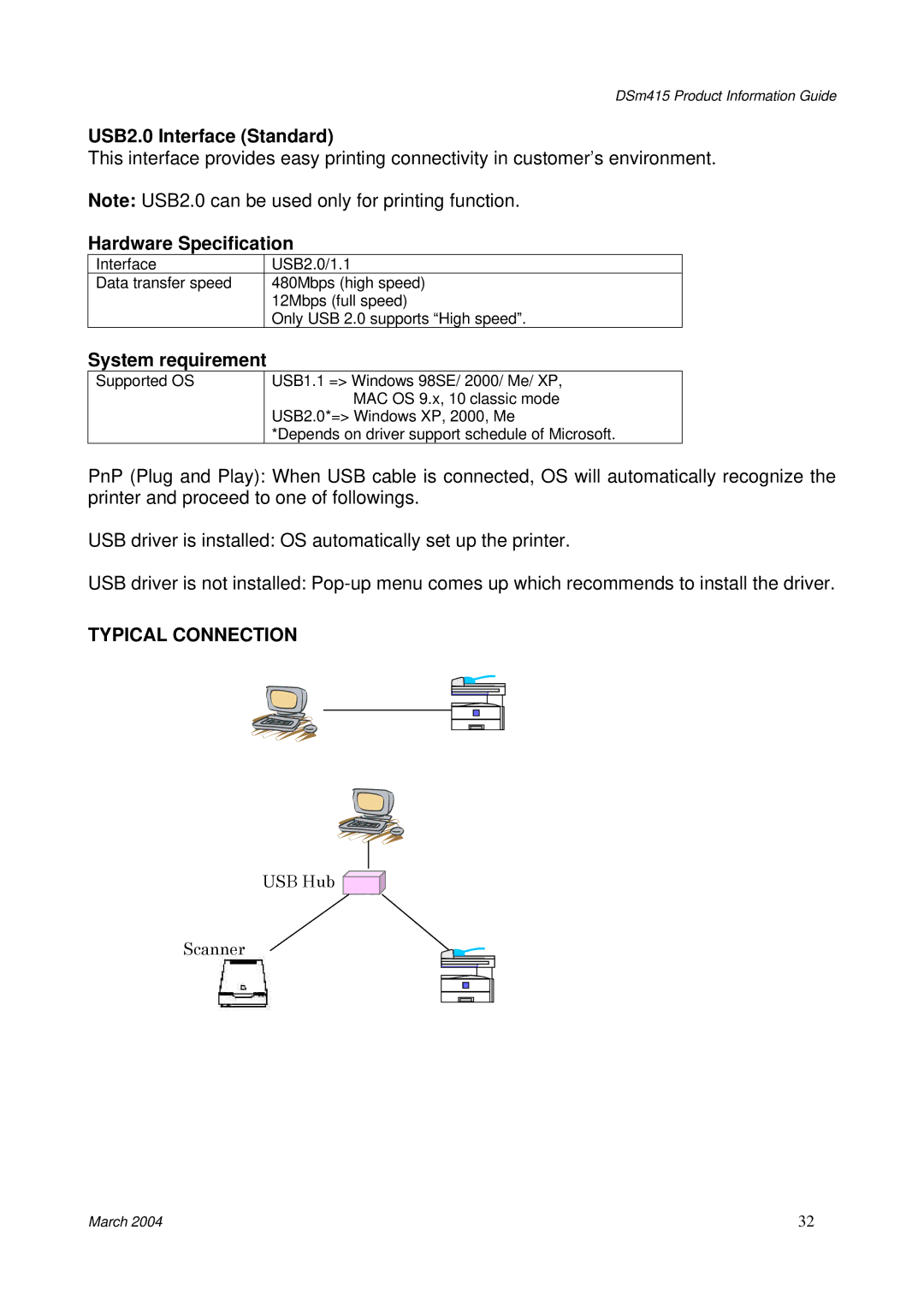DSm415 specifications
The 3Com DSm415 is a robust digital switch that has garnered attention for its innovative features and technologies aimed at enhancing network performance and reliability. As a part of the 3Com networking solutions, the DSm415 is designed to facilitate seamless data transmission within enterprise networks, supporting both voice and data traffic in one platform.At the heart of the DSm415 is its impressive switching capacity, which allows for high throughput and minimal latency, essential for today’s bandwidth-intensive applications. The switch offers a layer 2 and layer 3 switching capabilities, enabling the segregation and management of different types of network traffic. This flexibility allows network administrators to optimize the flow of data, ensuring that critical applications receive the bandwidth they require while less important traffic can be deprioritized.
One of the standout technologies in the DSm415 is its support for Quality of Service (QoS). This feature ensures that voice and video traffic are prioritized over standard data traffic, minimizing jitter and ensuring smooth communication. As Unified Communications become more prevalent, the importance of QoS cannot be overstated, making the DSm415 a suitable choice for organizations adopting these technologies.
The DSm415 also comes equipped with Power over Ethernet (PoE) capabilities, allowing it to deliver power to connected devices such as IP phones, wireless access points, and surveillance cameras through the same Ethernet cable used for data transmission. This capability not only simplifies installation but also reduces equipment costs and clutter.
Scalability is another important characteristic of the DSm415. It can easily integrate into existing network infrastructure, making it suitable for both small businesses and large enterprises. With its modular design, users can add additional ports and features as their needs grow, allowing for future-proofing of their network investments.
Furthermore, the DSm415 is designed with robust security features that include VLAN support, access control lists (ACLs), and secure management protocols. These features play a crucial role in protecting sensitive data and ensuring that only authorized users have access to network resources.
In summary, the 3Com DSm415 digital switch is an advanced networking solution that combines high performance, scalability, and security. Its capability to handle both data and voice traffic, along with features like QoS, PoE, and robust management options, positions it as an attractive choice for organizations looking to enhance their network infrastructure while preparing for future growth.