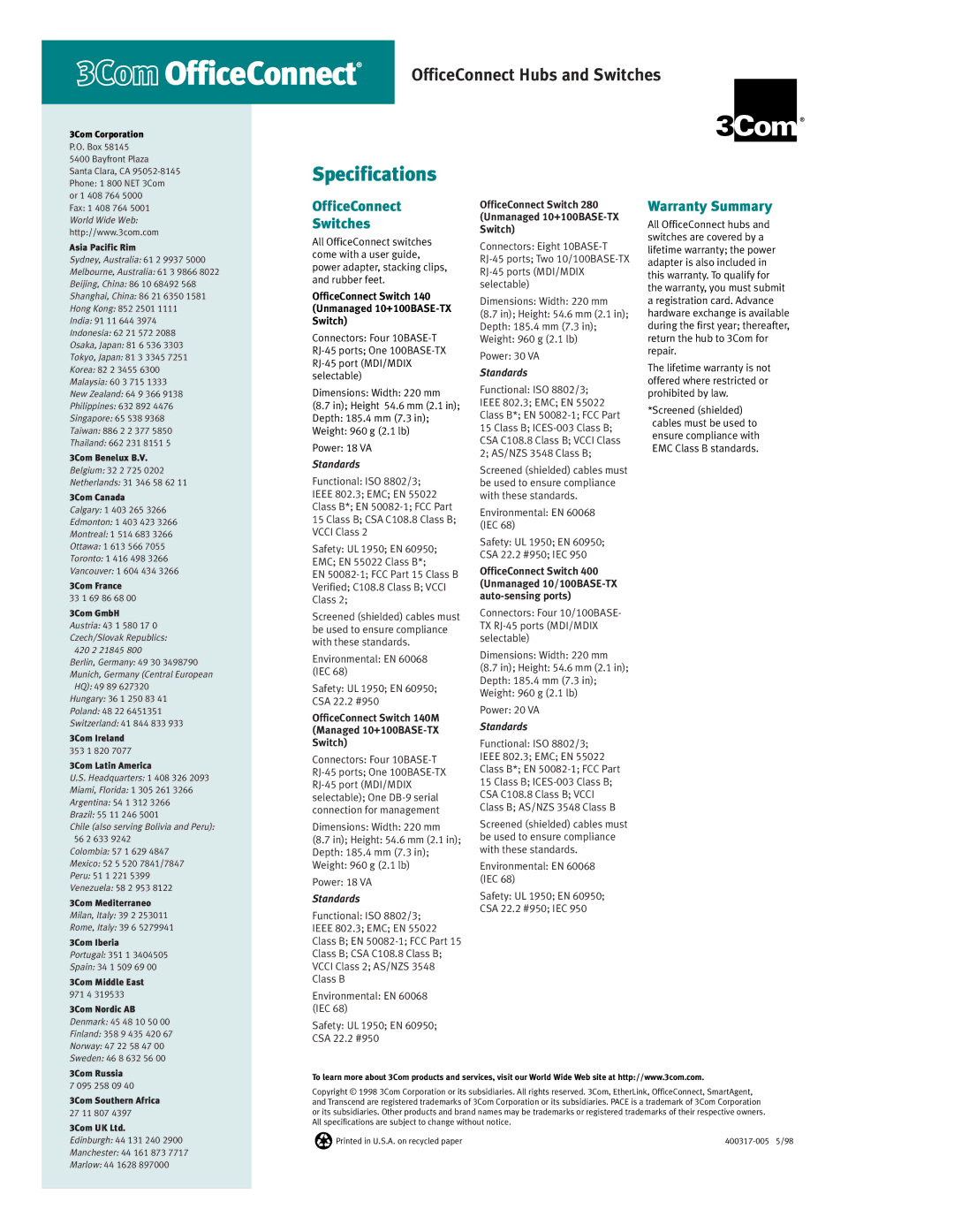Hubs and Switches specifications
3Com Hubs and Switches have been pivotal in networking technology, especially during the 1990s and early 2000s, when businesses were rapidly adopting Local Area Networks (LANs). Known for their reliability and user-friendly designs, 3Com's networking products laid the groundwork for the modern infrastructure we rely on today.One of the main features of 3Com hubs was their ability to connect multiple devices on a single network. Hubs operate at the physical layer of the OSI model, functioning as simple connection points. They receive data packets from one device and broadcast them to all other connected devices. This made 3Com hubs an economical solution for small networks and home offices, enabling seamless communication but limiting bandwidth efficiency due to collisions in a shared network environment.
In contrast, 3Com switches brought significant advancements to networking technology. Operating at the data link layer, switches intelligently analyze incoming traffic and direct data packets only to the intended recipient. This feature reduces network collisions and enhances overall performance, particularly in larger networks. 3Com switches were designed for scalability, accommodating growing business needs while improving traffic management and bandwidth efficiency.
Another key technology associated with 3Com was their implementation of Virtual LANs (VLANs). VLANs allow network administrators to segment networks into smaller, isolated groups, even when devices are geographically dispersed. This enhances security and performance by controlling broadcast traffic and ensuring sensitive data remains separate.
3Com also prioritized ease of management with features like Simple Network Management Protocol (SNMP) for monitoring devices and traffic. Additionally, their products supported Power over Ethernet (PoE), simplifying installations by delivering power through Ethernet cables to devices like IP phones and security cameras, thus eliminating the need for separate power sources.
With robust build quality, 3Com hubs and switches ensured reliability in demanding environments. They offered a range of products catering to various needs, from small businesses to large enterprises. Though newer technologies have emerged since, the legacy of 3Com hubs and switches remains influential in the development of networking infrastructure, laying groundwork for today’s more advanced systems.