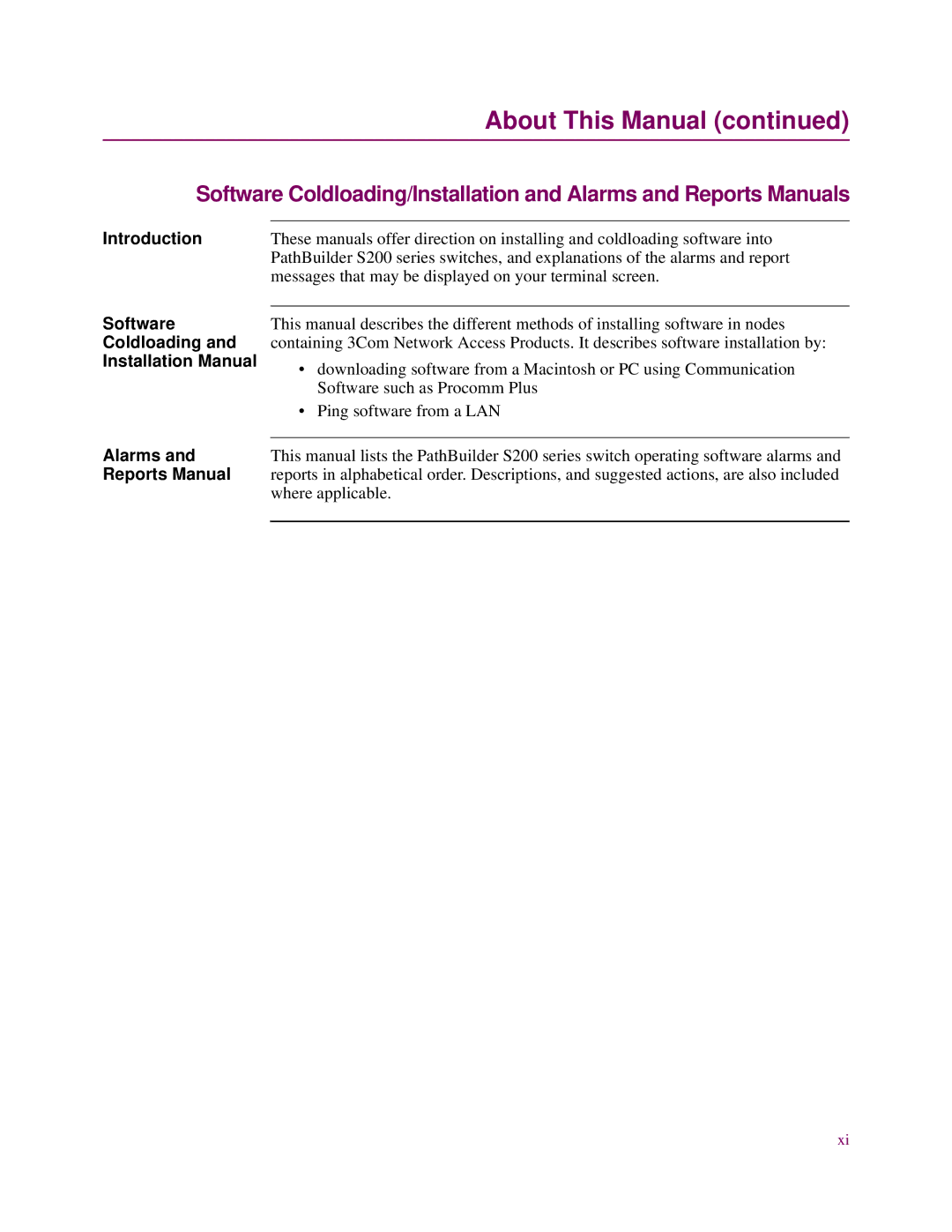About This Manual (continued)
Software Coldloading/Installation and Alarms and Reports Manuals
Introduction | These manuals offer direction on installing and coldloading software into |
| PathBuilder S200 series switches, and explanations of the alarms and report |
| messages that may be displayed on your terminal screen. |
Software
Coldloading and
Installation Manual
This manual describes the different methods of installing software in nodes containing 3Com Network Access Products. It describes software installation by:
•downloading software from a Macintosh or PC using Communication Software such as Procomm Plus
•Ping software from a LAN
Alarms and | This manual lists the PathBuilder S200 series switch operating software alarms and |
Reports Manual | reports in alphabetical order. Descriptions, and suggested actions, are also included |
| where applicable. |
|
|
xi