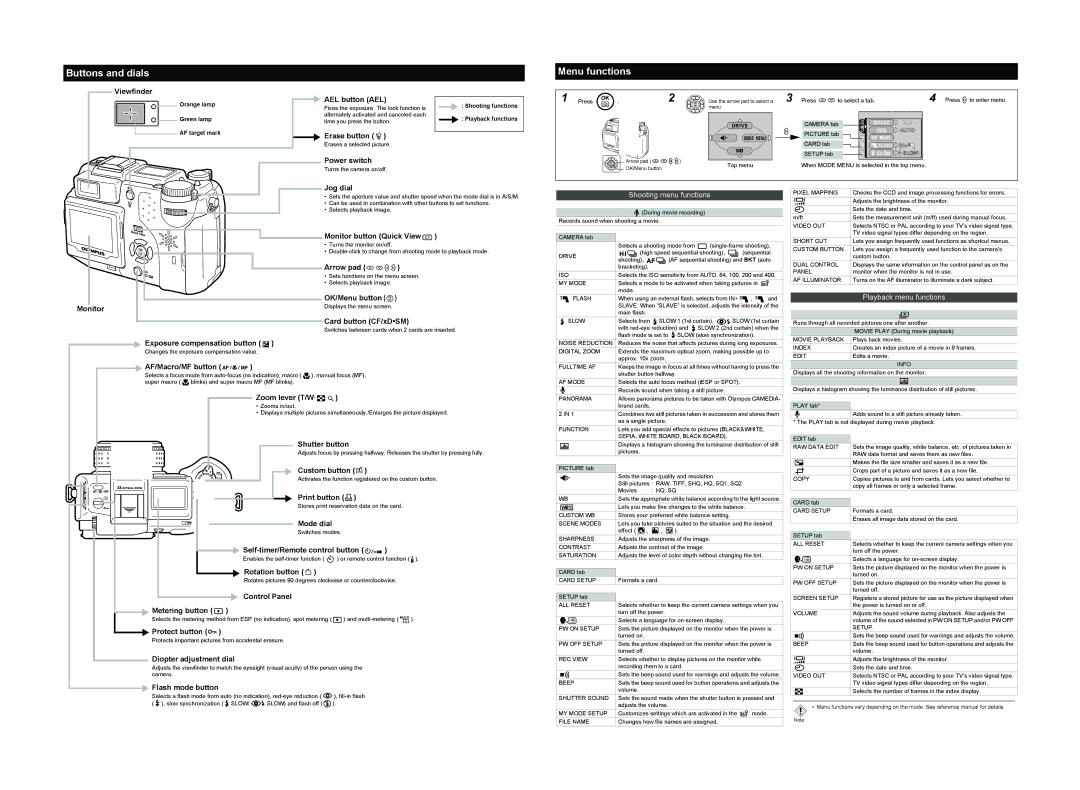C-5050ZOOM specifications
The 3G Green Green Globe C-5050ZOOM is a remarkable camera that combines advanced technology with user-friendly features, making it an ideal choice for both amateur and professional photographers. This versatile device stands out due to its impressive specifications, innovative design, and eco-friendly elements.One of the key features of the C-5050ZOOM is its 5-megapixel resolution, which captures sharp, detailed images suitable for printing and online sharing. The camera is equipped with a powerful zoom lens that offers a focal length range equivalent to 35-105mm in 35mm film terms. This allows users to take stunning close-up shots as well as wide-angle landscapes, providing flexibility in various shooting scenarios.
In addition to its impressive optical capabilities, the C-5050ZOOM incorporates advanced digital technology. It features a high-quality image processing engine that enhances color accuracy and detail in every shot. The camera also boasts a built-in image stabilizer, which greatly reduces blurriness caused by hand tremors, ensuring that photos remain clear and crisp, even in low-light conditions.
The C-5050ZOOM emphasizes ease of use with its intuitive interface and control layout. This camera offers various shooting modes, including portrait, landscape, sports, and night shots, catering to different photography styles and environments. Its large LCD screen allows for easy framing and playback of images, while the ergonomic design ensures comfort during extended shooting sessions.
In keeping with its eco-friendly initiative, the 3G Green Green Globe C-5050ZOOM is designed to be energy-efficient. It utilizes a rechargeable lithium-ion battery that provides a long-lasting power supply, minimizing waste and reducing the need for frequent replacements. Additionally, the camera features a sustainable manufacturing process, reflecting a commitment to environmentally friendly practices.
Overall, the 3G Green Green Globe C-5050ZOOM is an exceptional camera that seamlessly blends performance, versatility, and sustainability. Its combination of high-resolution imaging, optical zoom capabilities, and user-centered design makes it a powerful tool for any photographer looking to capture life’s moments beautifully. Whether for travel, events, or everyday photography, the C-5050ZOOM stands ready to deliver stunning results.