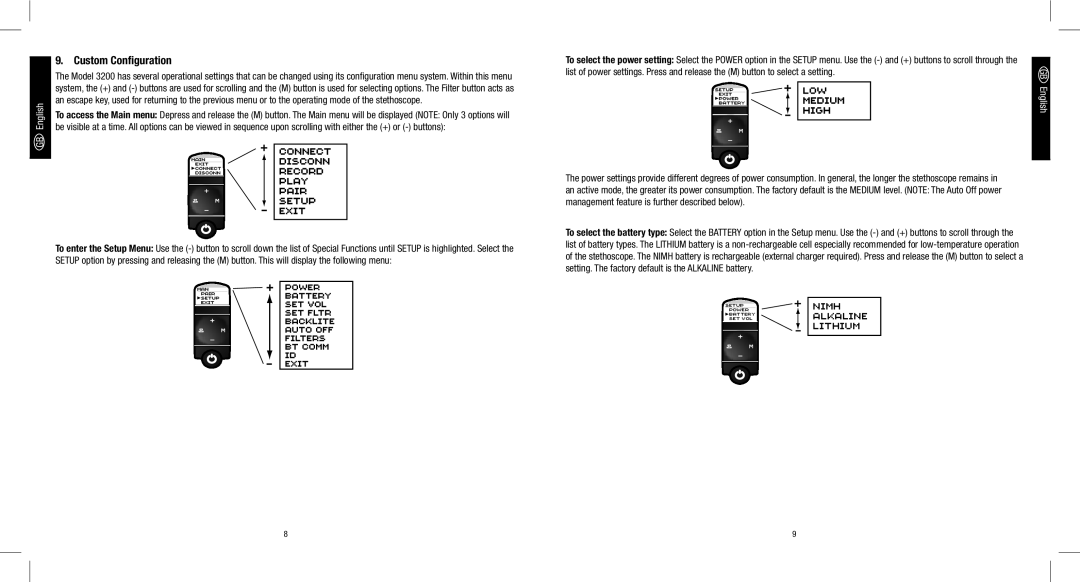GB English
9. Custom Configuration
The Model 3200 has several operational settings that can be changed using its configuration menu system. Within this menu system, the (+) and
To access the Main menu: Depress and release the (M) button. The Main menu will be displayed (NOTE: Only 3 options will be visible at a time. All options can be viewed in sequence upon scrolling with either the (+) or
To enter the Setup Menu: Use the
To select the power setting: Select the POWER option in the SETUP menu. Use the
The power settings provide different degrees of power consumption. In general, the longer the stethoscope remains in an active mode, the greater its power consumption. The factory default is the MEDIUM level. (NOTE: The Auto Off power management feature is further described below).
To select the battery type: Select the BATTERY option in the Setup menu. Use the
POWER | + | nimh |
SETUP | alkaline | |
BATTERY |
| |
set vol |
| |
| – lithium | |
| ||
|
|
|
GB English
8 | 9 |