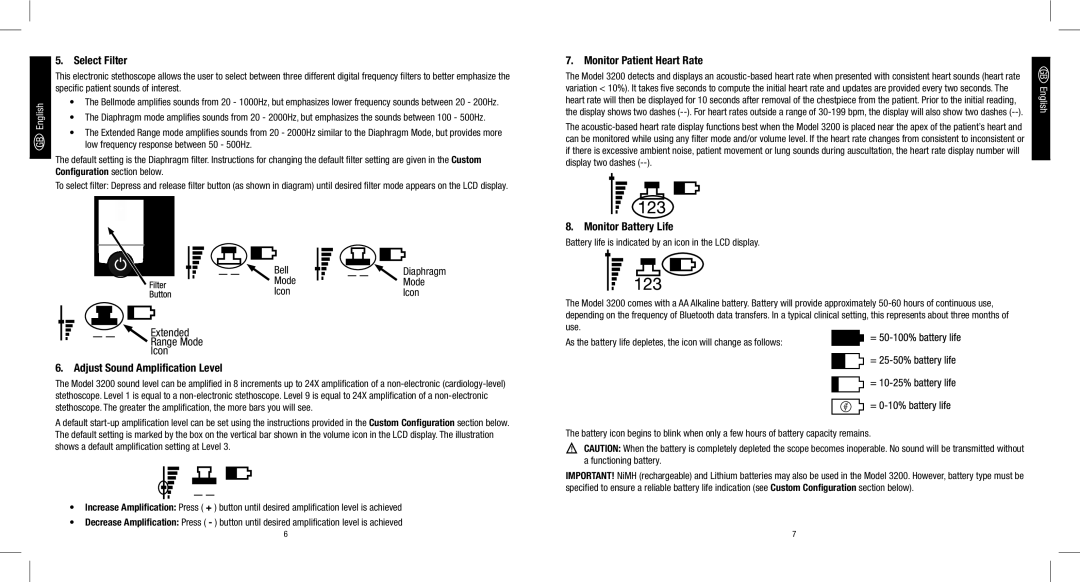GB English
5. Select Filter
This electronic stethoscope allows the user to select between three different digital frequency filters to better emphasize the specific patient sounds of interest.
•The Bellmode amplifies sounds from 20 - 1000Hz, but emphasizes lower frequency sounds between 20 - 200Hz.
•The Diaphragm mode amplifies sounds from 20 - 2000Hz, but emphasizes the sounds between 100 - 500Hz.
•The Extended Range mode amplifies sounds from 20 - 2000Hz similar to the Diaphragm Mode, but provides more low frequency response between 50 - 500Hz.
The default setting is the Diaphragm filter. Instructions for changing the default filter setting are given in the Custom Configuration section below.
To select filter: Depress and release filter button (as shown in diagram) until desired filter mode appears on the LCD display.
7. Monitor Patient Heart Rate
The Model 3200 detects and displays an
The
GB English
8. Monitor Battery Life
Battery life is indicated by an icon in the LCD display.
Bell | Diaphragm |
Mode | Mode |
Icon | Icon |
Extended
Range Mode
Icon
6. Adjust Sound Amplification Level
The Model 3200 sound level can be amplified in 8 increments up to 24X amplification of a
A default
The Model 3200 comes with a AA Alkaline battery. Battery will provide approximately
As the battery life depletes, the icon will change as follows:
The battery icon begins to blink when only a few hours of battery capacity remains.
CAUTION: When the battery is completely depleted the scope becomes inoperable. No sound will be transmitted without a functioning battery.
IMPORTANT! NiMH (rechargeable) and Lithium batteries may also be used in the Model 3200. However, battery type must be specified to ensure a reliable battery life indication (see Custom Configuration section below).
•Increase Amplification: Press ( + ) button until desired amplification level is achieved
•Decrease Amplification: Press ( - ) button until desired amplification level is achieved
6 | 7 |