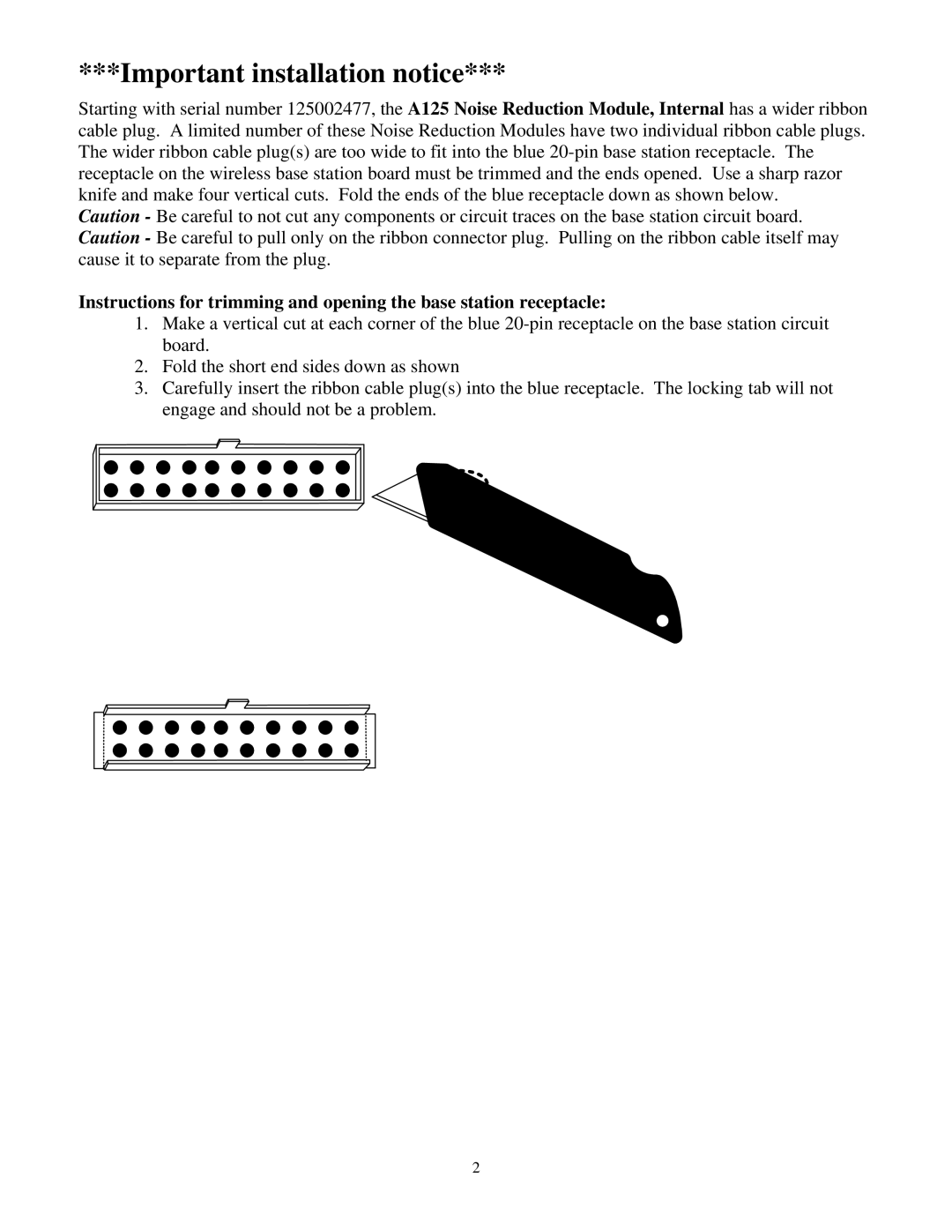***Important installation notice***
Starting with serial number 125002477, the A125 Noise Reduction Module, Internal has a wider ribbon cable plug. A limited number of these Noise Reduction Modules have two individual ribbon cable plugs. The wider ribbon cable plug(s) are too wide to fit into the blue
Caution - Be careful to not cut any components or circuit traces on the base station circuit board. Caution - Be careful to pull only on the ribbon connector plug. Pulling on the ribbon cable itself may cause it to separate from the plug.
Instructions for trimming and opening the base station receptacle:
1.Make a vertical cut at each corner of the blue
2.Fold the short end sides down as shown
3.Carefully insert the ribbon cable plug(s) into the blue receptacle. The locking tab will not engage and should not be a problem.
2