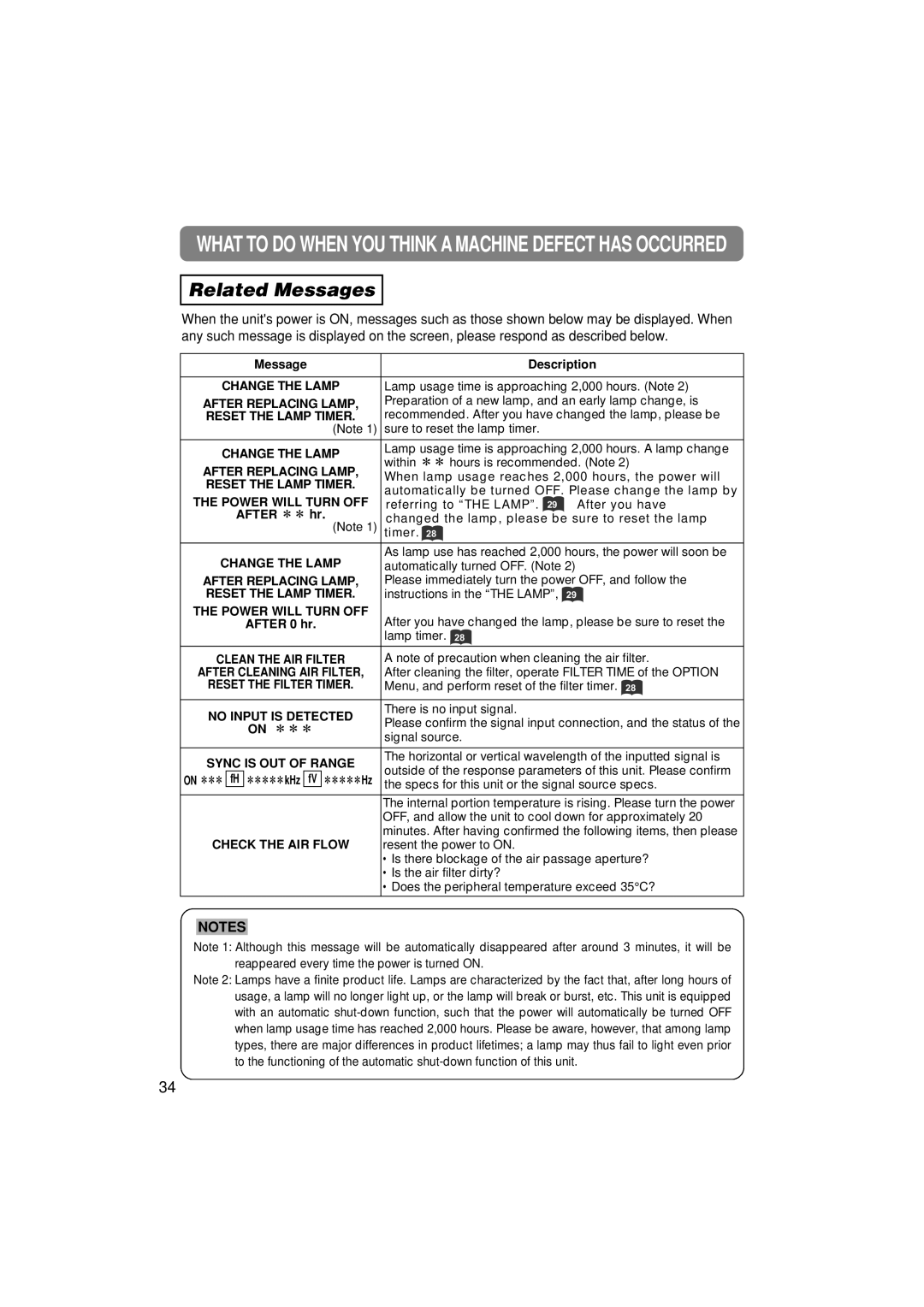MP7640i/MP7740i specifications
The 3M MP7640i and MP7740i are innovative multifunction printers designed to enhance productivity and efficiency in both office and commercial environments. These advanced color printers excel in delivering high-quality output with a variety of features that cater to the needs of businesses aiming for peak performance.One of the standout features of the MP7640i and MP7740i is their exceptional print quality. Utilizing 3M's unique imaging technology, these models produce vivid colors and sharp detail, making them ideal for a wide range of applications, from professional documents to marketing materials. This level of quality ensures that businesses present their best face to clients and customers.
Both models incorporate advanced scanning technology, allowing for fast and efficient digitization of documents. They are equipped with high-speed duplex scanning capabilities, which can significantly reduce scanning times, enabling users to convert paper documents into digital formats quickly. This is particularly beneficial for organizations looking to maintain a paperless environment while meeting compliance and record-keeping guidelines.
The MP7640i and MP7740i also feature intuitive touchscreen displays, providing a user-friendly interface that simplifies navigation and operation. Users can easily customize their settings and access frequently used functions, resulting in reduced training time and increased productivity. The printers support mobile printing solutions, allowing users to print directly from smartphones and tablets, enhancing flexibility and convenience in a modern workplace.
In terms of connectivity, these printers offer a range of options, including Wi-Fi, Ethernet, and USB connections. This versatility allows for seamless integration into existing office networks, facilitating collaboration and streamlining workflows. Additionally, the security features built into these models ensure that confidential information remains protected, with capabilities such as secure printing and user authentication.
Another notable characteristic is their sustainable design, focusing on energy efficiency and resource conservation. By utilizing lower energy consumption during operation and offering duplex printing options, the MP7640i and MP7740i contribute to reducing a company's carbon footprint.
In summary, the 3M MP7640i and MP7740i multifunction printers are powerful tools designed for modern offices seeking to optimize their printing and scanning capabilities. With impressive print quality, advanced scanning technology, user-friendly interfaces, and a commitment to sustainability, these printers are a smart choice for businesses striving to enhance productivity while reducing their environmental impact.