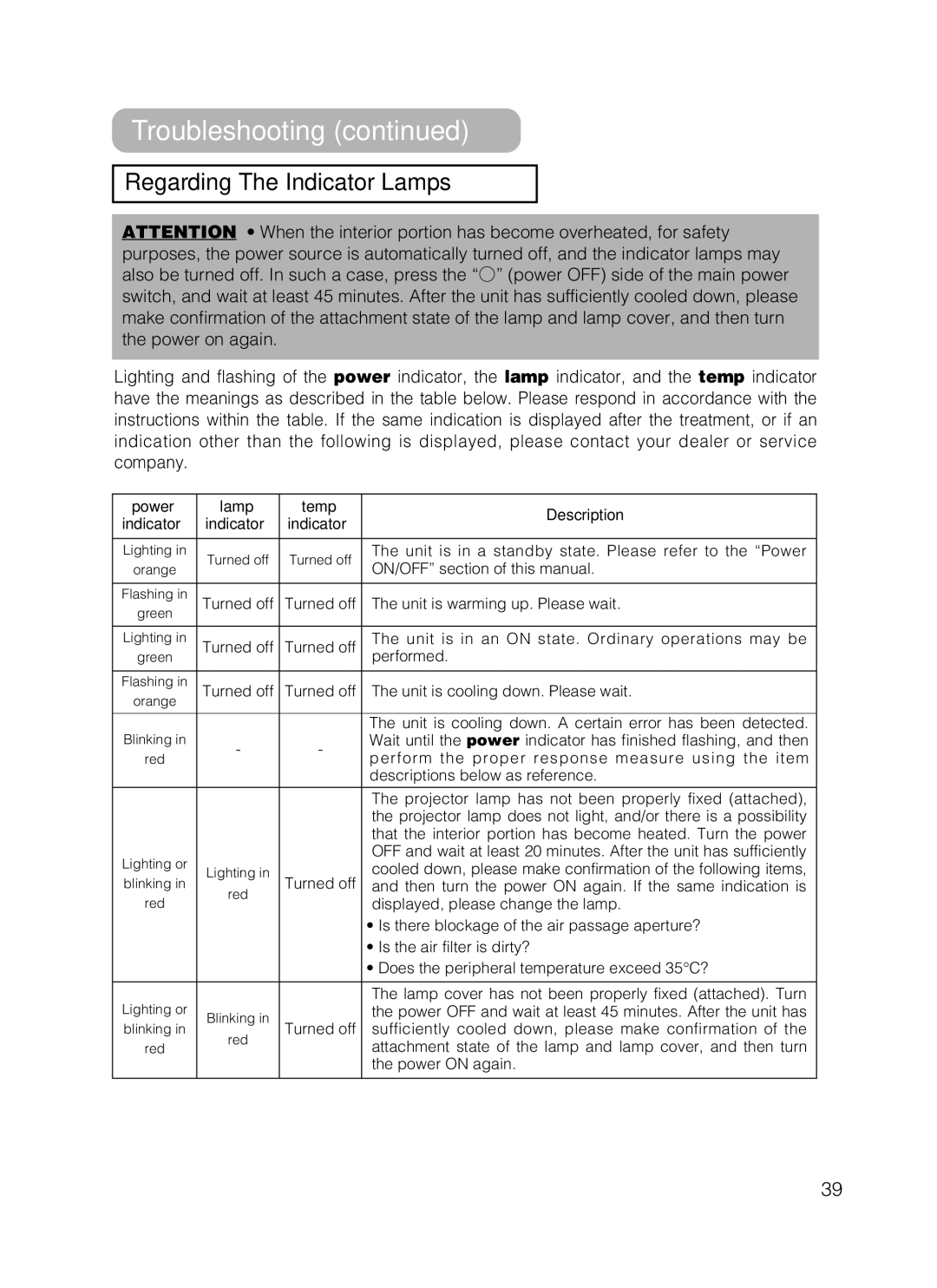S10 specifications
The 3M S10 is a state-of-the-art personal safety device designed to enhance worker safety across various industrial settings. This innovative product seamlessly combines advanced technology with ergonomic design to provide users with reliable protection and comfort during their daily tasks.One of the standout features of the 3M S10 is its advanced respiratory protection capabilities. It employs a powerful filtration system that effectively captures airborne particles, gases, and vapors, ensuring that workers are shielded from harmful contaminants. The S10 is equipped with a P100 filter that offers a high level of filtration efficiency, capturing at least 99.97% of airborne particles, including dust, mist, and fumes.
In addition to its robust filtration, the 3M S10 utilizes Smart Sensor technology. This feature monitors the user’s environment and adjusts the airflow accordingly, providing a continuous supply of clean air even in fluctuating conditions. The smart sensor also enhances battery life by optimizing energy consumption, allowing for prolonged use in the field.
The S10 is designed with user comfort in mind. Its lightweight construction and adjustable head straps ensure a secure yet comfortable fit for extended wear. The device features a low-profile design that does not obstruct peripheral vision, making it suitable for tasks that require precision and attention to detail. Additionally, the interchangeable facepiece sizes accommodate various facial shapes, promoting a better seal and reducing the risk of leakage.
Another key characteristic of the 3M S10 is its user-friendly interface. The integrated digital display provides real-time feedback on battery life, filter status, and airflow levels, enabling users to monitor their equipment status easily. This feature reduces downtime by ensuring that workers can quickly identify when maintenance is necessary.
Lastly, the durable construction of the S10 ensures it can withstand harsh working environments. It is made from robust materials that resist wear and tear, making it suitable for industries such as construction, manufacturing, and chemical processing. Overall, the 3M S10 is a versatile and reliable safety device that effectively combines advanced technology with practical features, safeguarding workers while enhancing their operational efficiency.