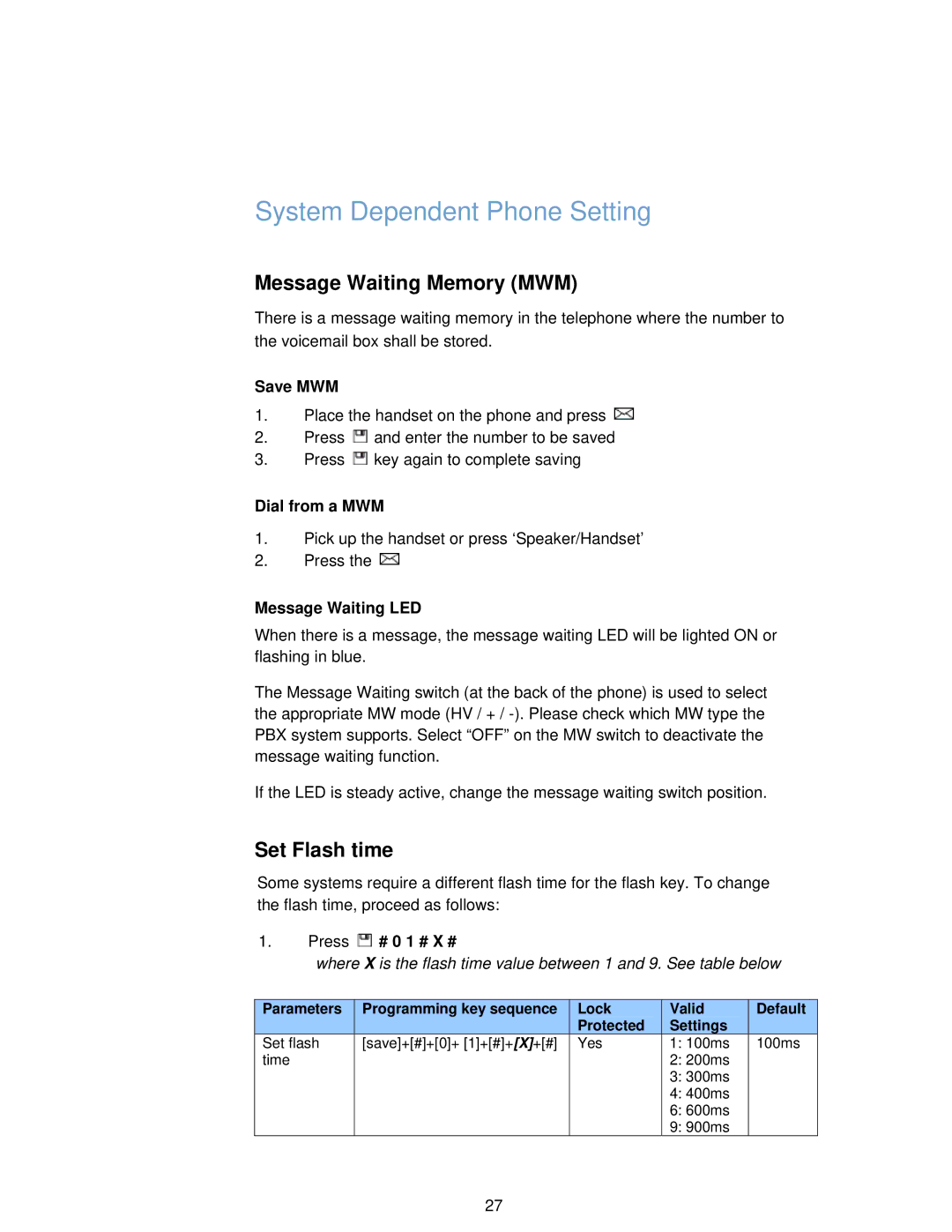System Dependent Phone Setting
Message Waiting Memory (MWM)
There is a message waiting memory in the telephone where the number to the voicemail box shall be stored.
Save MWM
1.Place the handset on the phone and press ![]()
2.Press ![]() and enter the number to be saved
and enter the number to be saved
3.Press ![]() key again to complete saving
key again to complete saving
Dial from a MWM
1.Pick up the handset or press ‘Speaker/Handset’
2.Press the ![]()
Message Waiting LED
When there is a message, the message waiting LED will be lighted ON or flashing in blue.
The Message Waiting switch (at the back of the phone) is used to select the appropriate MW mode (HV / + /
If the LED is steady active, change the message waiting switch position.
Set Flash time
Some systems require a different flash time for the flash key. To change the flash time, proceed as follows:
1.Press  # 0 1 # X #
# 0 1 # X #
where X is the flash time value between 1 and 9. See table below
Parameters | Programming key sequence | Lock | Valid | Default |
|
| Protected | Settings |
|
Set flash | [save]+[#]+[0]+ [1]+[#]+[X]+[#] | Yes | 1: 100ms | 100ms |
time |
|
| 2: 200ms |
|
|
|
| 3: 300ms |
|
|
|
| 4: 400ms |
|
|
|
| 6: 600ms |
|
|
|
| 9: 900ms |
|
27