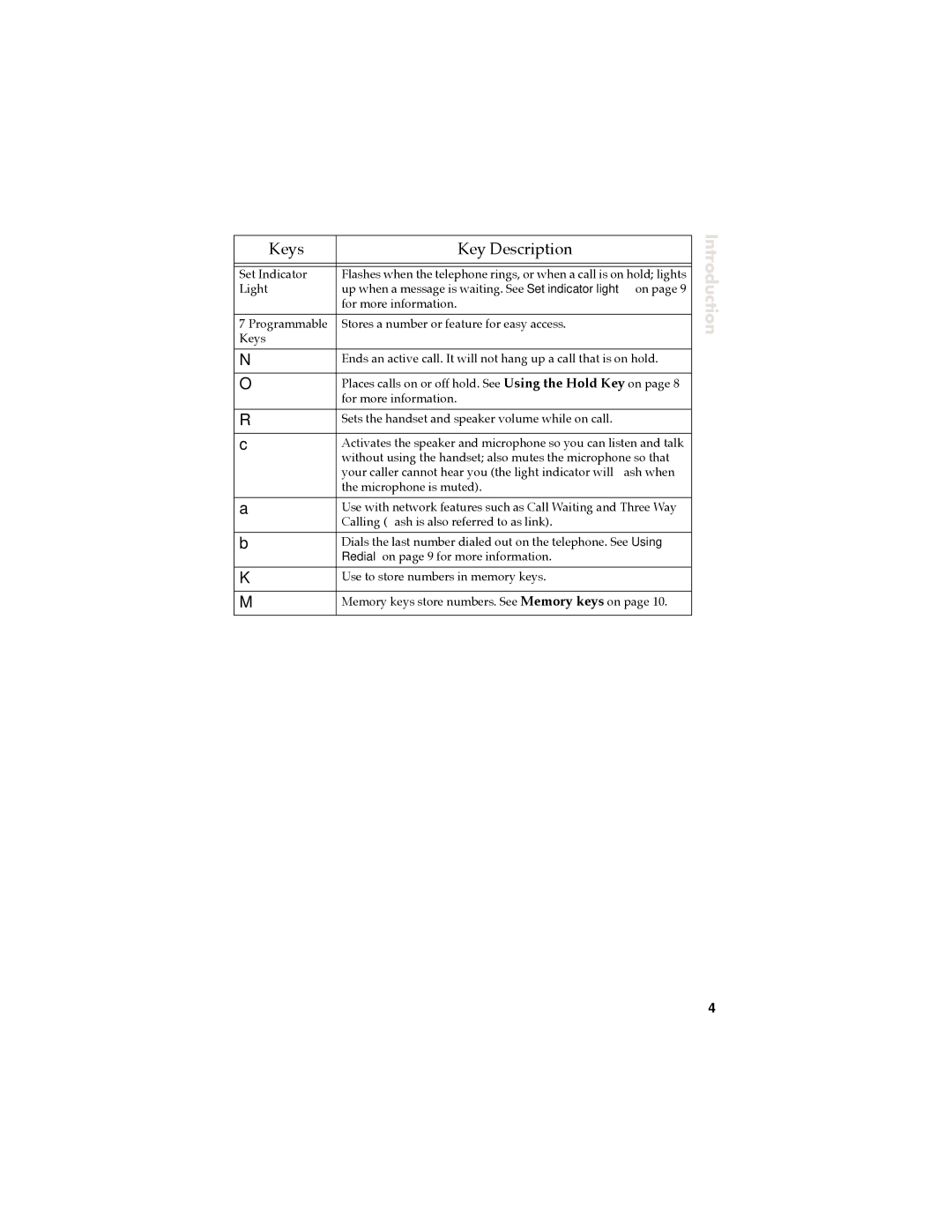Keys | Key Description | Introduction |
| ||
|
|
|
|
|
|
Set Indicator | Flashes when the telephone rings, or when a call is on hold; lights |
|
Light | up when a message is waiting. See Set indicator light on page 9 |
|
| for more information. |
|
|
|
|
7 Programmable | Stores a number or feature for easy access. |
|
Keys |
|
|
|
|
|
N | Ends an active call. It will not hang up a call that is on hold. |
|
|
|
|
O | Places calls on or off hold. See Using the Hold Key on page 8 |
|
| for more information. |
|
|
|
|
R | Sets the handset and speaker volume while on call. |
|
|
|
|
c | Activates the speaker and microphone so you can listen and talk |
|
| without using the handset; also mutes the microphone so that |
|
| your caller cannot hear you (the light indicator will ßash when |
|
| the microphone is muted). |
|
|
|
|
a | Use with network features such as Call Waiting and Three Way |
|
| Calling (ßash is also referred to as link). |
|
|
|
|
b | Dials the last number dialed out on the telephone. See Using |
|
| Redial on page 9 for more information. |
|
K | Use to store numbers in memory keys. |
|
|
|
|
M | Memory keys store numbers. See Memory keys on page 10. |
|
|
|
|
4