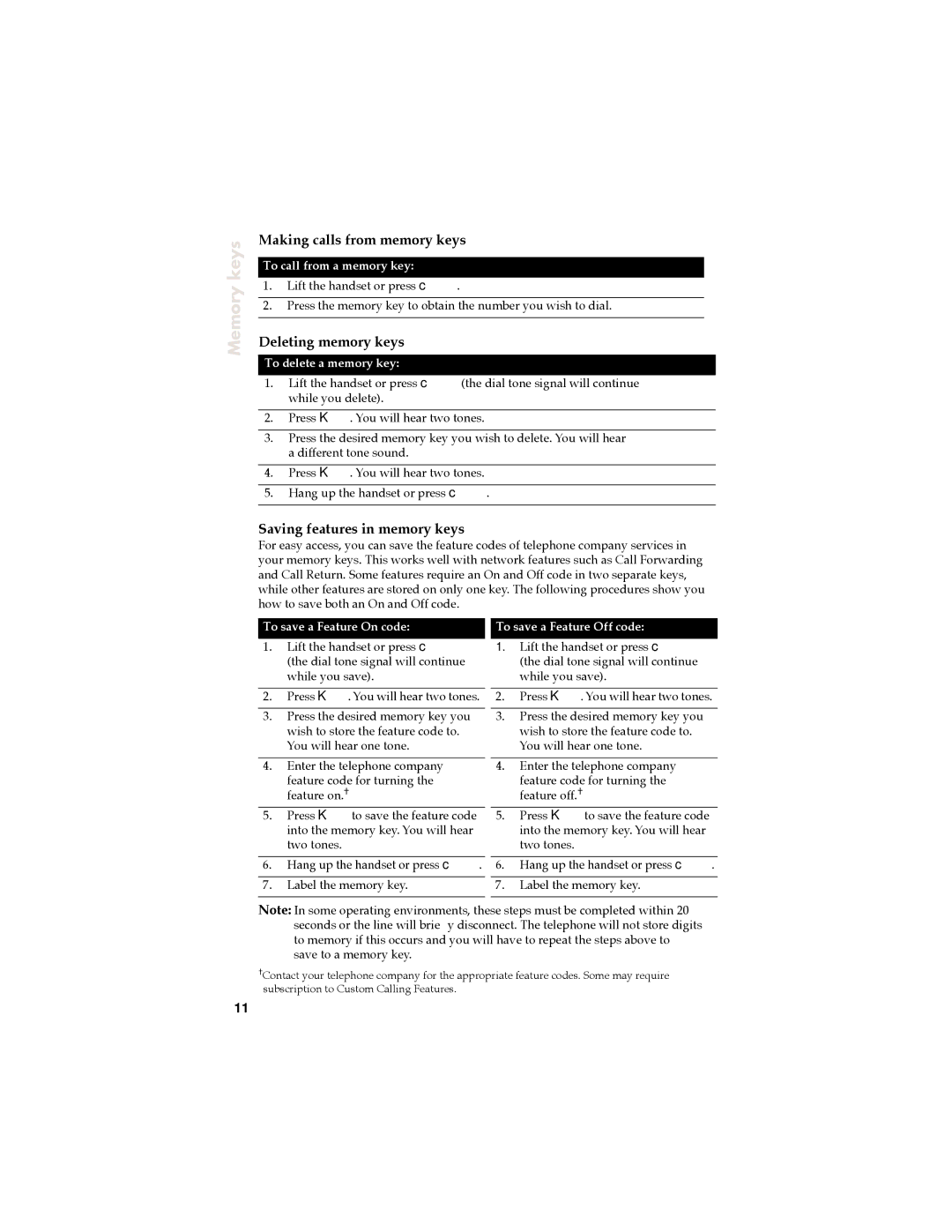Memory keys
Making calls from memory keys
To call from a memory key:
1.Lift the handset or press c.
2.Press the memory key to obtain the number you wish to dial.
Deleting memory keys
To delete a memory key:
1.Lift the handset or press c(the dial tone signal will continue while you delete).
2.Press K. You will hear two tones.
3.Press the desired memory key you wish to delete. You will hear a different tone sound.
4.Press K. You will hear two tones.
5.Hang up the handset or press c.
Saving features in memory keys
For easy access, you can save the feature codes of telephone company services in your memory keys. This works well with network features such as Call Forwarding and Call Return. Some features require an On and Off code in two separate keys, while other features are stored on only one key. The following procedures show you how to save both an On and Off code.
To save a Feature On code:
1.Lift the handset or press c (the dial tone signal will continue while you save).
2.Press K. You will hear two tones.
3.Press the desired memory key you wish to store the feature code to. You will hear one tone.
4.Enter the telephone company
feature code for turning the feature on.†
5.Press Kto save the feature code into the memory key. You will hear two tones.
6.Hang up the handset or press c.
7.Label the memory key.
To save a Feature Off code:
1.Lift the handset or press c (the dial tone signal will continue while you save).
2.Press K. You will hear two tones.
3.Press the desired memory key you wish to store the feature code to. You will hear one tone.
4.Enter the telephone company
feature code for turning the feature off.†
5.Press Kto save the feature code into the memory key. You will hear two tones.
6.Hang up the handset or press c.
7.Label the memory key.
Note: In some operating environments, these steps must be completed within 20 seconds or the line will brießy disconnect. The telephone will not store digits to memory if this occurs and you will have to repeat the steps above to save to a memory key.
†Contact your telephone company for the appropriate feature codes. Some may require subscription to Custom Calling Features.
11