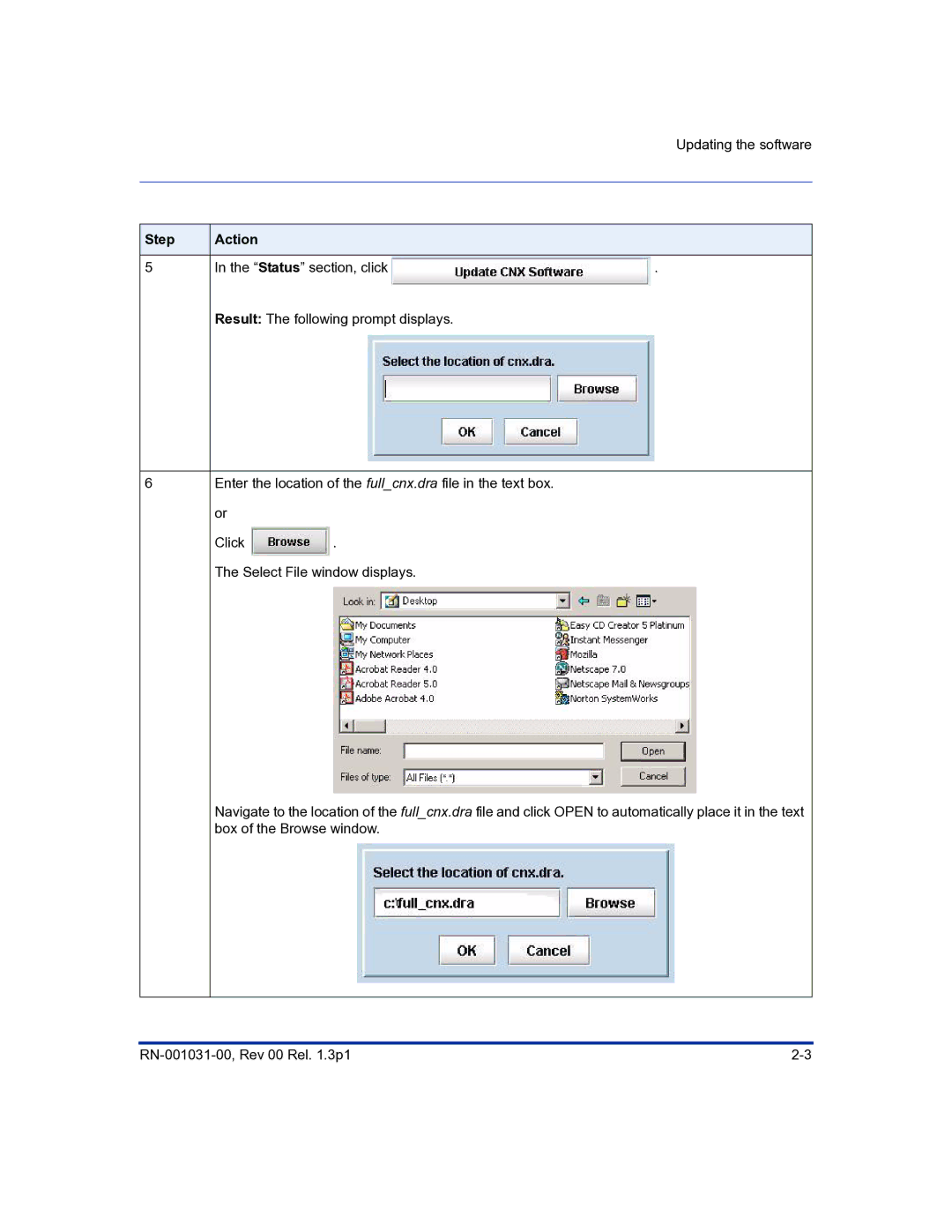RN-001031-00 specifications
The Aastra Telecom RN-001031-00 is a cutting-edge communication device designed to enhance the functionality and reliability of business telephony systems. Aimed primarily at professional environments, this model stands out due to its seamless integration with various telecommunication technologies while offering a user-friendly experience.One of the main features of the RN-001031-00 is its compatibility with both traditional PSTN (Public Switched Telephone Network) and modern VoIP (Voice over Internet Protocol) systems. This dual functionality allows businesses to leverage their existing telecommunication infrastructure while also embracing new technology. The device supports various digital protocols, ensuring flexibility and adaptability in diverse networking environments.
The RN-001031-00 boasts superior audio quality, which is critical for effective communication. Equipped with advanced noise-cancellation technology, it minimizes background sounds, providing crystal-clear voice clarity. This feature is particularly beneficial in busy office settings where distractions can hinder productivity. Furthermore, the device supports HD audio, ensuring exceptional sound quality during calls, which enhances the overall communication experience.
In terms of usability, the Aastra Telecom RN-001031-00 includes an intuitive interface featuring programmable keys for quick access to frequently dialed numbers and important functions. The device is designed with ergonomics in mind, with a comfortable keypad and easy navigation to streamline daily operations.
The RN-001031-00 also supports various deployment options, including desktop and wall-mounted configurations. This flexibility allows businesses to customize their workspace arrangements according to their needs. Additionally, it supports secure communication channels, utilizing encryption protocols to safeguard sensitive conversations.
Another noteworthy characteristic is its energy efficiency. The device is designed with eco-friendly technology that minimizes power consumption without compromising performance. This consideration not only helps reduce operational costs but also aligns with corporate sustainability initiatives.
Overall, the Aastra Telecom RN-001031-00 is a versatile, reliable, and efficient solution for modern telecommunication demands. Its blend of traditional and innovative technologies, combined with superior audio quality and user-friendly features, makes it a valuable asset for any professional setting seeking to enhance its communication systems.