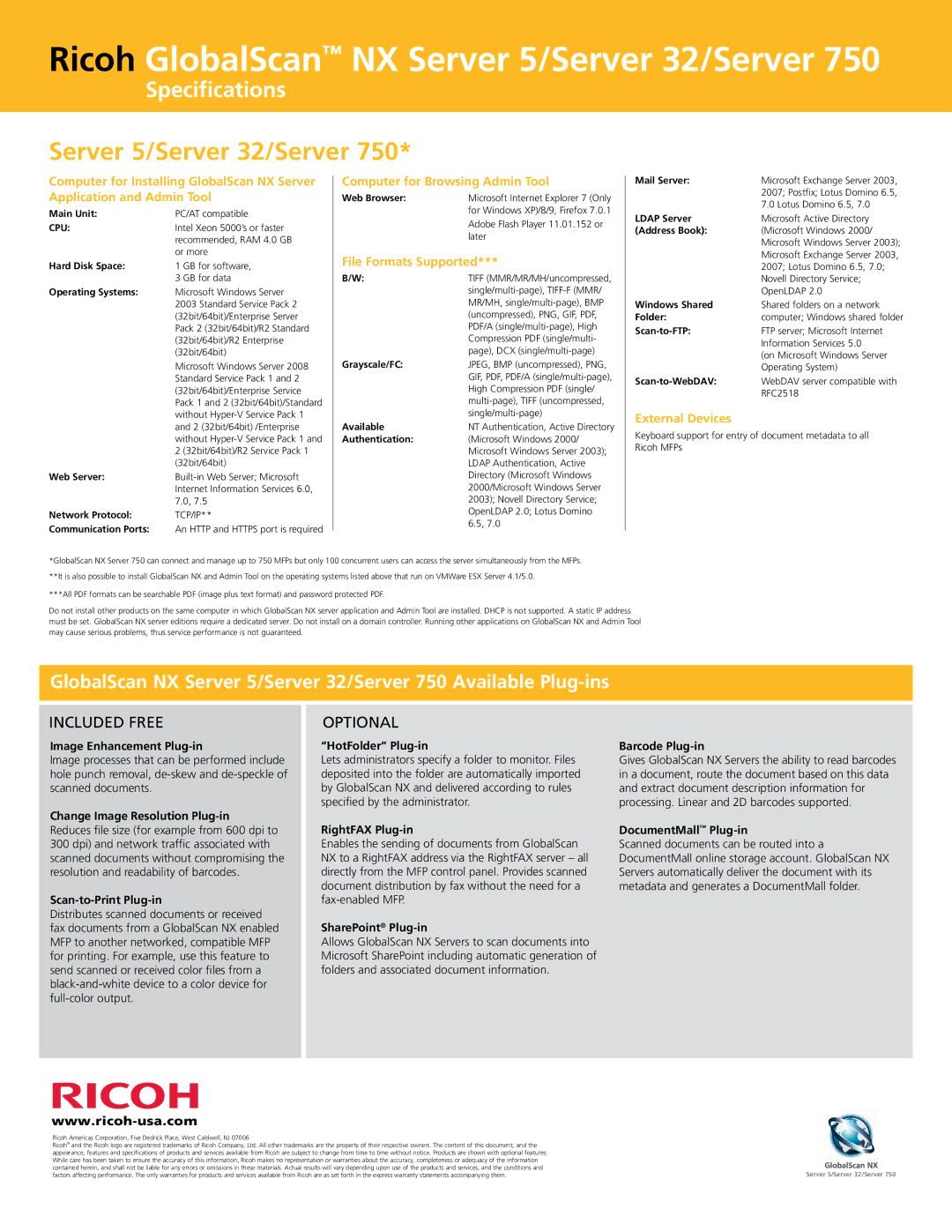Ricoh GlobalScan™ NX Server 5/Server 32/Server 750
Specifications
Server 5/Server 32/Server 750*
Computer for Installing GlobalScan NX Server Application and Admin Tool
Main Unit: | PC/AT compatible |
CPU: | Intel Xeon 5000’s or faster |
| recommended, RAM 4.0 GB |
| or more |
Hard Disk Space: | 1 GB for software, |
| 3 GB for data |
Operating Systems: | Microsoft Windows Server |
| 2003 Standard Service Pack 2 |
| (32bit/64bit)/Enterprise Server |
| Pack 2 (32bit/64bit)/R2 Standard |
| (32bit/64bit)/R2 Enterprise |
| (32bit/64bit) |
| Microsoft Windows Server 2008 |
| Standard Service Pack 1 and 2 |
| (32bit/64bit)/Enterprise Service |
| Pack 1 and 2 (32bit/64bit)/Standard |
| without Hyper-V Service Pack 1 |
| and 2 (32bit/64bit) /Enterprise |
| without Hyper-V Service Pack 1 and |
| 2 (32bit/64bit)/R2 Service Pack 1 |
| (32bit/64bit) |
Web Server: | Built-in Web Server; Microsoft |
| Internet Information Services 6.0, |
| 7.0, 7.5 |
Network Protocol: | TCP/IP** |
Communication Ports: | An HTTP and HTTPS port is required |
Computer for Browsing Admin Tool
Web Browser:Microsoft Internet Explorer 7 (Only for Windows XP)/8/9, Firefox 7.0.1
Adobe Flash Player 11.01.152 or later
File Formats Supported***
B/W: | TIFF (MMR/MR/MH/uncompressed, |
| single/multi-page), TIFF-F (MMR/ |
| MR/MH, single/multi-page), BMP |
| (uncompressed), PNG, GIF, PDF, |
| PDF/A (single/multi-page), High |
| Compression PDF (single/multi- |
| page), DCX (single/multi-page) |
Grayscale/FC: | JPEG, BMP (uncompressed), PNG, |
| GIF, PDF, PDF/A (single/multi-page), |
| High Compression PDF (single/ |
| multi-page), TIFF (uncompressed, |
| single/multi-page) |
Available | NT Authentication, Active Directory |
Authentication: | (Microsoft Windows 2000/ |
| Microsoft Windows Server 2003); |
| LDAP Authentication, Active |
| Directory (Microsoft Windows |
| 2000/Microsoft Windows Server |
| 2003); Novell Directory Service; |
| OpenLDAP 2.0; Lotus Domino |
| 6.5, 7.0 |
Mail Server: | Microsoft Exchange Server 2003, |
| 2007; Postfix; Lotus Domino 6.5, |
| 7.0 Lotus Domino 6.5, 7.0 |
LDAP Server | Microsoft Active Directory |
(Address Book): | (Microsoft Windows 2000/ |
| Microsoft Windows Server 2003); |
| Microsoft Exchange Server 2003, |
| 2007; Lotus Domino 6.5, 7.0; |
| Novell Directory Service; |
| OpenLDAP 2.0 |
Windows Shared | Shared folders on a network |
Folder: | computer; Windows shared folder |
Scan-to-FTP: | FTP server; Microsoft Internet |
| Information Services 5.0 |
| (on Microsoft Windows Server |
| Operating System) |
Scan-to-WebDAV: | WebDAV server compatible with |
| RFC2518 |
External Devices
Keyboard support for entry of document metadata to all Ricoh MFPs
*GlobalScan NX Server 750 can connect and manage up to 750 MFPs but only 100 concurrent users can access the server simultaneously from the MFPs.
**It is also possible to install GlobalScan NX and Admin Tool on the operating systems listed above that run on VMWare ESX Server 4.1/5.0.
***All PDF formats can be searchable PDF (image plus text format) and password protected PDF.
Do not install other products on the same computer in which GlobalScan NX server application and Admin Tool are installed. DHCP is not supported. A static IP address must be set. GlobalScan NX server editions require a dedicated server. Do not install on a domain controller. Running other applications on GlobalScan NX and Admin Tool may cause serious problems, thus service performance is not guaranteed.
GlobalScan NX Server 5/Server 32/Server 750 Available Plug-ins
INCLUDED FREE
Image Enhancement Plug-in
Image processes that can be performed include hole punch removal, de-skew and de-speckle of scanned documents.
Change Image Resolution Plug-in
Reduces file size (for example from 600 dpi to 300 dpi) and network traffic associated with scanned documents without compromising the resolution and readability of barcodes.
Scan-to-Print Plug-in
Distributes scanned documents or received fax documents from a GlobalScan NX enabled MFP to another networked, compatible MFP for printing. For example, use this feature to send scanned or received color files from a black-and-white device to a color device for full-color output.
OPTIONAL
“HotFolder” Plug-in
Lets administrators specify a folder to monitor. Files deposited into the folder are automatically imported by GlobalScan NX and delivered according to rules specified by the administrator.
RightFAX Plug-in
Enables the sending of documents from GlobalScan NX to a RightFAX address via the RightFAX server – all directly from the MFP control panel. Provides scanned document distribution by fax without the need for a fax-enabled MFP.
SharePoint® Plug-in
Allows GlobalScan NX Servers to scan documents into Microsoft SharePoint including automatic generation of folders and associated document information.
Barcode Plug-in
Gives GlobalScan NX Servers the ability to read barcodes in a document, route the document based on this data and extract document description information for processing. Linear and 2D barcodes supported.
DocumentMall™ Plug-in
Scanned documents can be routed into a DocumentMall online storage account. GlobalScan NX Servers automatically deliver the document with its metadata and generates a DocumentMall folder.
i
www.ricoh-usa.com
Ricoh Americas Corporation, Five Dedrick Place, West Caldwell, NJ 07006 | |
Ricoh® and the Ricoh logo are registered trademarks of Ricoh Company, Ltd. All other trademarks are the property of their respective owners. The content of this document, and the | |
appearance, features and specifications of products and services available from Ricoh are subject to change from time to time without notice. Products are shown with optional features. | |
While care has been taken to ensure the accuracy of this information, Ricoh makes no representation or warranties about the accuracy, completeness or adequacy of the information | |
contained herein, and shall not be liable for any errors or omissions in these materials. Actual results will vary depending upon use of the products and services, and the conditions and | Server 5/Server 32/Server 750 |
factors affecting performance. The only warranties for products and services available from Ricoh are as set forth in the express warranty statements accompanying them. |