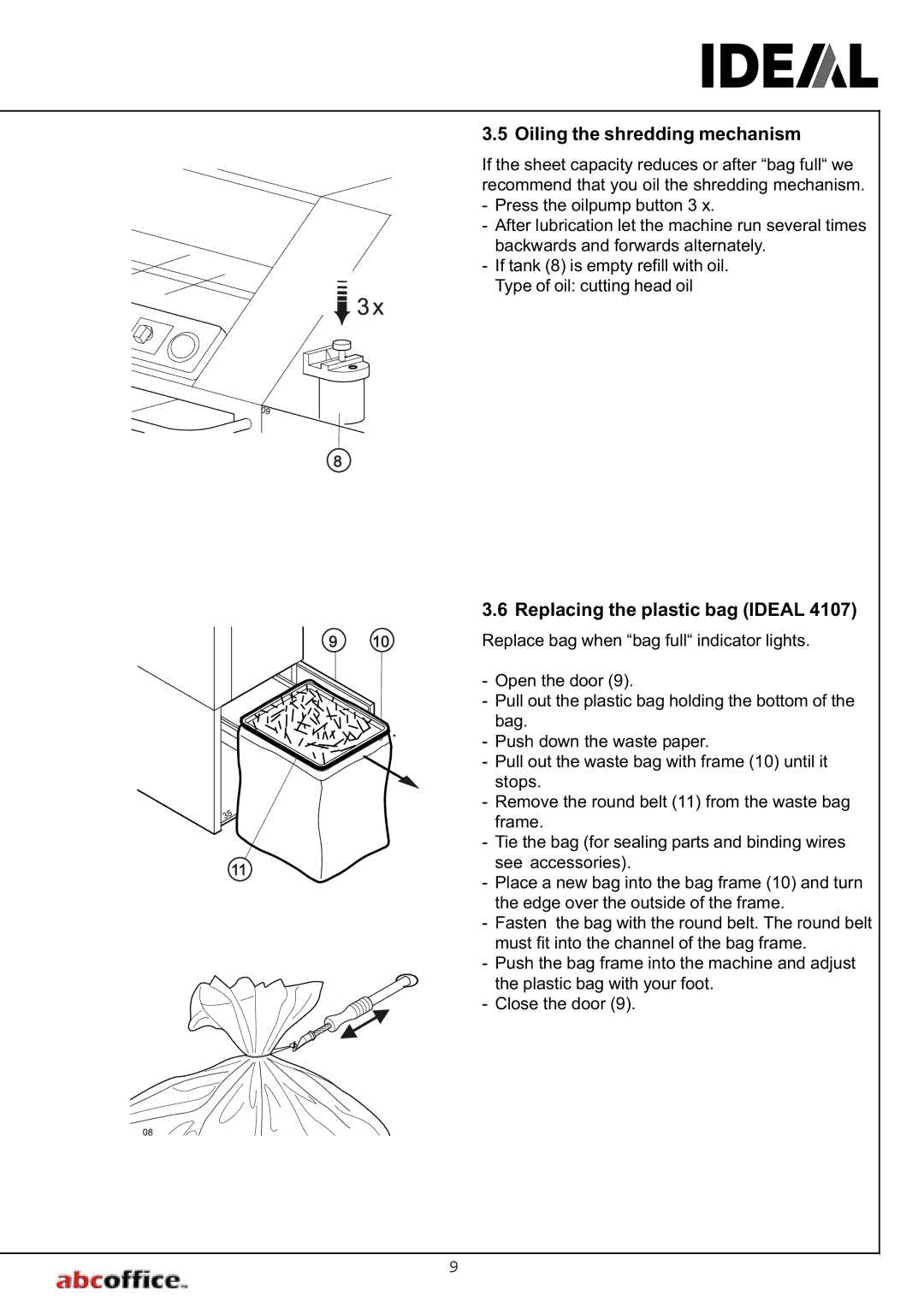3.5 Oiling the shredding mechanism
If the sheet capacity reduces or after “bag full“ we recommend that you oil the shredding mechanism.
-Press the oilpump button 3 x.
-After lubrication let the machine run several times backwards and forwards alternately.
-If tank (8) is empty refill with oil. Type of oil: cutting head oil
3.6 Replacing the plastic bag (IDEAL 4107)
Replace bag when “bag full“ indicator lights.
-Open the door (9).
-Pull out the plastic bag holding the bottom of the bag.
-Push down the waste paper.
-Pull out the waste bag with frame (10) until it stops.
-Remove the round belt (11) from the waste bag frame.
-Tie the bag (for sealing parts and binding wires see accessories).
-Place a new bag into the bag frame (10) and turn the edge over the outside of the frame.
-Fasten the bag with the round belt. The round belt must fit into the channel of the bag frame.
-Push the bag frame into the machine and adjust the plastic bag with your foot.
-Close the door (9).
9