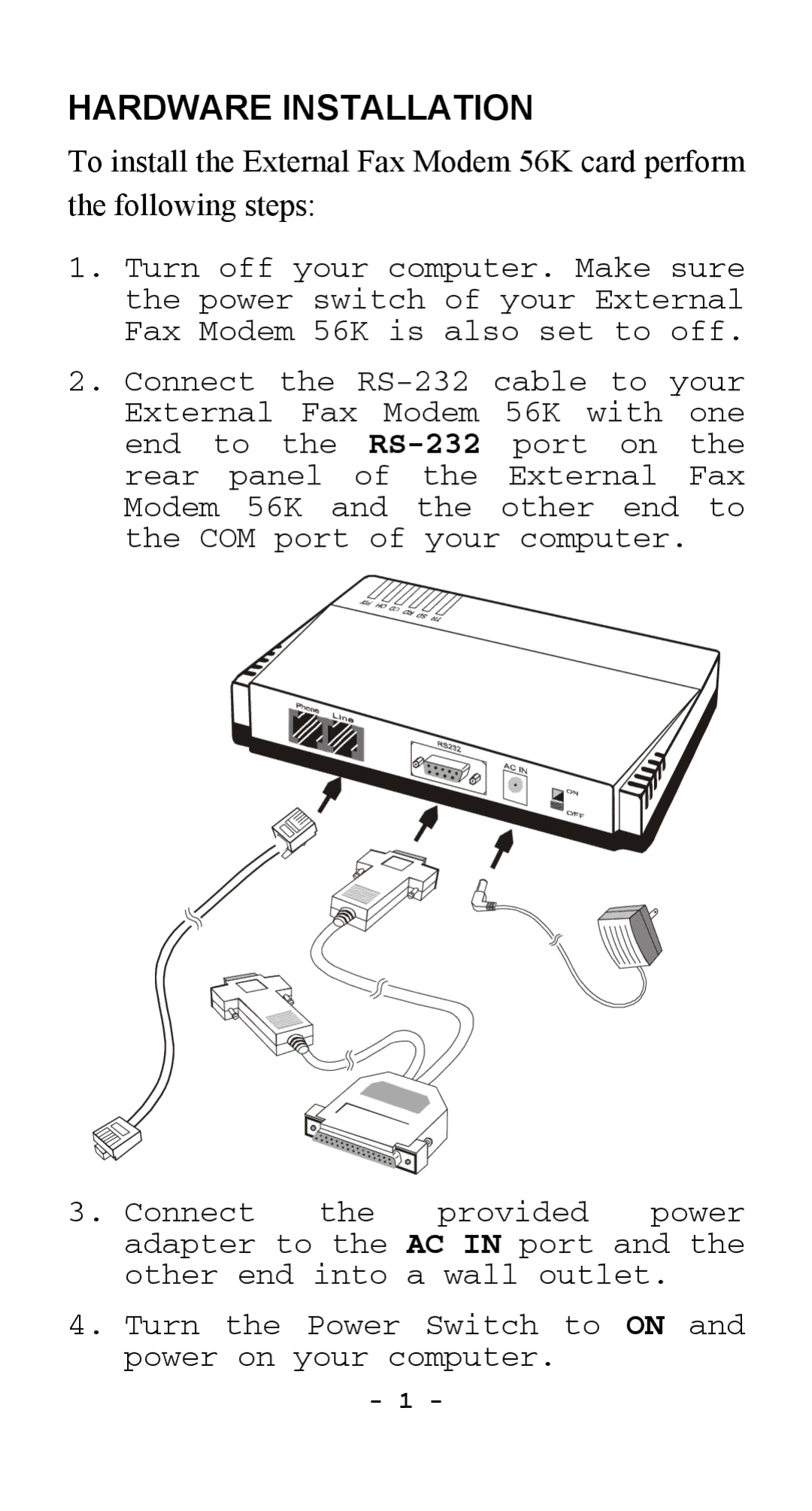HARDWARE INSTALLATION
To install the External Fax Modem 56K card perform the following steps:
1.Turn off your computer. Make sure the power switch of your External Fax Modem 56K is also set to off.
2.Connect the
3. Connect the provided power adapter to the AC IN port and the other end into a wall outlet.
4.Turn the Power Switch to ON and power on your computer.
-1 -