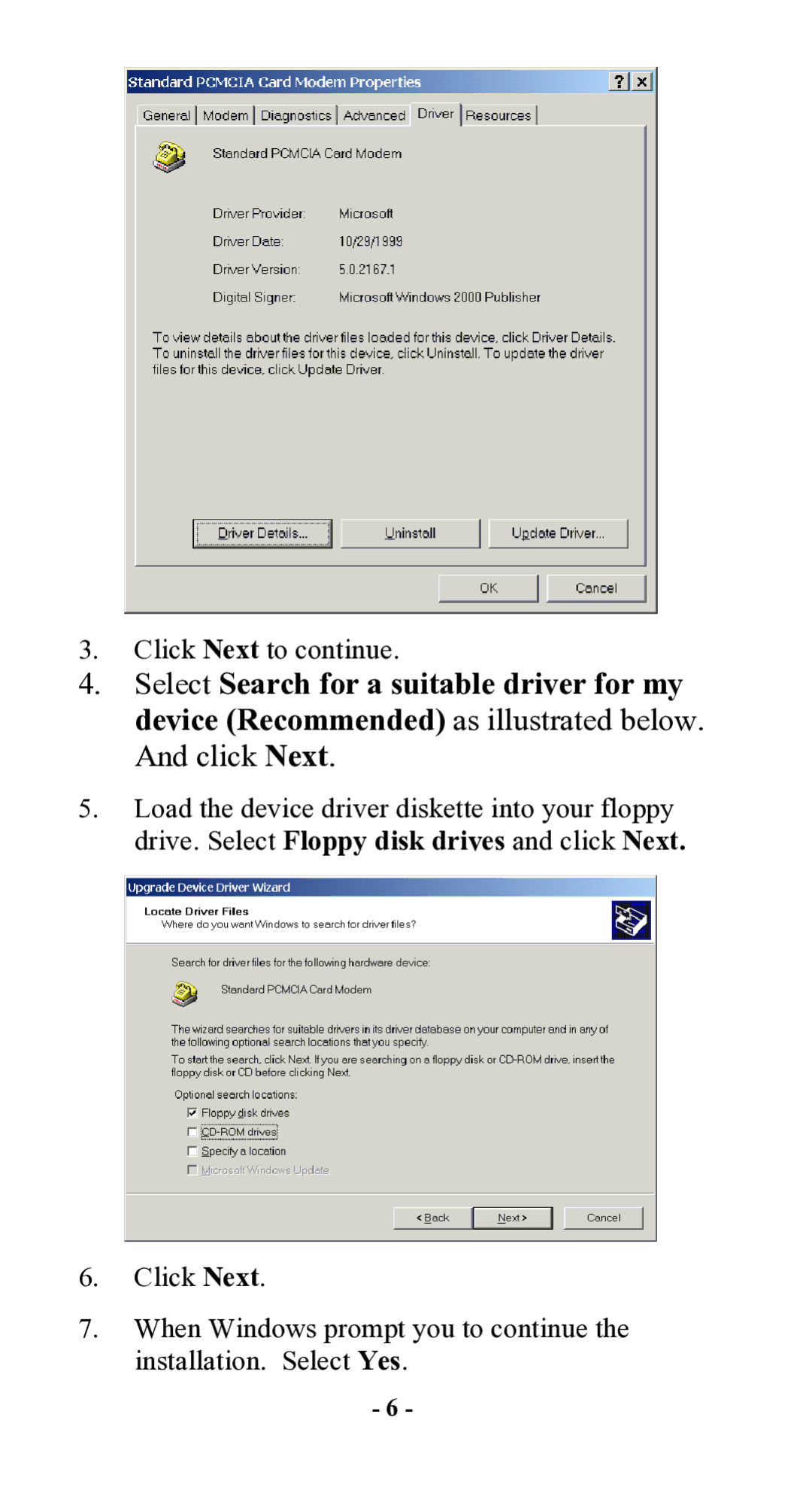3.Click Next to continue.
4.Select Search for a suitable driver for my device (Recommended) as illustrated below. And click Next.
5.Load the device driver diskette into your floppy drive. Select Floppy disk drives and click Next.
6.Click Next.
7.When Windows prompt you to continue the installation. Select Yes.
-6 -