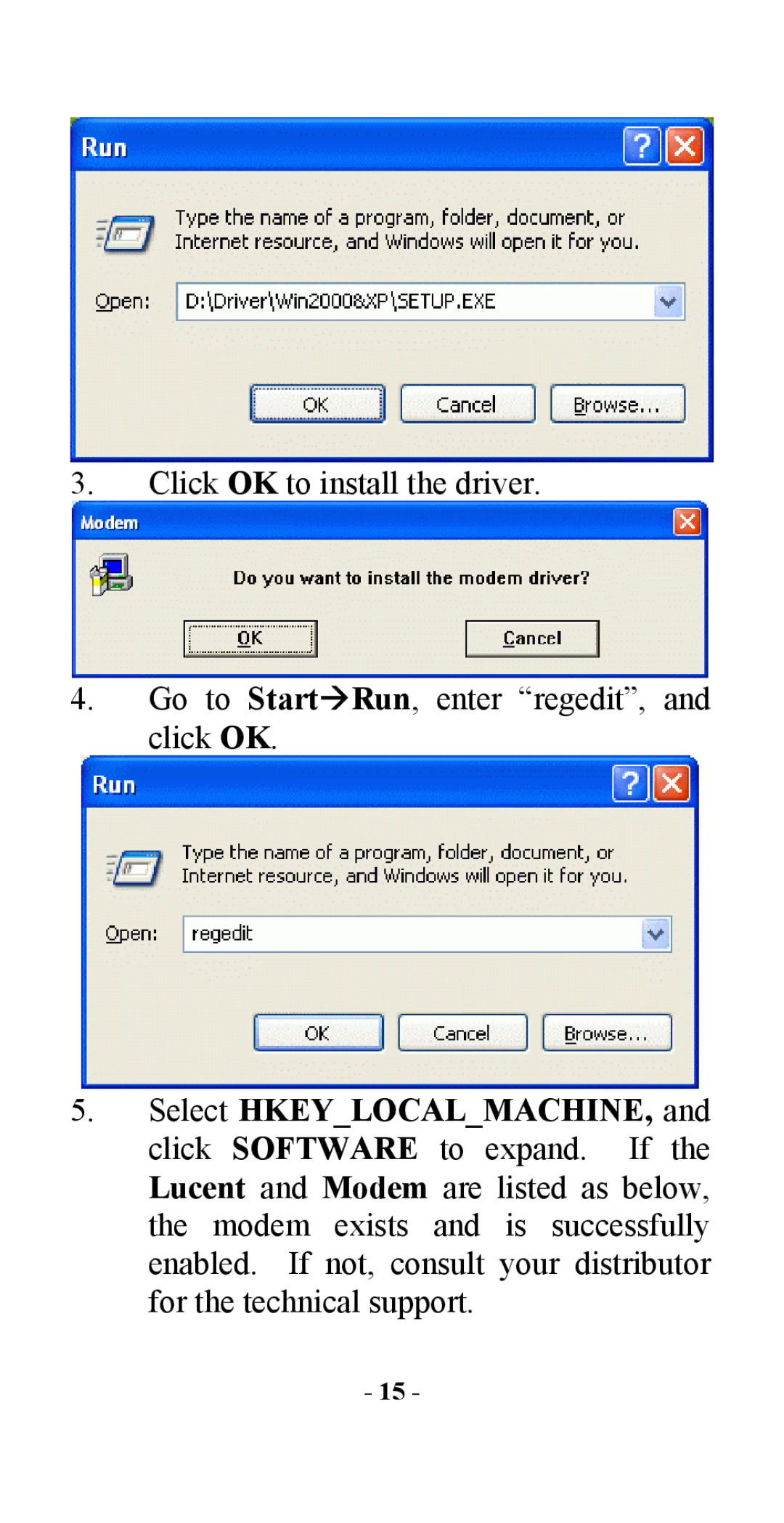3.Click OK to install the driver.
4.Go to Start Run, enter “regedit”, and click OK.
5.Select HKEY_LOCAL_MACHINE, and click SOFTWARE to expand. If the Lucent and Modem are listed as below, the modem exists and is successfully enabled. If not, consult your distributor for the technical support.
-15 -