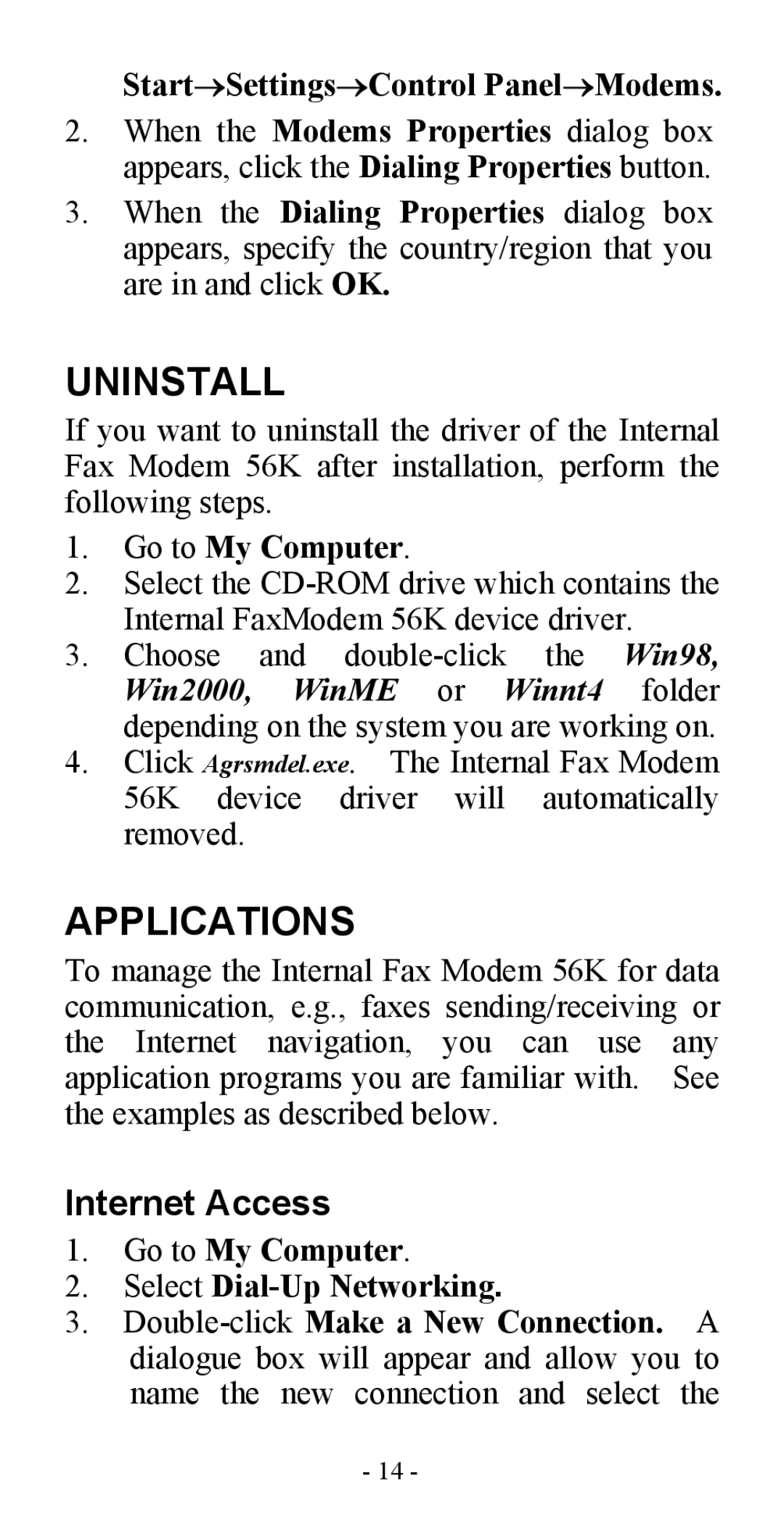Start→Settings→Control Panel→Modems.
2.When the Modems Properties dialog box appears, click the Dialing Properties button.
3.When the Dialing Properties dialog box appears, specify the country/region that you are in and click OK.
UNINSTALL
If you want to uninstall the driver of the Internal Fax Modem 56K after installation, perform the following steps.
1.Go to My Computer.
2.Select the
3.Choose and
4.Click Agrsmdel.exe. The Internal Fax Modem 56K device driver will automatically removed.
APPLICATIONS
To manage the Internal Fax Modem 56K for data communication, e.g., faxes sending/receiving or the Internet navigation, you can use any application programs you are familiar with. See the examples as described below.
Internet Access
1.Go to My Computer.
2.Select
3.
-14 -