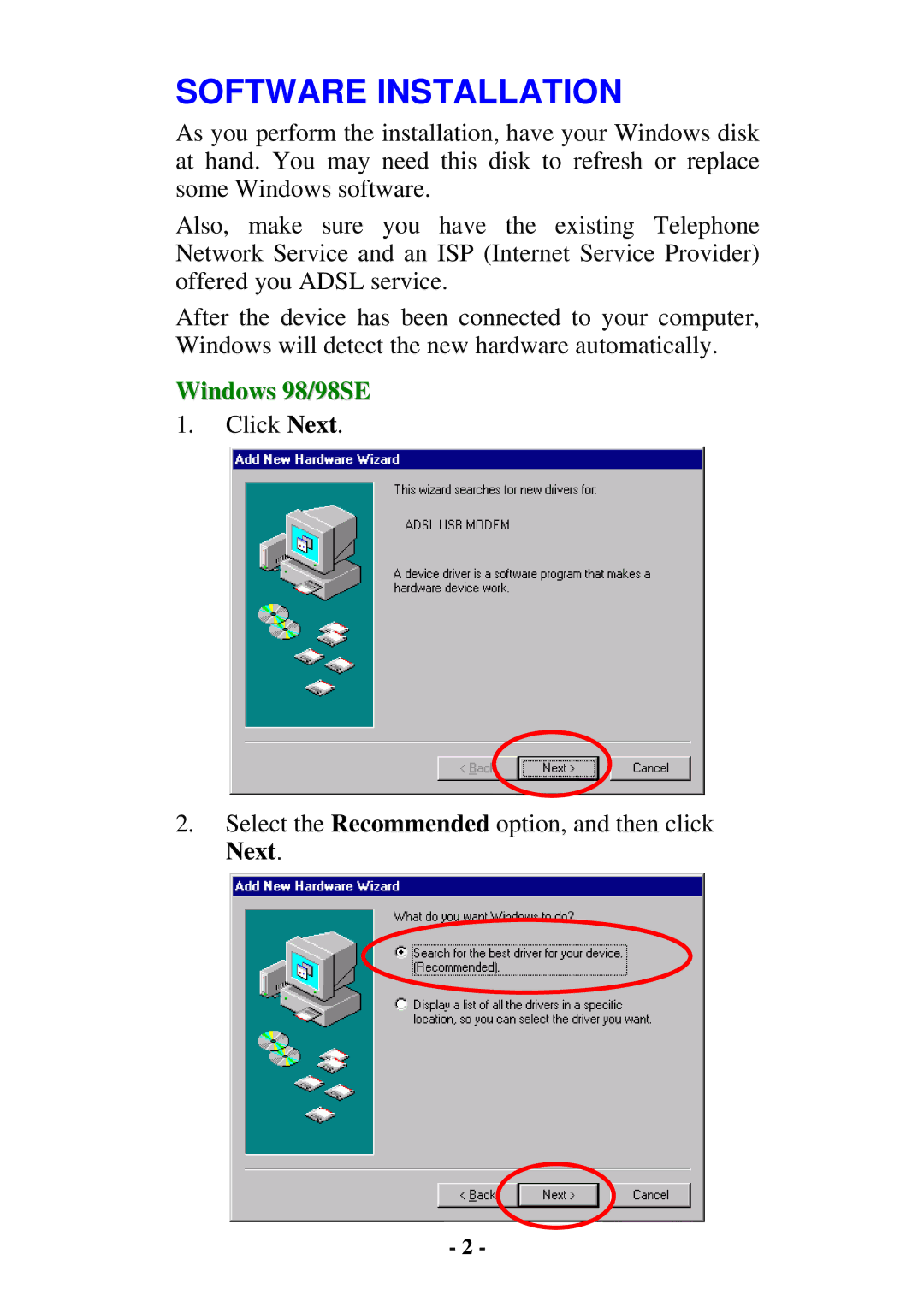SOFTWARE INSTALLATION
As you perform the installation, have your Windows disk at hand. You may need this disk to refresh or replace some Windows software.
Also, make sure you have the existing Telephone Network Service and an ISP (Internet Service Provider) offered you ADSL service.
After the device has been connected to your computer, Windows will detect the new hardware automatically.
Windows 98/98SE
1.Click Next.
2.Select the Recommended option, and then click Next.
- 2 -