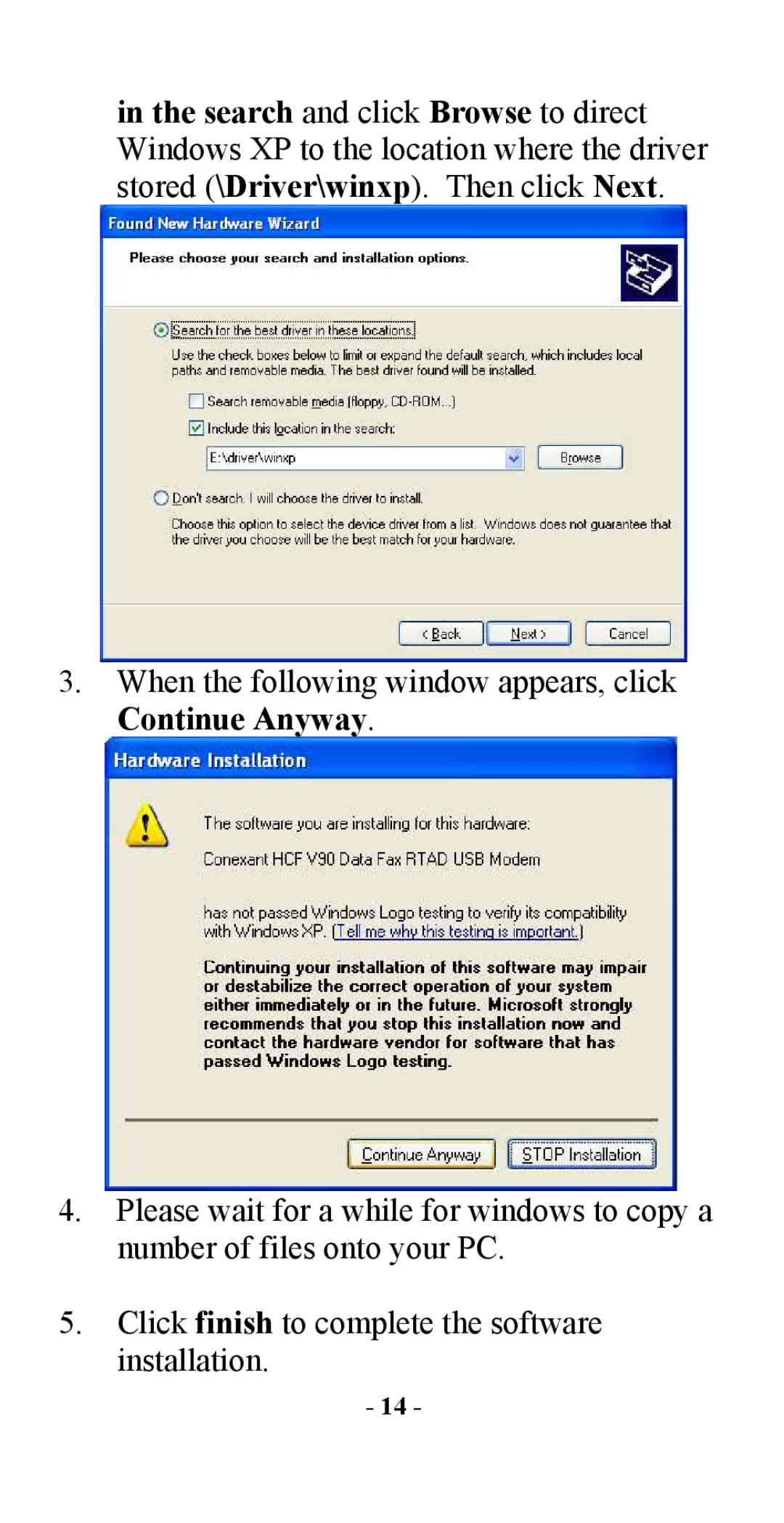UCM56CR specifications
Abocom UCM56CR is a highly functional and versatile modem designed for both home and office use, providing reliable connectivity and impressive performance. It stands out for its compatibility with various telecommunications standards, making it a great choice for users seeking uninterrupted internet access. This modem not only supports a range of internet protocols but also meets the requirements for high-speed data transmission, suitable for multiple devices connected simultaneously.One of the main features of the UCM56CR is its dual-mode operation, allowing it to function effectively as both a modem and a router. This dual functionality simplifies the setup process and minimizes the need for additional networking hardware. Users appreciate the built-in routing capabilities, which enable seamless network management and enhanced security options. It comes equipped with a robust firewall to protect against potential online threats, ensuring a safe browsing experience.
The modem supports advanced technologies such as ADSL and ADSL2+, which are critical for achieving higher data rates and extending connection ranges. With data download speeds reaching up to 24 Mbps, the UCM56CR ensures that users can stream videos, play online games, and download large files without experiencing significant lag. The modem also features automated adjustment mechanisms that optimize connectivity according to the line conditions, enhancing overall performance.
In terms of connectivity, the UCM56CR includes multiple Ethernet ports, enabling users to connect several wired devices. Additionally, it features wireless capabilities, providing the convenience of Wi-Fi access. This dual connectivity option allows for a more flexible network setup, accommodating both desktop and portable devices.
The user-friendly interface of the Abocom UCM56CR makes it easy to install and configure. The setup wizard assists users through the initial installation process, allowing even the less tech-savvy individuals to get their network up and running quickly. Furthermore, the modem supports Quality of Service (QoS) management, enabling users to prioritize bandwidth allocation for specific applications or devices.
Overall, the Abocom UCM56CR is characterized by its robust performance, versatility, and ease of use, making it an excellent choice for anyone looking to establish a reliable internet connection in both domestic and professional settings. Its combination of advanced technologies and user-friendly features positions it as a valuable asset in the ever-evolving landscape of internet connectivity.