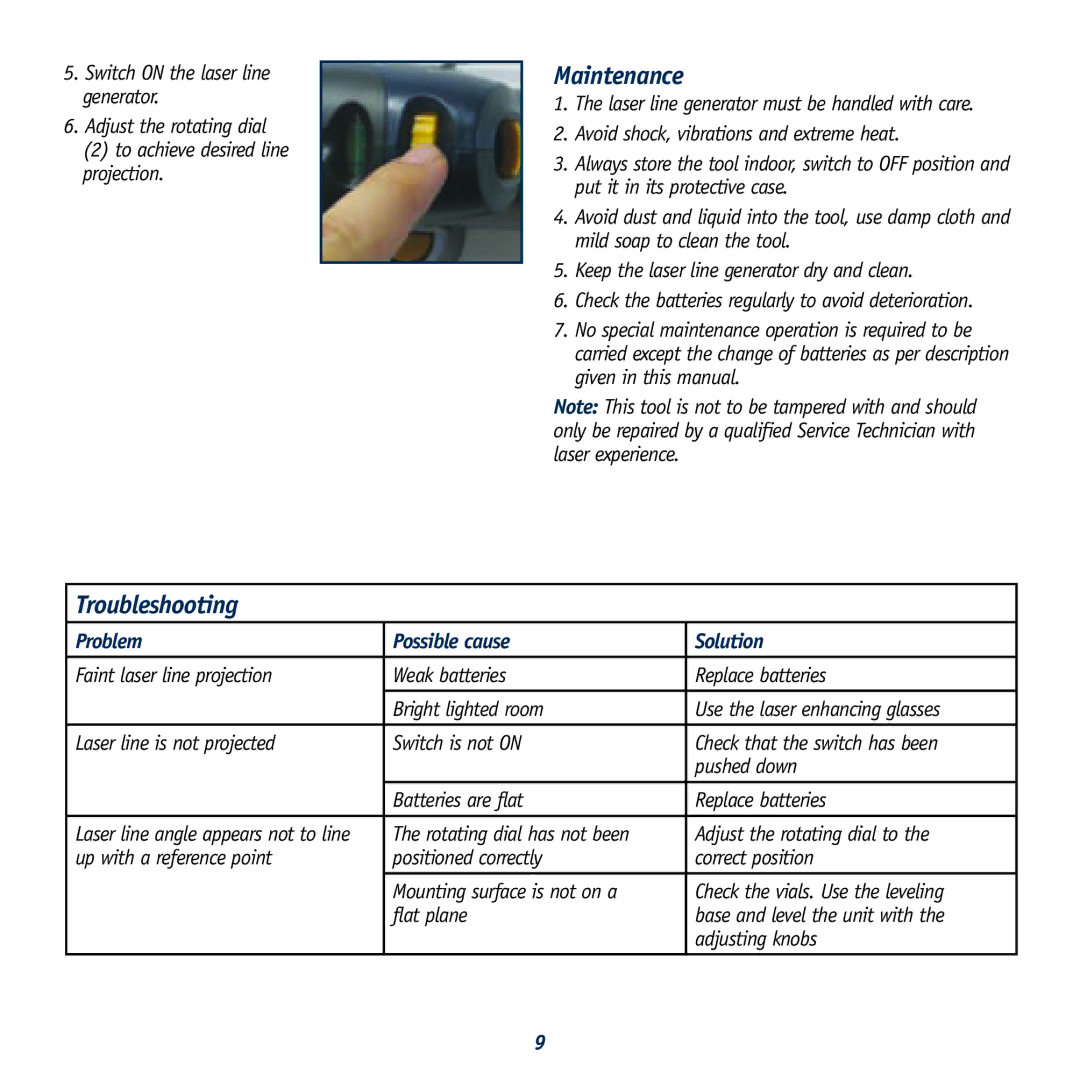5.Switch ON the laser line generator.
6.Adjust the rotating dial
(2)to achieve desired line projection.
Maintenance
1.The laser line generator must be handled with care.
2.Avoid shock, vibrations and extreme heat.
3.Always store the tool indoor, switch to OFF position and put it in its protective case.
4.Avoid dust and liquid into the tool, use damp cloth and mild soap to clean the tool.
5.Keep the laser line generator dry and clean.
6.Check the batteries regularly to avoid deterioration.
7.No special maintenance operation is required to be carried except the change of batteries as per description given in this manual.
Note: This tool is not to be tampered with and should only be repaired by a qualified Service Technician with laser experience.
Troubleshooting
Problem | Possible cause | Solution |
|
|
|
Faint laser line projection | Weak batteries | Replace batteries |
|
|
|
| Bright lighted room | Use the laser enhancing glasses |
|
|
|
Laser line is not projected | Switch is not ON | Check that the switch has been |
|
| pushed down |
| Batteries are flat | Replace batteries |
Laser line angle appears not to line | The rotating dial has not been | Adjust the rotating dial to the |
up with a reference point | positioned correctly | correct position |
| Mounting surface is not on a | Check the vials. Use the leveling |
| flat plane | base and level the unit with the |
|
| adjusting knobs |
9