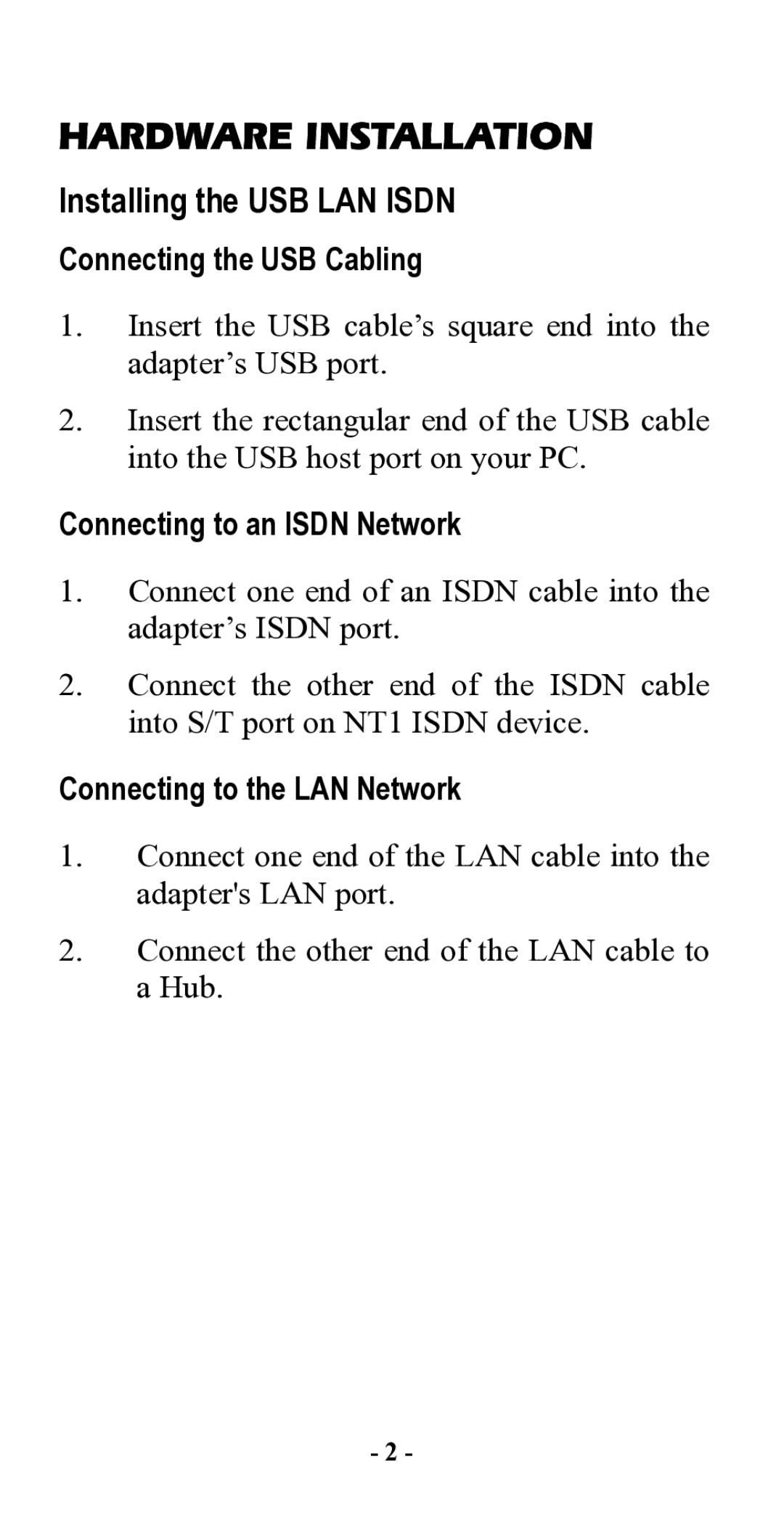UFT128S specifications
The Abocom UFT128S is a cutting-edge wireless device designed to meet the increasing demand for high-speed internet connectivity in both residential and commercial settings. This versatile device combines robust performance with a user-friendly interface, making it a popular choice among consumers looking for reliable internet solutions.One of the standout features of the UFT128S is its dual-band technology, enabling it to operate on both 2.4GHz and 5GHz frequency bands. This dual-band capability allows users to enjoy faster data speeds and improved performance, especially in environments with multiple connected devices. The 2.4GHz band offers extended range and coverage, while the 5GHz band delivers higher speeds, making it ideal for activities such as streaming high-definition videos, online gaming, and video conferencing.
Equipped with advanced MIMO (Multiple Input Multiple Output) technology, the UFT128S enhances signal reception and transmission efficiency. MIMO utilizes multiple antennas to send and receive more data simultaneously, thereby increasing overall throughput and reducing latency. This feature is particularly beneficial in homes or offices with numerous devices, ensuring stable connections even under heavy traffic.
Additionally, the Abocom UFT128S supports the latest Wi-Fi 6 (802.11ax) standard, which offers significant improvements over previous generations. Wi-Fi 6 technology enhances network efficiency, allowing for better performance in congested areas by utilizing features such as Orthogonal Frequency Division Multiple Access (OFDMA) and Target Wake Time (TWT). These advancements help reduce network congestion and improve battery life for connected devices.
Security is another crucial aspect of the UFT128S. It comes with WPA3 encryption, which provides enhanced protection against unauthorized access. This is essential for safeguarding sensitive information, especially in business settings where data security is paramount. The device also features an easy-to-use web interface for network management, allowing users to monitor connected devices, set parental controls, and configure guest networks effortlessly.
In terms of design, the UFT128S boasts a sleek and compact form factor that blends seamlessly into any environment. Its easy installation process means users can set it up quickly without needing advanced technical skills. With its combination of modern technologies, robust security features, and user-friendly design, the Abocom UFT128S stands out as an excellent choice for those seeking reliable and high-performance wireless connectivity.