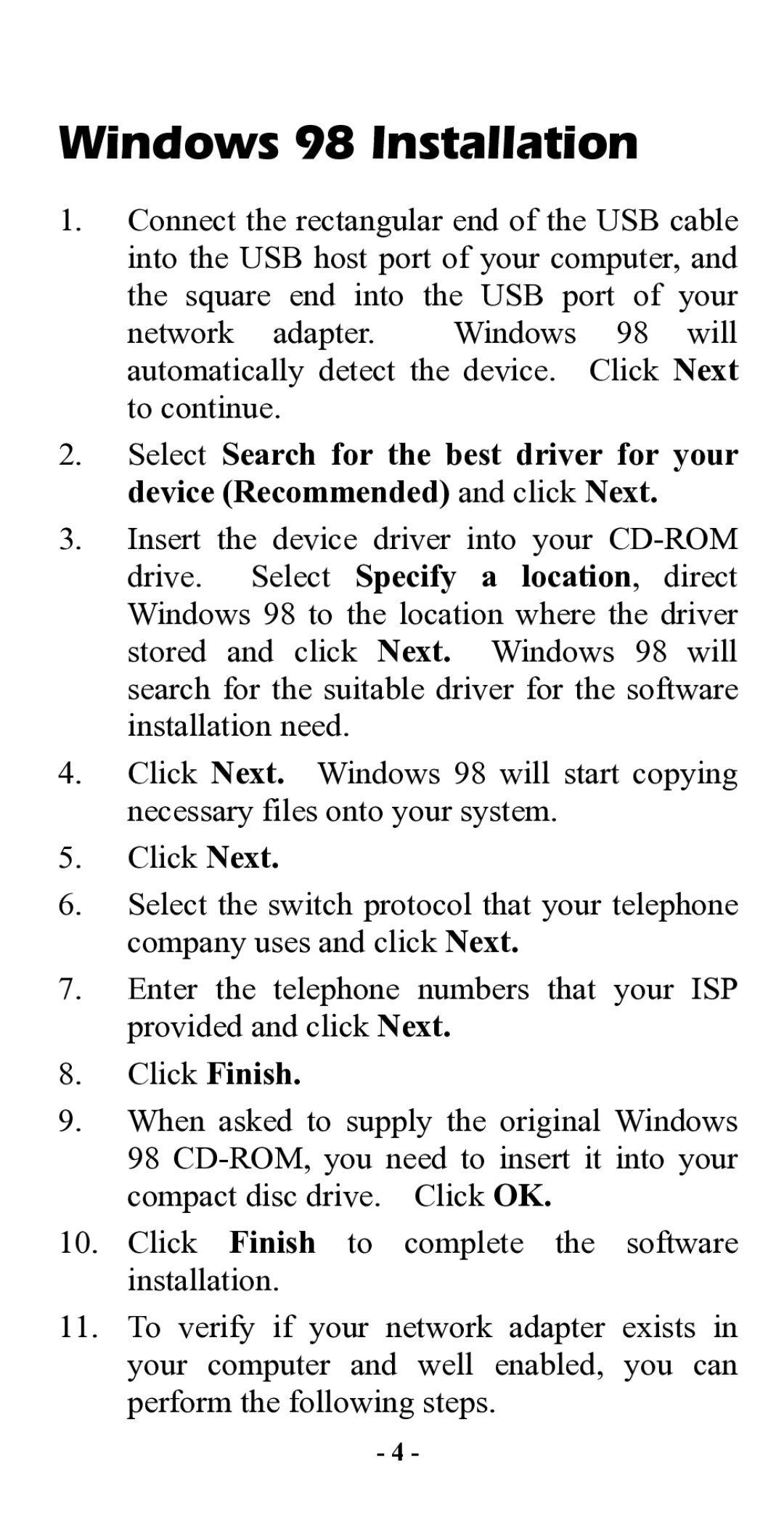UTA128 specifications
The Abocom UTA128 is a powerful and versatile wireless router designed to meet the growing demands of both home and small office networks. With its advanced technology and user-friendly features, the UTA128 stands out as an excellent choice for those seeking a reliable and efficient networking solution.One of the standout features of the UTA128 is its dual-band capability, operating on both 2.4 GHz and 5 GHz frequency bands. This dual-band functionality allows users to connect multiple devices without the interference and congestion often associated with single-band routers. The 2.4 GHz band is ideal for basic browsing and streaming, while the 5 GHz band provides higher speeds for more demanding applications, such as online gaming and HD video streaming.
The router is equipped with the latest Wi-Fi 6 (802.11ax) technology, which significantly enhances performance, efficiency, and capacity compared to previous generations. Wi-Fi 6 offers improved speed, with data transfer rates reaching up to several gigabits per second, ensuring a seamless internet experience even with multiple devices connected. This technology also incorporates Orthogonal Frequency Division Multiple Access (OFDMA), which allows multiple devices to share channels simultaneously, thus reducing latency and improving overall network efficiency.
Security is paramount in any networking device, and the UTA128 does not disappoint. It features WPA3 encryption, the latest in wireless security protocols, which provides enhanced protection against unauthorized access and improves the security of personal data. Additionally, the router includes advanced firewall settings to safeguard your network from external threats.
Another key characteristic of the UTA128 is its comprehensive management options. The router comes with a user-friendly web interface that allows users to easily configure settings, manage connected devices, and monitor network performance. Furthermore, it supports remote management capabilities, enabling users to control their network settings from anywhere through mobile devices.
In terms of connectivity, the UTA128 offers multiple Gigabit Ethernet ports, allowing users to connect wired devices for faster and more stable connections. This is particularly useful for devices that require high bandwidth, such as gaming consoles and desktop computers.
Overall, the Abocom UTA128 is a robust wireless router that combines the latest technology with user-centric features, making it an excellent addition to any modern home or office network. Whether you are streaming, gaming, or working from home, the UTA128 is designed to deliver superior performance and security for all your networking needs.