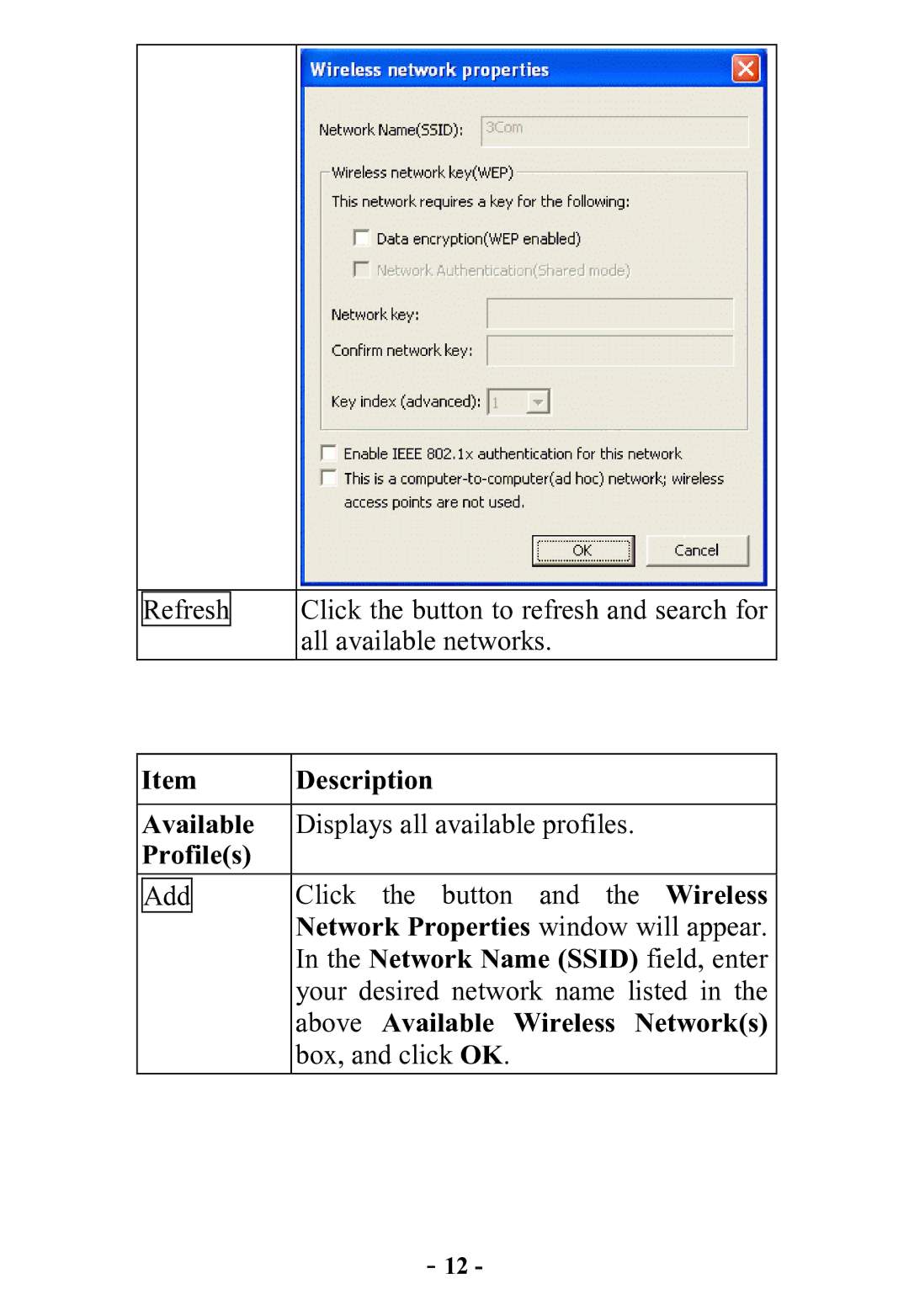Refresh
Click the button to refresh and search for all available networks.
| Item | Description | |
|
|
|
|
| Available | Displays all available profiles. | |
| Profile(s) |
| |
|
|
| Click the button and the Wireless |
| Add | ||
|
|
| Network Properties window will appear. |
|
|
| In the Network Name (SSID) field, enter |
|
|
| your desired network name listed in the |
|
|
| above Available Wireless Network(s) |
|
|
| box, and click OK. |
- 12 -