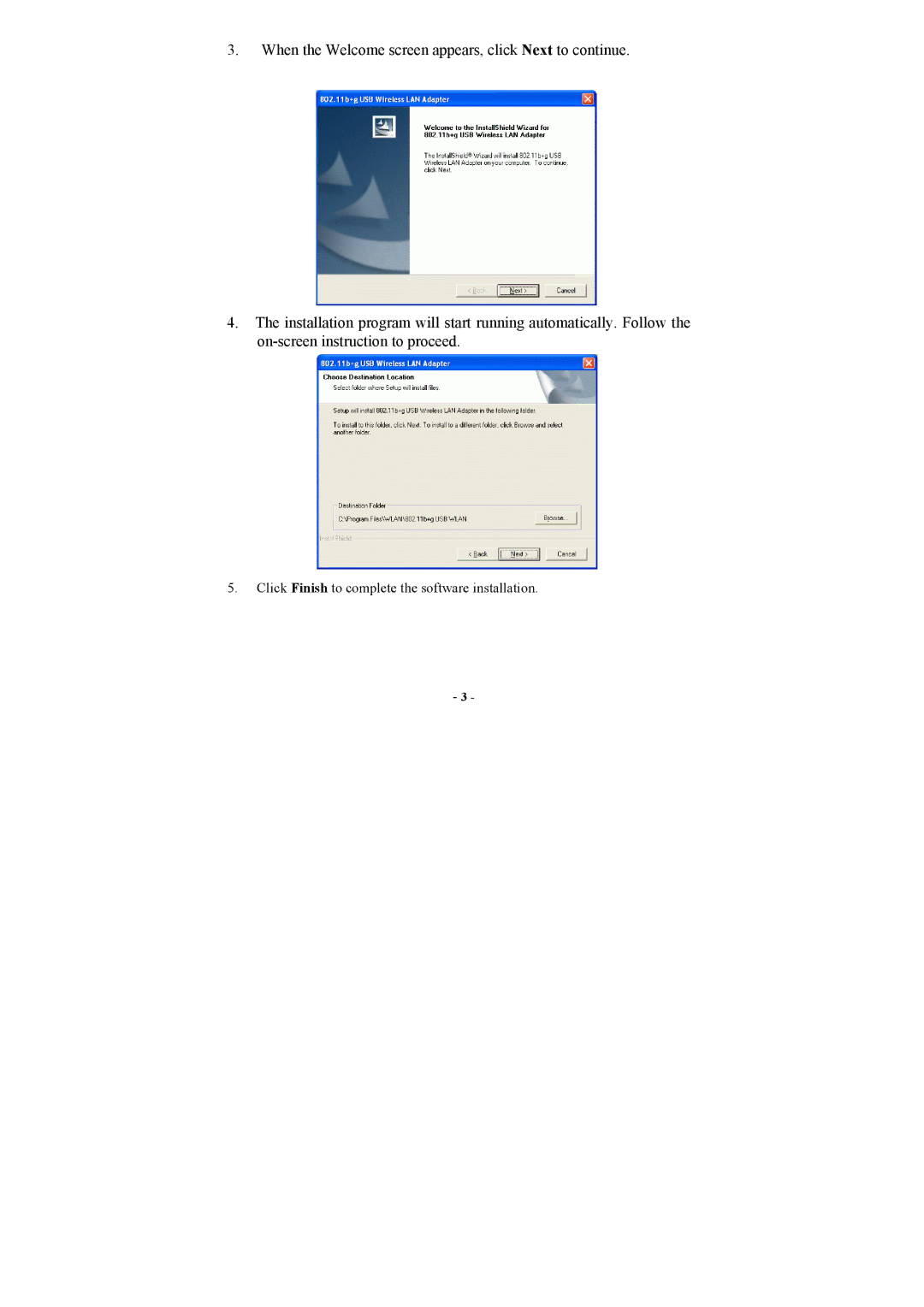WUG2660 specifications
The Abocom WUG2660 is a versatile and high-performance wireless router tailored for both home and small office environments. This device is designed to deliver seamless internet connectivity, making it an ideal choice for users who require reliable streaming, gaming, and online activities.One of the main features of the WUG2660 is its support for dual-band Wi-Fi. Operating on both the 2.4GHz and 5GHz frequency bands, this router ensures that users can connect multiple devices without compromising on speed or performance. The 2.4GHz band offers extended coverage and is perfect for everyday tasks such as browsing and checking email, while the 5GHz band provides higher speeds for bandwidth-intensive activities like video streaming and gaming.
The WUG2660 is equipped with advanced wireless standards, including 802.11ac, which allows for enhanced data transfer rates. With combined speeds of up to 1300Mbps, this router is capable of handling multiple HD streams simultaneously without lag. This makes it particularly well-suited for households with multiple users and devices online at the same time.
Security is a top priority for the Abocom WUG2660. It features robust encryption protocols such as WPA2, which protects your network from unauthorized access. Additionally, it offers a built-in firewall to defend against potential threats from the internet, ensuring a secure online experience for all users.
The router also includes four Gigabit Ethernet ports, allowing for high-speed wired connections to devices such as computers, gaming consoles, and network printers. These wired connections are crucial for users who require consistent and reliable internet access for gaming or work-related tasks.
In terms of setup and management, the WUG2660 offers an intuitive web user interface that simplifies the configuration process. Users can easily set up their networks, manage connected devices, and monitor data usage with just a few clicks. Furthermore, the device supports guest networking, enabling users to create a separate network for visitors, enhancing both security and convenience.
Overall, the Abocom WUG2660 stands out for its combination of performance, security, and user-friendly features. It is a recommended choice for anyone seeking a reliable solution for their wireless networking needs, ensuring smooth and uninterrupted internet access for all connected devices.