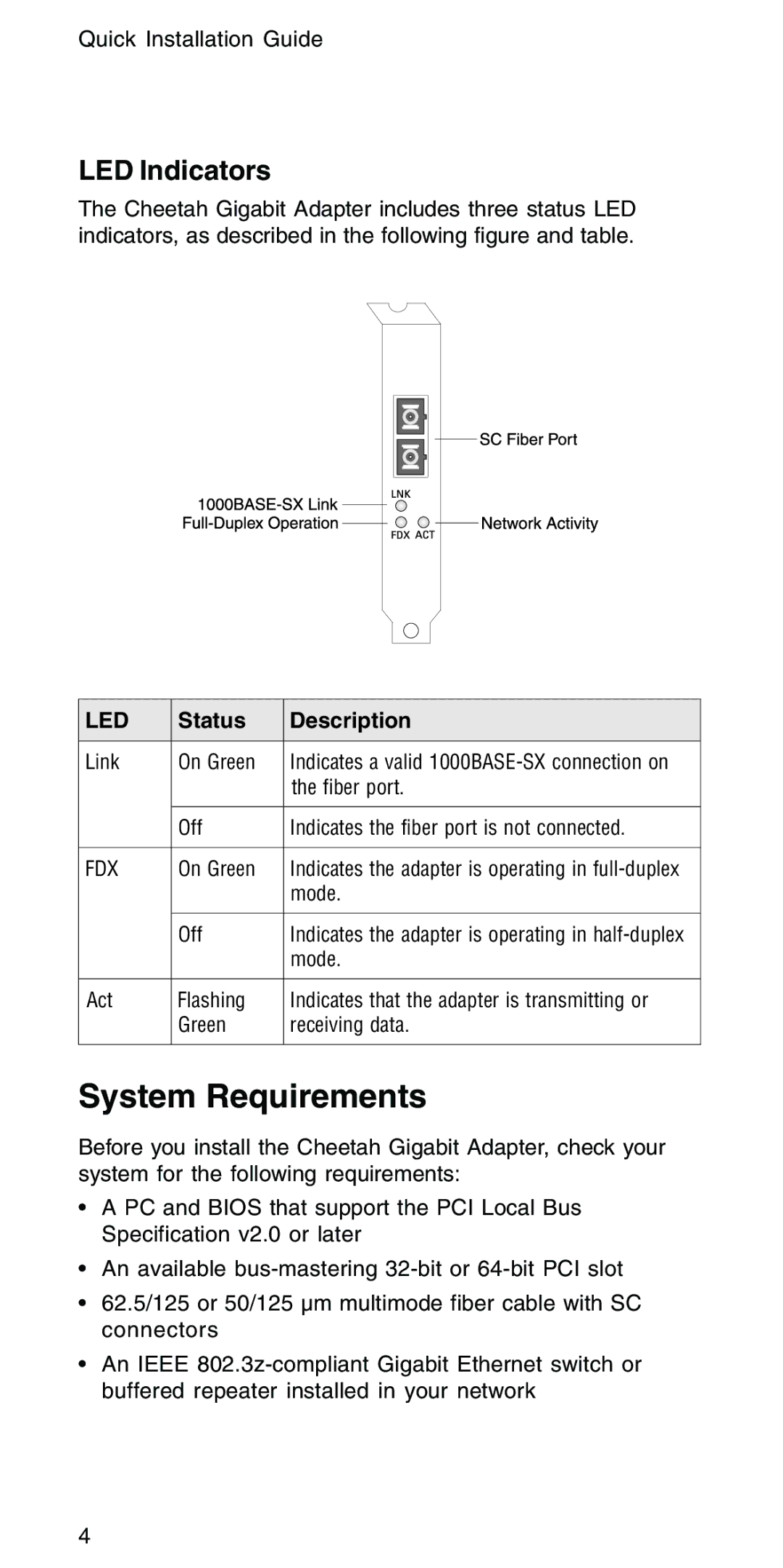Quick Installation Guide
LED Indicators
The Cheetah Gigabit Adapter includes three status LED indicators, as described in the following figure and table.
LED | Status | Description |
Link | On Green | Indicates a valid |
|
| the fiber port. |
|
|
|
| Off | Indicates the fiber port is not connected. |
|
|
|
FDX | On Green | Indicates the adapter is operating in |
|
| mode. |
|
|
|
| Off | Indicates the adapter is operating in |
|
| mode. |
|
|
|
Act | Flashing | Indicates that the adapter is transmitting or |
| Green | receiving data. |
|
|
|
System Requirements
Before you install the Cheetah Gigabit Adapter, check your system for the following requirements:
•A PC and BIOS that support the PCI Local Bus Specification v2.0 or later
•An available
•62.5/125 or 50/125 µm multimode fiber cable with SC connectors
•An IEEE
4