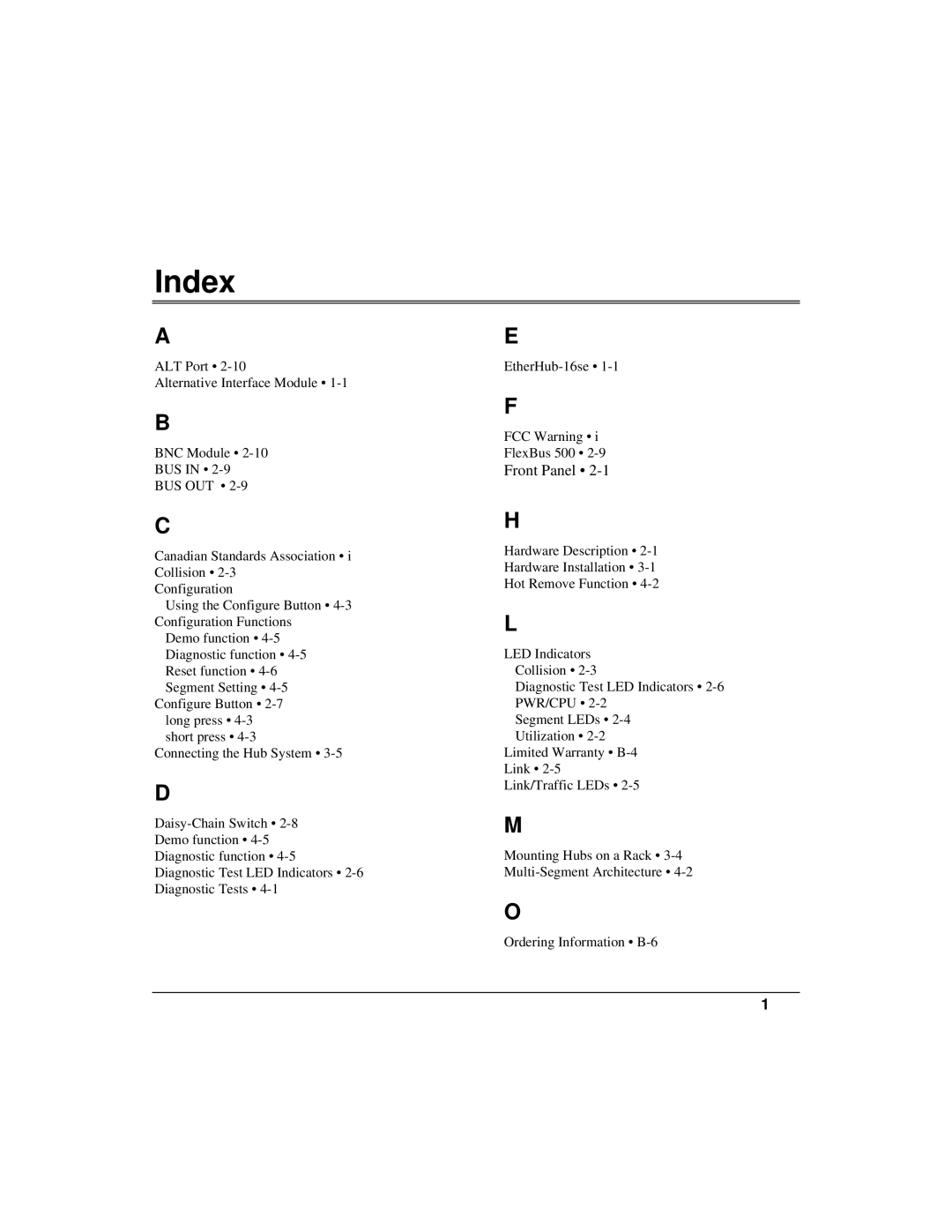ETHERHUB-16SE specifications
Accton Technology ETHERHUB-16SE is a highly efficient and versatile Ethernet switch designed to cater to the growing demands of networking environments. This device is particularly tailored for medium to large enterprises and offers a range of features that enhance both performance and reliability, making it an ideal choice for networking solutions.One of the standout features of the ETHERHUB-16SE is its 16-port configuration, which provides ample connectivity options for various devices within a network. Each port supports auto-negotiation, allowing for seamless communication between different network devices regardless of their speeds, thereby ensuring optimal performance. The switch supports both 10/100/1000 Mbps Ethernet speeds, offering flexibility for diverse networking needs.
In terms of technology, the ETHERHUB-16SE employs advanced switching technology that enhances data transmission efficiency. The switch is capable of handling multiple simultaneous data streams, thanks to its full-duplex capabilities, effectively maximizing bandwidth utilization. With a non-blocking architecture, it ensures that each port can operate at full capacity without any loss of performance, even under heavy data traffic conditions.
Another significant characteristic of the ETHERHUB-16SE is its support for VLAN (Virtual Local Area Network). This allows network administrators to segment the network into smaller, more manageable sections, improving security and performance. The switch also supports Quality of Service (QoS) features, which prioritize critical network traffic, ensuring that bandwidth-intensive applications receive the necessary resources for optimal performance.
In terms of management features, the ETHERHUB-16SE includes support for SNMP (Simple Network Management Protocol), which aids in monitoring network performance and diagnosing issues. This is particularly useful for IT professionals tasked with maintaining robust network infrastructure. Additionally, the switch's user-friendly interface simplifies configuration and management tasks.
The ETHERHUB-16SE is designed with reliability in mind, boasting a robust hardware design that minimizes the risk of failure. It is built to operate in diverse environmental conditions, ensuring consistent performance in various settings.
Overall, Accton Technology ETHERHUB-16SE presents a compelling blend of connectivity, advanced technology, and management features that can significantly enhance an organization's networking capabilities. It is a reliable solution for businesses looking to optimize their network infrastructure in an increasingly digital world.