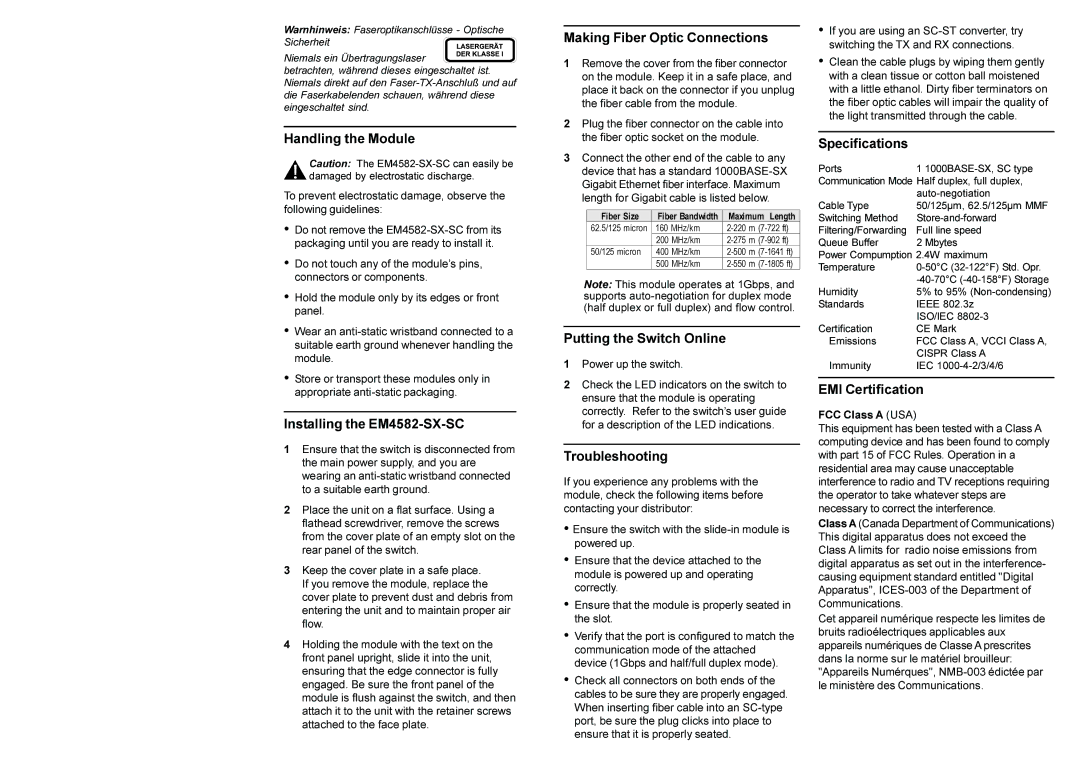Warnhinweis: Faseroptikanschlüsse - Optische Sicherheit![]()
Niemals ein Übertragungslaser
betrachten, während dieses eingeschaltet ist. Niemals direkt auf den
Handling the Module
Caution: The
To prevent electrostatic damage, observe the following guidelines:
•Do not remove the
•Do not touch any of the module’s pins, connectors or components.
•Hold the module only by its edges or front panel.
•Wear an
•Store or transport these modules only in appropriate
Installing the EM4582-SX-SC
1Ensure that the switch is disconnected from the main power supply, and you are wearing an
2Place the unit on a flat surface. Using a flathead screwdriver, remove the screws from the cover plate of an empty slot on the rear panel of the switch.
3Keep the cover plate in a safe place. If you remove the module, replace the cover plate to prevent dust and debris from entering the unit and to maintain proper air flow.
4Holding the module with the text on the front panel upright, slide it into the unit, ensuring that the edge connector is fully engaged. Be sure the front panel of the module is flush against the switch, and then attach it to the unit with the retainer screws attached to the face plate.
Making Fiber Optic Connections
1Remove the cover from the fiber connector on the module. Keep it in a safe place, and place it back on the connector if you unplug the fiber cable from the module.
2Plug the fiber connector on the cable into the fiber optic socket on the module.
3Connect the other end of the cable to any device that has a standard
Fiber Size | Fiber Bandwidth | Maximum Length |
62.5/125 micron | 160 MHz/km | |
| 200 MHz/km | |
50/125 micron | 400 MHz/km | |
| 500 MHz/km |
Note: This module operates at 1Gbps, and supports
Putting the Switch Online
1Power up the switch.
2Check the LED indicators on the switch to ensure that the module is operating correctly. Refer to the switch’s user guide for a description of the LED indications.
Troubleshooting
If you experience any problems with the module, check the following items before contacting your distributor:
•Ensure the switch with the
•Ensure that the device attached to the module is powered up and operating correctly.
•Ensure that the module is properly seated in the slot.
•Verify that the port is configured to match the communication mode of the attached device (1Gbps and half/full duplex mode).
•Check all connectors on both ends of the cables to be sure they are properly engaged. When inserting fiber cable into an
•If you are using an
•Clean the cable plugs by wiping them gently with a clean tissue or cotton ball moistened with a little ethanol. Dirty fiber terminators on the fiber optic cables will impair the quality of the light transmitted through the cable.
Specifications
Ports | 1 |
Communication Mode Half duplex, full duplex, | |
| |
Cable Type | 50/125µm, 62.5/125µm MMF |
Switching Method | |
Filtering/Forwarding | Full line speed |
Queue Buffer | 2 Mbytes |
Power Compumption 2.4W maximum | |
Temperature | |
| |
Humidity | 5% to 95% |
Standards | IEEE 802.3z |
| ISO/lEC |
Certification | CE Mark |
Emissions | FCC Class A, VCCI Class A, |
| CISPR Class A |
Immunity | IEC |
EMI Certification
FCC Class A (USA)
This equipment has been tested with a Class A computing device and has been found to comply with part 15 of FCC Rules. Operation in a residential area may cause unacceptable interference to radio and TV receptions requiring the operator to take whatever steps are necessary to correct the interference.
Class A (Canada Department of Communications) This digital apparatus does not exceed the Class A limits for radio noise emissions from digital apparatus as set out in the interference- causing equipment standard entitled "Digital Apparatus",
Cet appareil numérique respecte les limites de bruits radioélectriques applicables aux appareils numériques de Classe A prescrites dans la norme sur le matériel brouilleur: "Appareils Numérques",