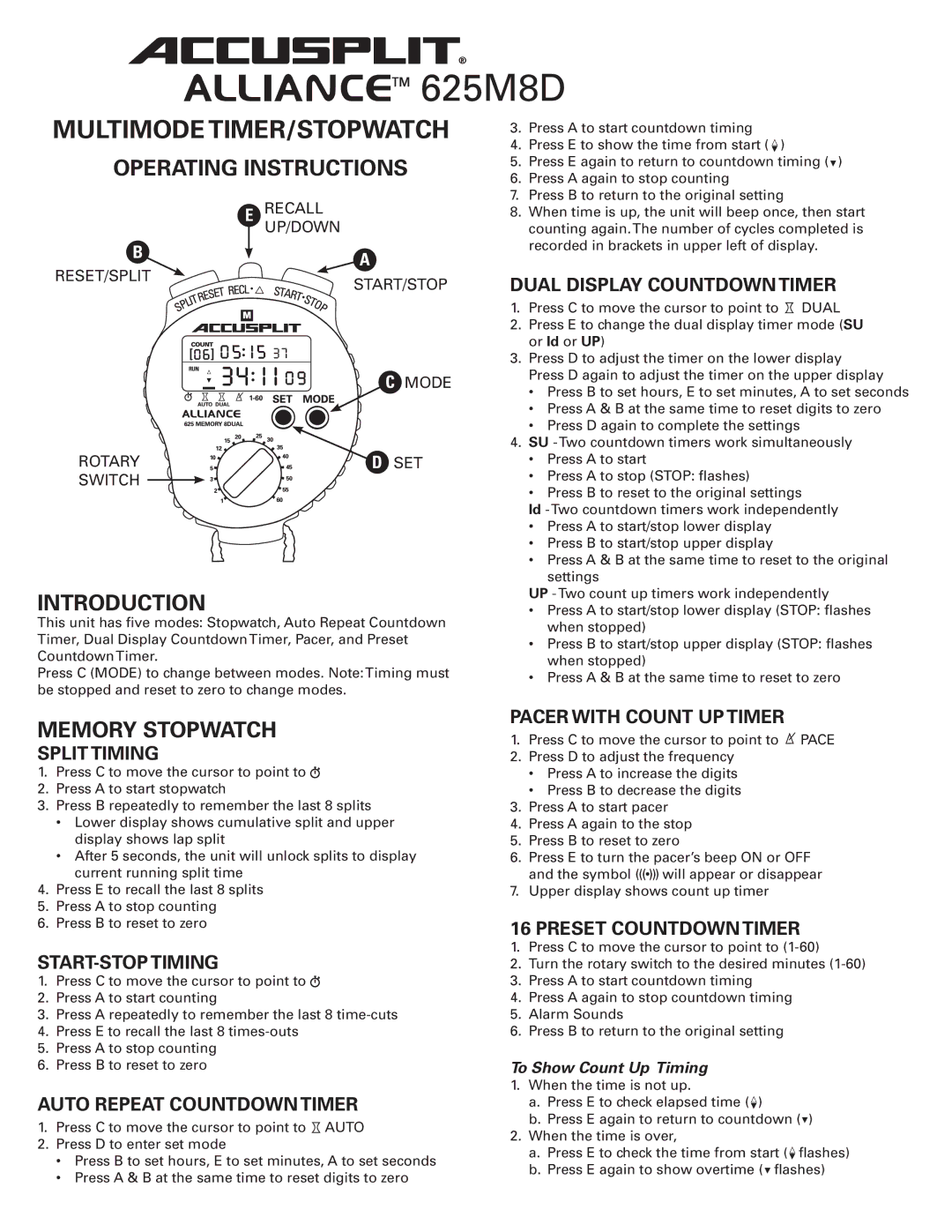625M8D specifications
The Accusplit 625M8D is a sophisticated stopwatch designed for precision timing in various sporting and professional settings. Known for its durability and user-friendly interface, this digital timer is a favorite among coaches, athletes, and event coordinators alike.One of the standout features of the 625M8D is its dual-display functionality, which allows users to track multiple times simultaneously. This is particularly useful during races or events where split times are crucial. The stopwatch can measure up to 9 hours, 59 minutes, and 59 seconds, ensuring it meets the needs of both short-duration sprinters and long-distance competitors.
Accuracy is key in timekeeping, and the Accusplit 625M8D excels in this area. It boasts a precision timing technology that ensures minimal variance in recorded times, making it a reliable tool for official competitions. The stopwatch has the capability to recall the last 10 lap or split times, enabling users to review performance metrics immediately after a race or training session.
Another notable characteristic of the 625M8D is its robustness. Constructed with high-quality materials, it is designed to withstand harsh conditions, whether it's rain during an outdoor event or accidental drops during intense training sessions. The stopwatch is also water-resistant, making it suitable for various weather conditions and ensuring longevity.
User ergonomics have not been overlooked in the design of the Accusplit 625M8D. The buttons are large and intuitive, allowing for quick operation even in high-pressure situations. A backlight feature provides visibility in low-light conditions, making it versatile for evening events or indoor settings.
Powered by a long-lasting battery, the 625M8D ensures users don’t have to worry about frequent replacements, which can be a hassle during busy seasons. Lightweight and portable, this stopwatch fits comfortably in the hand, and its belt clip feature makes it easy to carry during events.
In summary, the Accusplit 625M8D combines advanced timing technology with durability and ease of use. Its dual-display feature, precision timing, and robust build make it an ideal choice for athletes and coaches seeking reliable performance in a stopwatch. Whether for training or competition, the 625M8D stands out as a top-tier timing device.