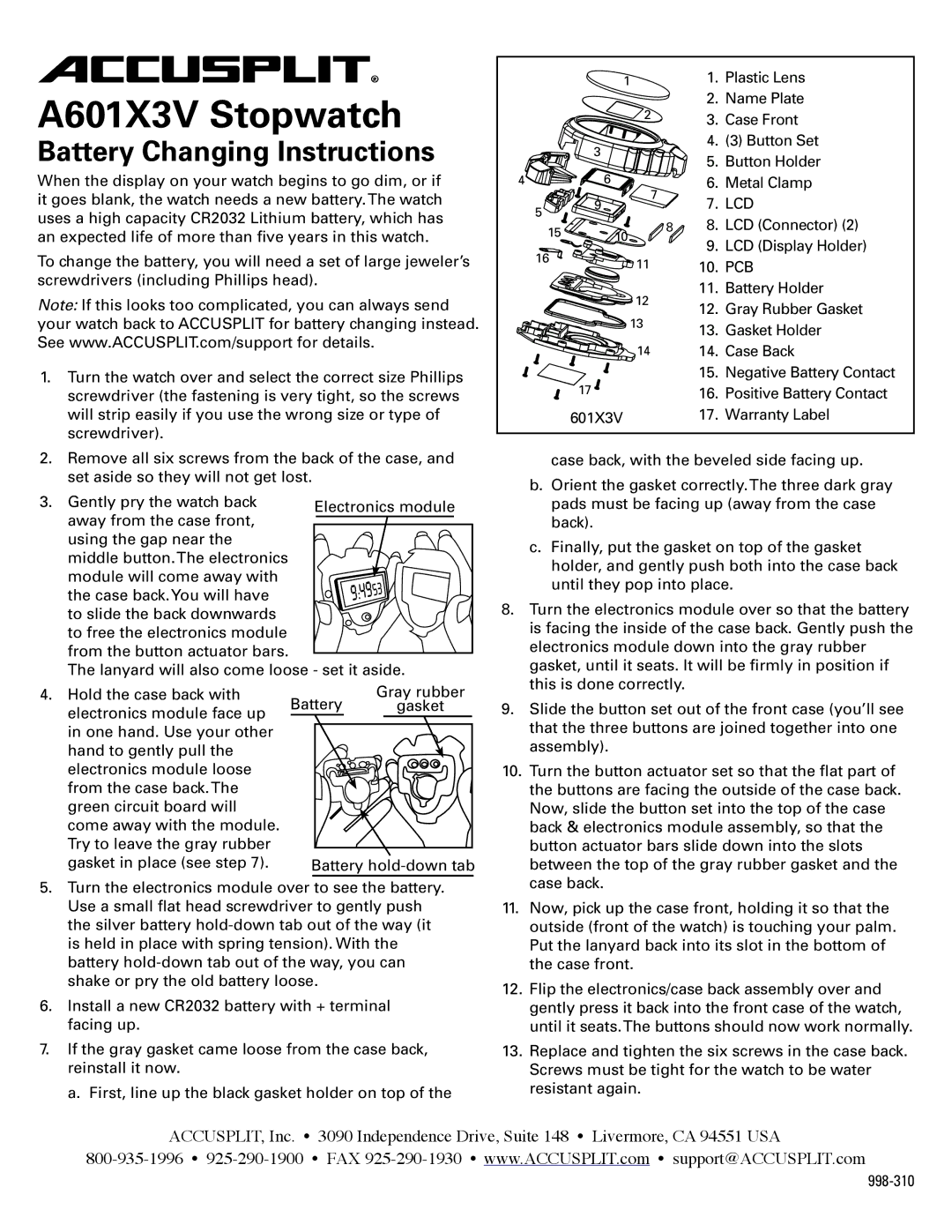A601X3V, 998-310 specifications
The Accusplit 998-310, A601X3V is a versatile and robust digital stopwatch designed for both professional and recreational use. This model is particularly favored by coaches, athletes, and event organizers due to its reliable performance and user-friendly features. With an emphasis on precision timing, the 998-310 is ideal for a wide range of applications, from sporting events and competitions to scientific experiments and educational purposes.One of the standout features of the Accusplit 998-310 is its high-resolution display. The large, easy-to-read LCD screen shows time measurements in clear digits, making it simple for users to read the results at a glance. Additionally, the stopwatch offers multiple timing functions, including split timing and lap timing, which enable users to accurately track performance over multiple rounds or intervals.
The 998-310 is equipped with advanced technologies, including programmable memory. This feature allows users to store and recall up to 100 lap times, which is particularly beneficial for tracking progress over time or comparing performances across different sessions. The stopwatch also has a single-action button for easy operation, ensuring that users can start, stop, and reset quickly without fumbling with complicated controls.
Durability is another key characteristic of the Accusplit 998-310. Built to withstand the rigors of outdoor use, the stopwatch features a robust housing that is both shock-resistant and water-resistant. This construction ensures that the device can be used in a variety of environments, from sunny athletic fields to rainy outdoor conditions, without compromising accuracy or functionality.
Furthermore, the A601X3V model emphasizes user comfort and convenience. It is lightweight and ergonomically designed, allowing for prolonged use without causing undue strain. The device also incorporates a long-lasting battery, ensuring that users can rely on it for extended periods without frequent replacements.
In terms of power management, the 998-310 features an auto shut-off function, which helps conserve battery life when the stopwatch is not in use. This thoughtful design element enhances the overall user experience by reducing the need for constant battery changes.
In summary, the Accusplit 998-310, A601X3V is a sophisticated digital stopwatch that combines advanced timing capabilities with durability and user-friendly design. Its high-resolution display, multiple timing functions, memory storage, and rugged construction make it an excellent choice for anyone in need of precise timing solutions, whether in sports, education, or research.