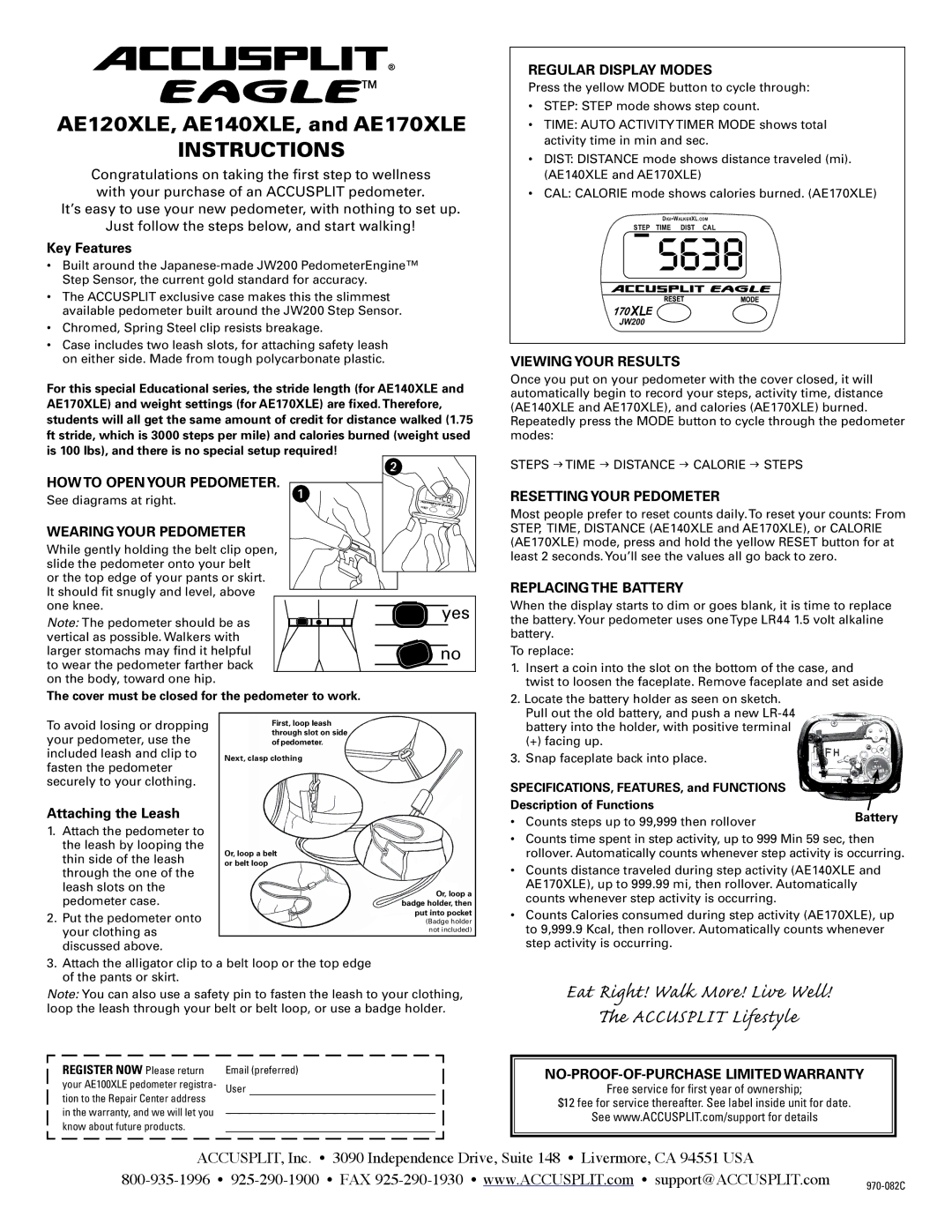AE140XLE, AE170XLE, AE120XLE specifications
Accusplit is renowned for its precision and reliability in timing devices, and their lineup of stopwatches, namely the AE120XLE, AE170XLE, and AE140XLE, exemplifies this reputation. Each model is engineered for performance, catering to a diverse array of users ranging from professional coaches and athletes to educators and fitness enthusiasts.The Accusplit AE120XLE model is designed for ease of use with a sleek and lightweight design. It features a 1/100th of a second accuracy, making it ideal for competitive sports timing. This stopwatch offers a simple interface with clearly labeled buttons, allowing users to start, stop, and reset with minimal effort. Its dual countdown timers are perfect for managing multiple events simultaneously, while the memory recall feature lets users store up to 100 split times. Additionally, the AE120XLE is equipped with a large, easy-to-read display, ensuring clear visibility even in bright conditions.
Moving to the AE170XLE, this model boasts enhanced features catering to more advanced timing needs. With a programmable memory capacity, users can store numerous lap times for post-event analysis. The 1/100th second precision is maintained, but this model incorporates an innovative lap recall feature, which enables athletes to review their performance in real-time. A robust design ensures that it withstands rigorous usage, making it a favorite among track and field coaches. Furthermore, the AE170XLE is water-resistant, allowing it to perform reliably in various weather conditions.
The AE140XLE rounds out the series by focusing on essential functionality without compromising quality. It features a straightforward design, making it user-friendly for individuals who seek simplicity. The AE140XLE supports various timing functions including lap and split timing, with a precision of 1/100th of a second. Its ergonomic shape allows for comfortable handling during prolonged use, while the backlight option ensures visibility in low-light environments. The model is built to be durable, featuring a resilient casing that can withstand everyday wear and tear.
All three models from Accusplit integrate advanced technologies, including battery-saving features and robust LCD displays, that enhance the user experience. They are suitable for both competitive and recreational use, making them versatile tools for anyone who requires precise timing. Their combined attributes of durability, accuracy, and user-friendly design define the Accusplit AE120XLE, AE170XLE, and AE140XLE as essential instruments in the realm of timing devices. As athletes continue to seek performance improvements, these stopwatches remain trusted companions in the pursuit of excellence.