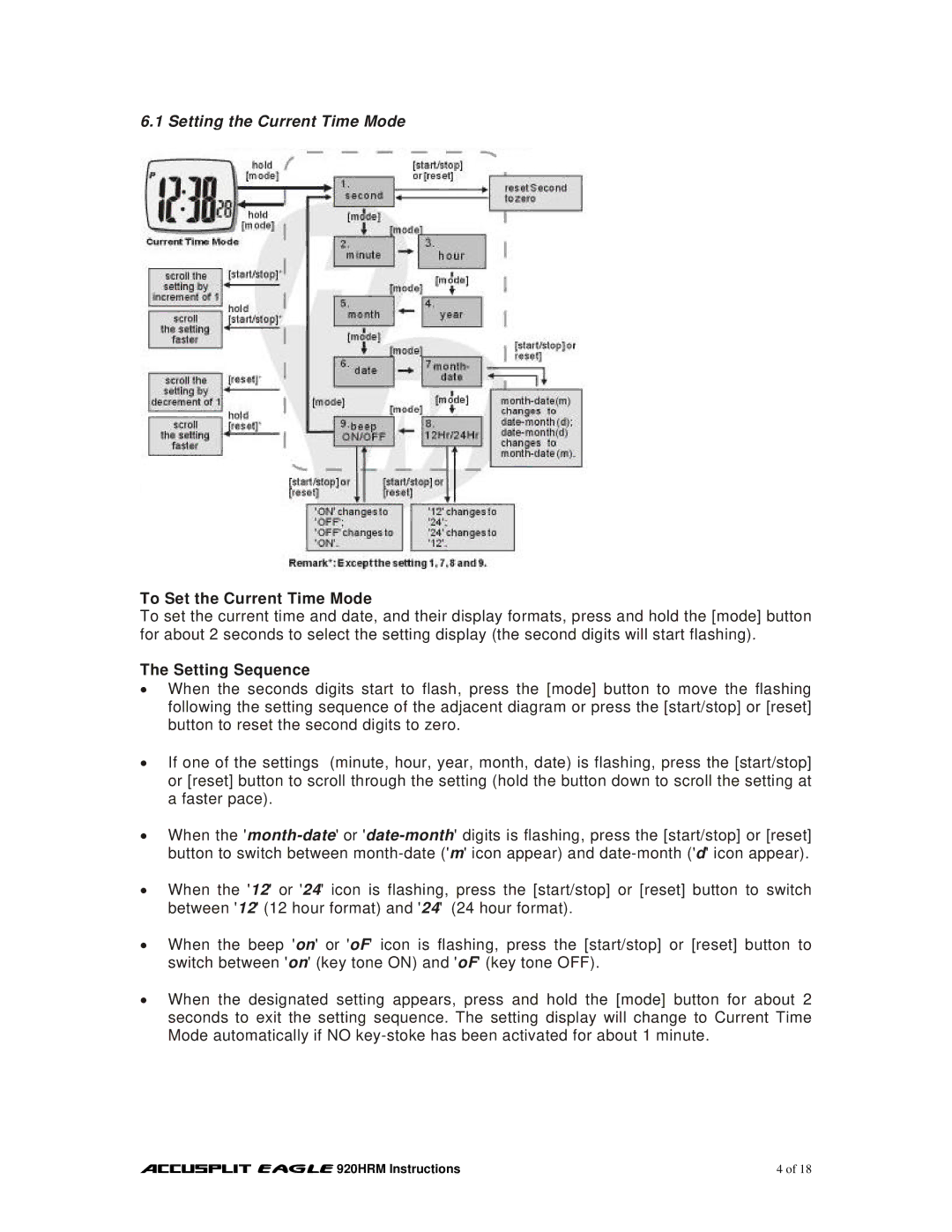EAGLE 920HRM specifications
The Accusplit EAGLE 920HRM is a cutting-edge fitness watch designed to cater to the needs of both serious athletes and casual fitness enthusiasts. This remarkable timepiece combines advanced technology with user-friendly features to provide an unparalleled workout experience.One of the standout features of the EAGLE 920HRM is its integrated heart rate monitor. This technology allows users to keep track of their heart rate in real-time, ensuring that they are training within their optimal heart rate zones. This feature is particularly beneficial for individuals looking to improve their cardiovascular fitness and enhance their overall performance. By monitoring heart rates during workouts, users can optimize their training intensity and ensure they are pushing themselves effectively while avoiding overexertion.
Another significant characteristic of the Accusplit EAGLE 920HRM is its multi-sport capability. This versatile watch supports various activities, including running, cycling, swimming, and more. Users can easily switch between different workout modes, making it an ideal companion for individuals who engage in a variety of fitness routines. The watch also features customizable training programs, allowing users to tailor their workouts according to their specific goals and preferences.
The EAGLE 920HRM is designed with user convenience in mind. It boasts a large, easy-to-read display that provides essential workout data at a glance, such as elapsed time, lap time, distance traveled, and calories burned. This ensures that users can keep track of their performance without distractions. Additionally, the watch comes equipped with a backlight for easy readability in low-light conditions.
Durability is another key attribute of the Accusplit EAGLE 920HRM. Constructed with high-quality materials, it is water-resistant, making it suitable for various weather conditions and outdoor activities. This ensures that athletes can wear the watch during intense training sessions without worrying about potential damage.
With its sleek design and cutting-edge features, the Accusplit EAGLE 920HRM serves as an essential companion for anyone committed to their fitness journey. Combining the latest technologies with practicality, this fitness watch offers a perfect balance of functionality and style, supporting users in their quest for improved health and performance. Whether for competitive training or casual weekend runs, the EAGLE 920HRM is sure to impress with its reliable performance and comprehensive features.