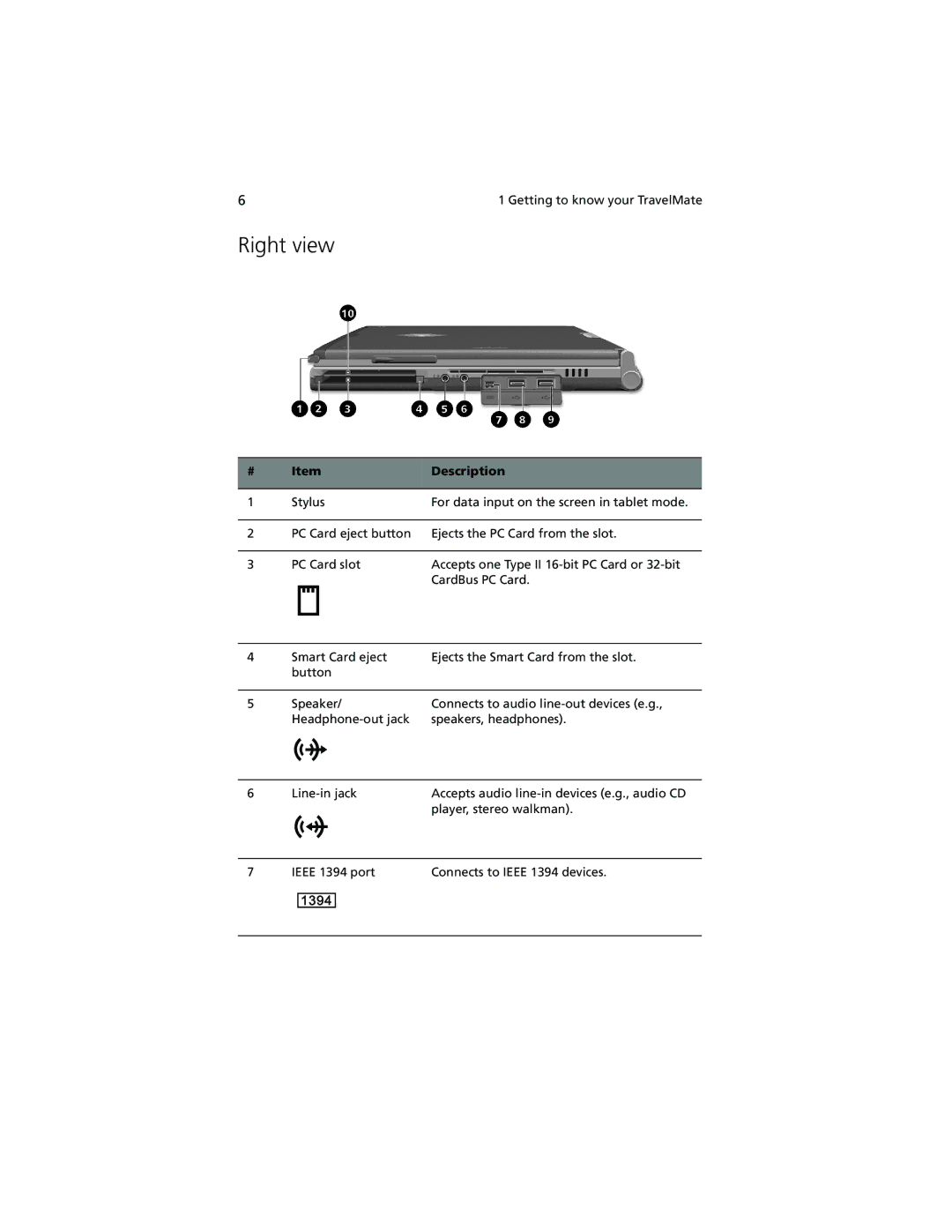6 | 1 Getting to know your TravelMate |
Right view
# | Item | Description | ||||||||
|
|
|
|
|
|
|
|
|
|
|
1 | Stylus | For data input on the screen in tablet mode. | ||||||||
|
|
|
|
|
|
|
|
|
|
|
2 | PC Card eject button | Ejects the PC Card from the slot. | ||||||||
|
|
|
|
|
|
|
|
|
|
|
3 | PC Card slot | Accepts one Type II | ||||||||
|
|
|
|
|
|
|
|
|
| CardBus PC Card. |
|
|
|
|
|
|
|
|
|
|
|
|
|
|
|
|
|
|
|
|
|
|
4 | Smart Card eject | Ejects the Smart Card from the slot. |
| button |
|
|
|
|
5 | Speaker/ | Connects to audio |
| speakers, headphones). |
6 | Accepts audio | |
|
| player, stereo walkman). |
|
|
|
7 | IEEE 1394 port | Connects to IEEE 1394 devices. |
|
|
|