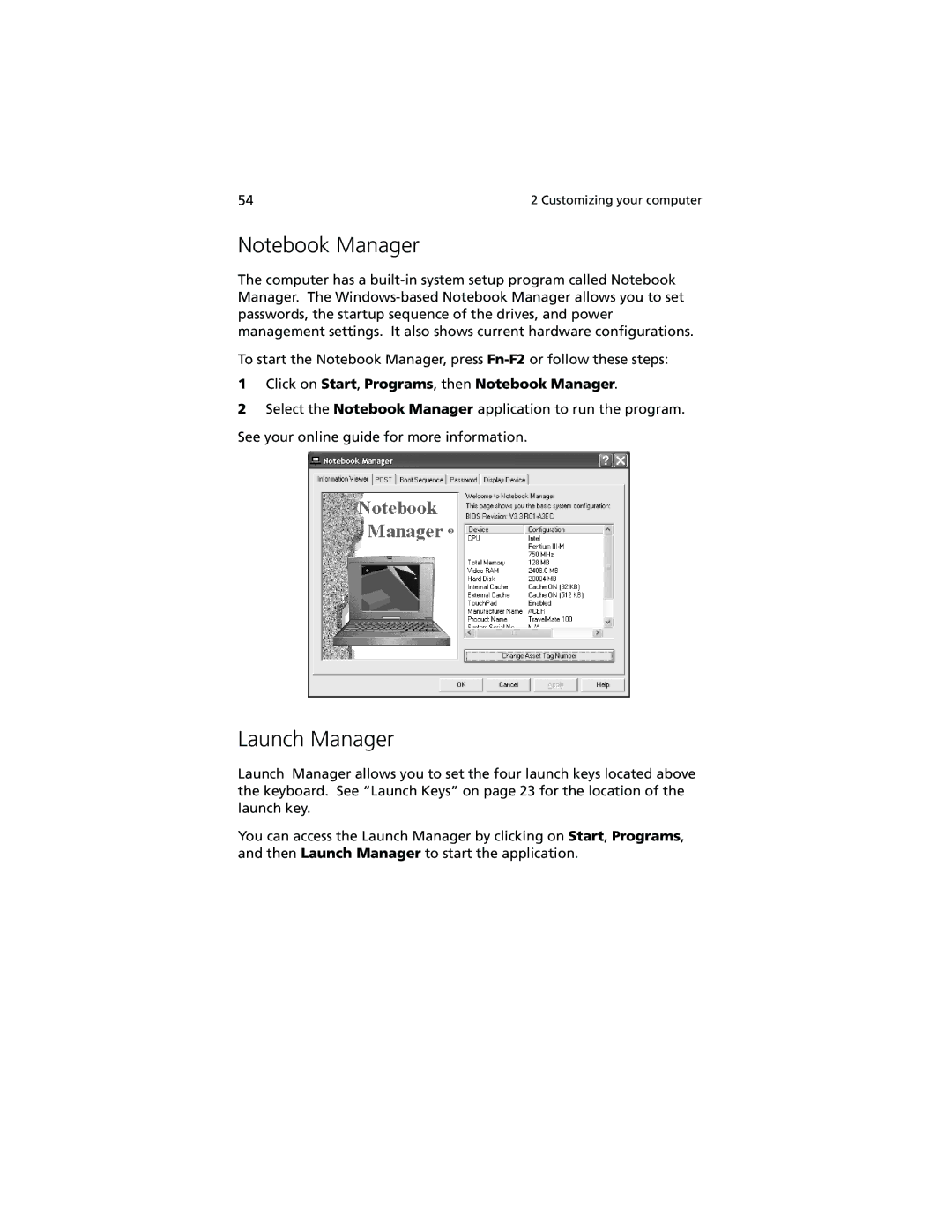54 | 2 Customizing your computer |
Notebook Manager
The computer has a
To start the Notebook Manager, press
1Click on Start, Programs, then Notebook Manager.
2Select the Notebook Manager application to run the program. See your online guide for more information.
Launch Manager
Launch Manager allows you to set the four launch keys located above the keyboard. See “Launch Keys” on page 23 for the location of the launch key.
You can access the Launch Manager by clicking on Start, Programs, and then Launch Manager to start the application.