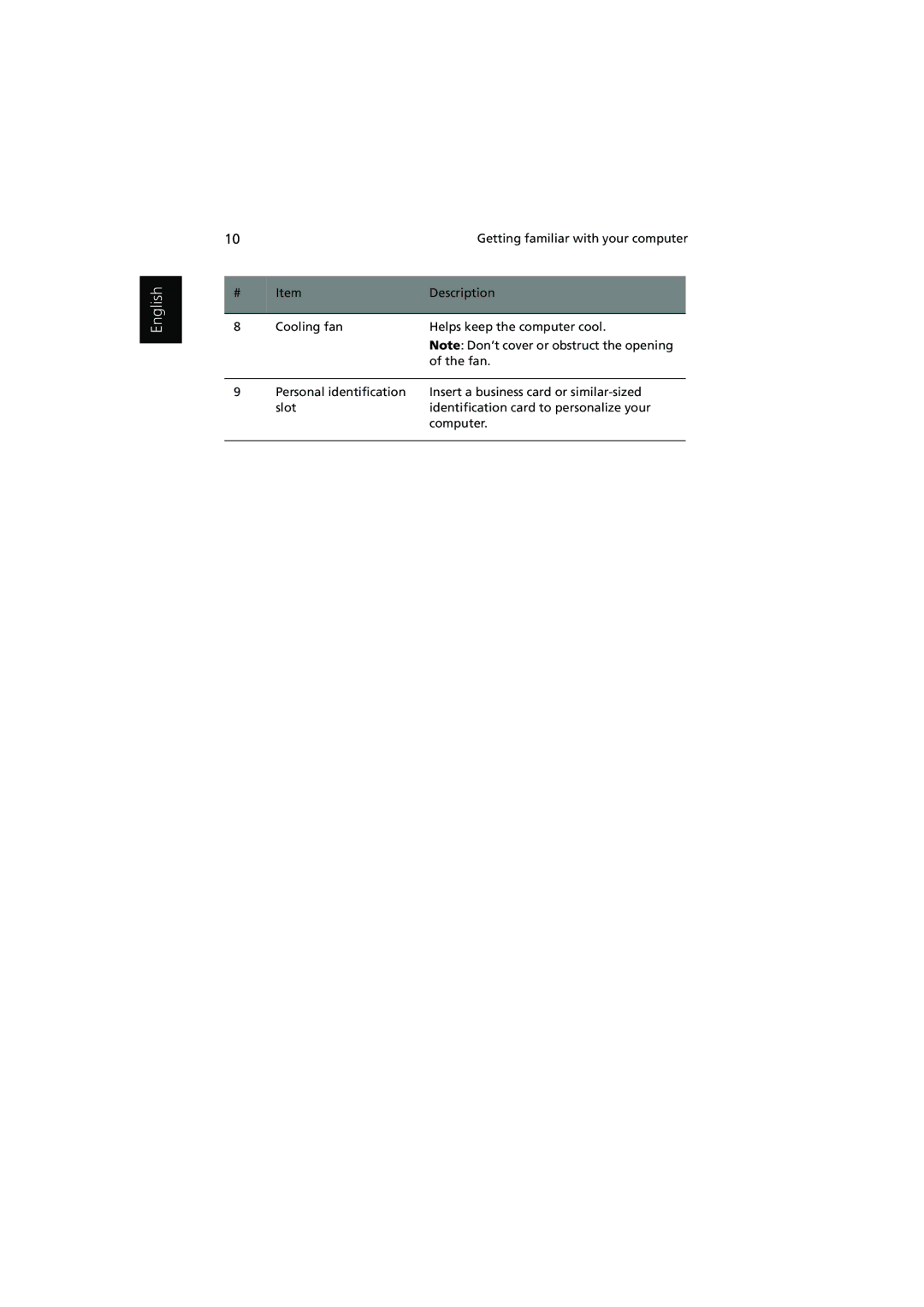1450 specifications
The Acer 1450 is a powerful and versatile laptop that aims to meet the needs of students, professionals, and casual users alike. Known for its balance of performance and affordability, the Acer 1450 excels in various tasks ranging from day-to-day computing to more demanding applications.At the heart of the Acer 1450 is the AMD Ryzen or Intel processors, often equipped with options that allow users to choose the performance level that suits their needs. These processors are known for their efficiency, providing ample power for multitasking and running everyday applications seamlessly. Coupled with a generous amount of RAM, typically ranging from 8GB to 16GB, the Acer 1450 is designed to handle multiple tasks without lag.
The display is another standout feature of the Acer 1450. With a vibrant Full HD (1920 x 1080) resolution, users can enjoy sharp visuals and crisp colors, making it suitable for watching videos, playing games, or working on graphic design projects. The screen also adopts an anti-glare technology, which significantly reduces reflections, enabling comfortable viewing in various lighting conditions.
Storage options for the Acer 1450 are designed to cater to a wide range of user preferences. It typically includes SSD options that enhance speed and performance, allowing for quick boot times and speedy application launches. An additional HDD option may also be present for those who require larger capacities for storing files, videos, and images.
Connectivity is another highlight of the Acer 1450. It features multiple USB ports, including USB-C and USB 3.0, providing fast data transfer capabilities. This makes it easy to connect peripherals and external storage devices. Additionally, it comes with HDMI output for connecting to larger displays or projectors, as well as an Ethernet port for wired internet connections.
The laptop also integrates advanced wireless technologies, such as Wi-Fi 5 or Wi-Fi 6, ensuring a fast and stable internet connection. Bluetooth support enables seamless wireless connectivity to various devices like headphones and printers.
In terms of battery life, the Acer 1450 is designed to keep up with busy lifestyles. With a battery that can last a full day on a single charge, users can stay productive without worrying about finding a power outlet.
Overall, the Acer 1450 stands out in the competitive laptop market with its combination of performance, display quality, storage flexibility, and connectivity options, making it a solid choice for anyone in search of a reliable and capable laptop.