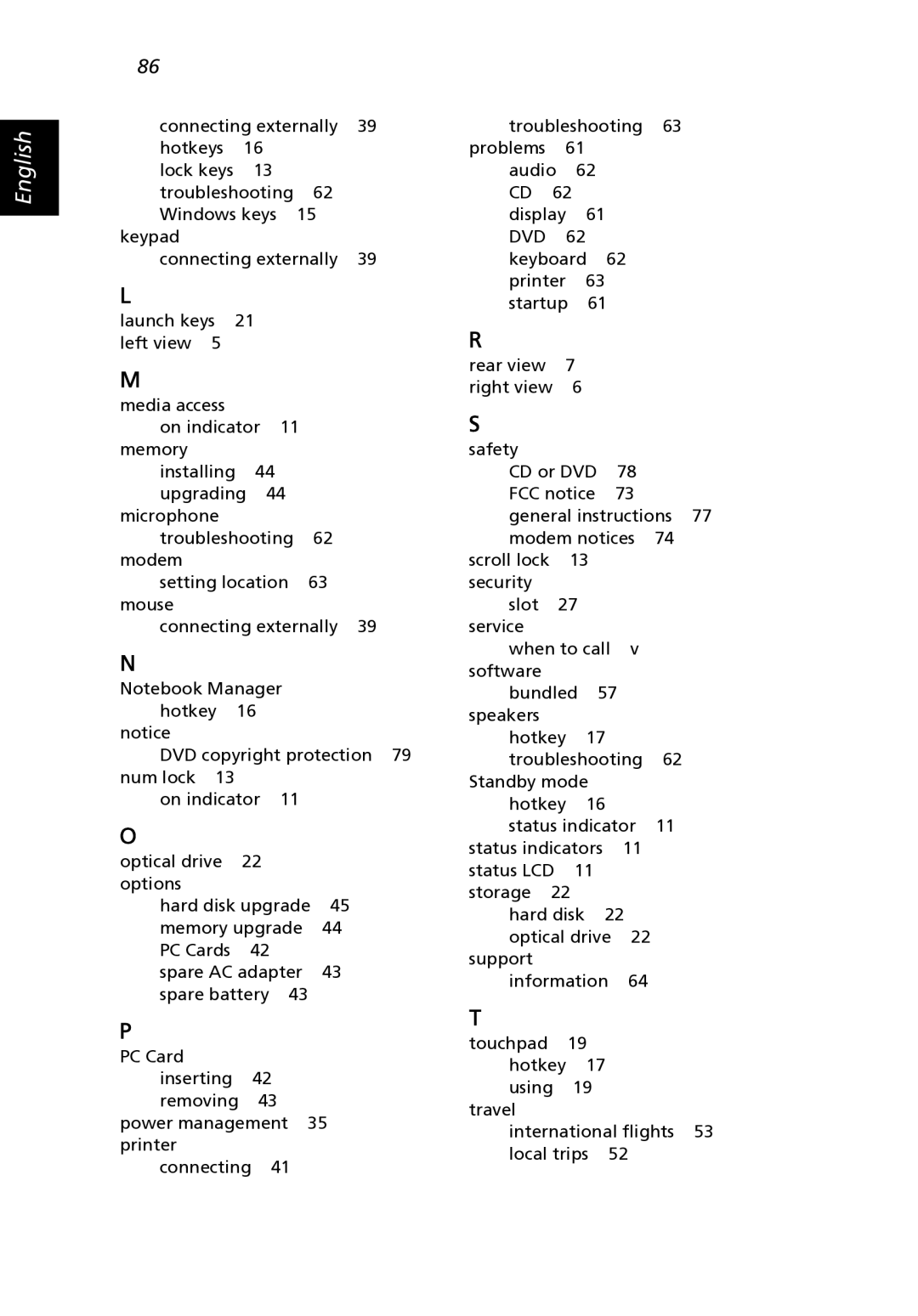2500 Series, 2000 Series specifications
The Acer 2000 and 2500 Series represent a significant advancement in laptop technology from Acer, catering to both everyday users and professionals seeking powerful performance combined with portability. These series have gained popularity for their robust features and versatile characteristics, making them suitable for a wide range of applications.The Acer 2000 Series is designed with a focus on affordability without compromising performance. It typically features a lightweight design, making it easy to carry for on-the-go use. The series often comes equipped with Intel or AMD processors, providing sufficient power for everyday tasks such as web browsing, document editing, and multimedia consumption. The laptops in this series usually include a vibrant LCD display that enhances the viewing experience with sharp images and vivid colors.
Additionally, the 2000 Series offers ample storage options, including traditional hard drives and solid-state drives, allowing users to choose according to their preferences for speed and capacity. Connectivity is also a highlight, with multiple USB ports, HDMI output, and Wi-Fi capabilities ensuring that users can connect to various devices and networks effortlessly.
On the other hand, the Acer 2500 Series caters to those who need a bit more muscle out of their machines. This series typically features upgraded hardware components, including faster processors, more RAM, and enhanced graphics options. This makes it ideal for users engaged in more demanding tasks, such as video editing, gaming, or software development. The 2500 Series is often characterized by its larger screen sizes, delivering a more immersive experience for media consumption and multitasking.
Both series integrate advanced technologies, such as Acer’s Acer DustDefender, which helps keep the internal components clean and prolongs the device's lifespan. They also support Acer’s TrueHarmony technology, which enhances audio quality, ensuring a rich sound experience during video playback or gaming sessions.
In summary, the Acer 2000 and 2500 Series offer a blend of performance, portability, and feature-rich designs that cater to a diverse range of users. Whether users require a reliable everyday laptop for basic tasks or a more powerful machine for intensive applications, both series provide options that do not compromise on quality or efficiency. With their impressive specifications, these series continue to be a popular choice among consumers looking for reliable and well-designed laptops.