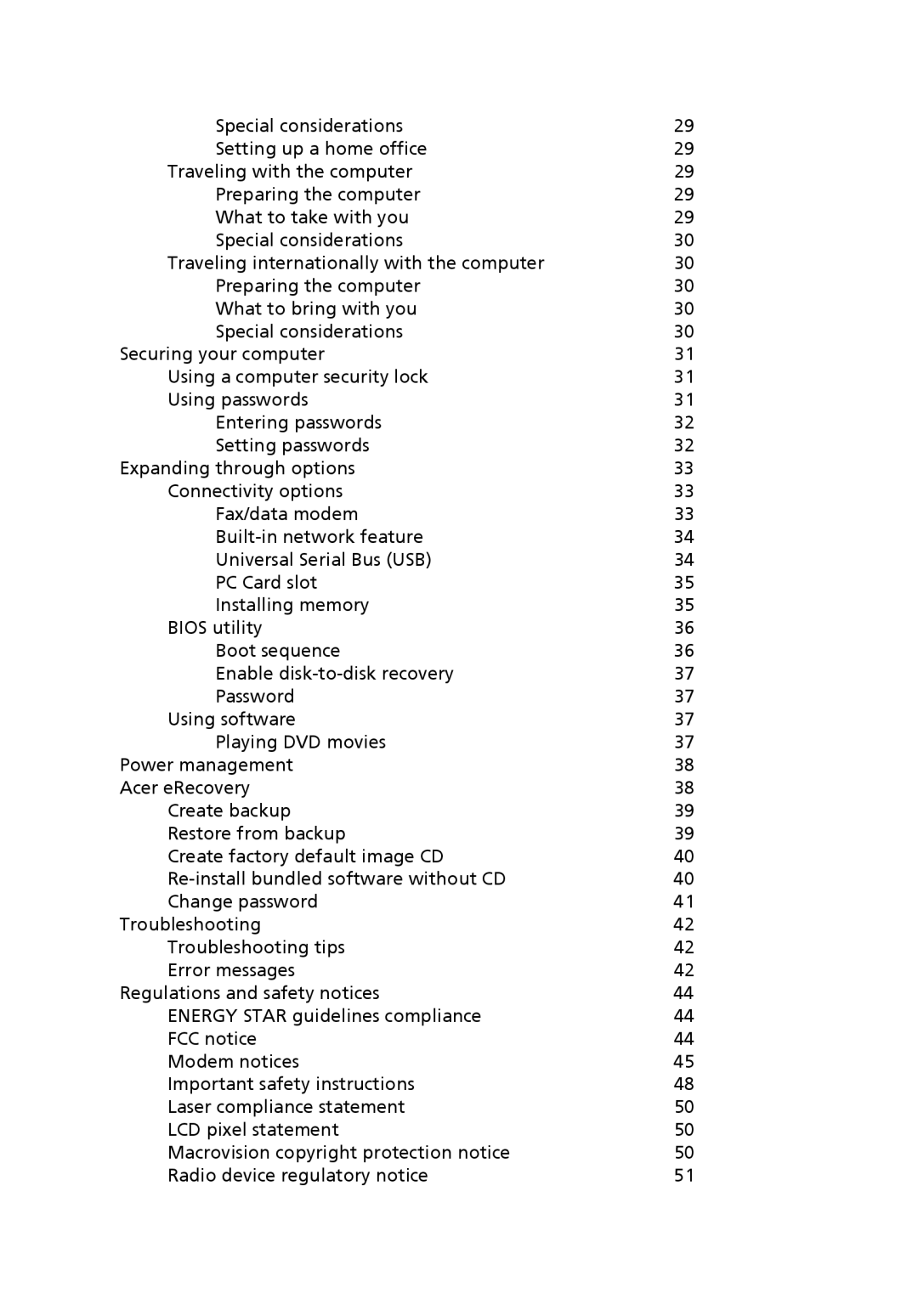Special considerations | 29 |
Setting up a home office | 29 |
Traveling with the computer | 29 |
Preparing the computer | 29 |
What to take with you | 29 |
Special considerations | 30 |
Traveling internationally with the computer | 30 |
Preparing the computer | 30 |
What to bring with you | 30 |
Special considerations | 30 |
Securing your computer | 31 |
Using a computer security lock | 31 |
Using passwords | 31 |
Entering passwords | 32 |
Setting passwords | 32 |
Expanding through options | 33 |
Connectivity options | 33 |
Fax/data modem | 33 |
34 | |
Universal Serial Bus (USB) | 34 |
PC Card slot | 35 |
Installing memory | 35 |
BIOS utility | 36 |
Boot sequence | 36 |
Enable | 37 |
Password | 37 |
Using software | 37 |
Playing DVD movies | 37 |
Power management | 38 |
Acer eRecovery | 38 |
Create backup | 39 |
Restore from backup | 39 |
Create factory default image CD | 40 |
40 | |
Change password | 41 |
Troubleshooting | 42 |
Troubleshooting tips | 42 |
Error messages | 42 |
Regulations and safety notices | 44 |
ENERGY STAR guidelines compliance | 44 |
FCC notice | 44 |
Modem notices | 45 |
Important safety instructions | 48 |
Laser compliance statement | 50 |
LCD pixel statement | 50 |
Macrovision copyright protection notice | 50 |
Radio device regulatory notice | 51 |
Page 8
Image 8