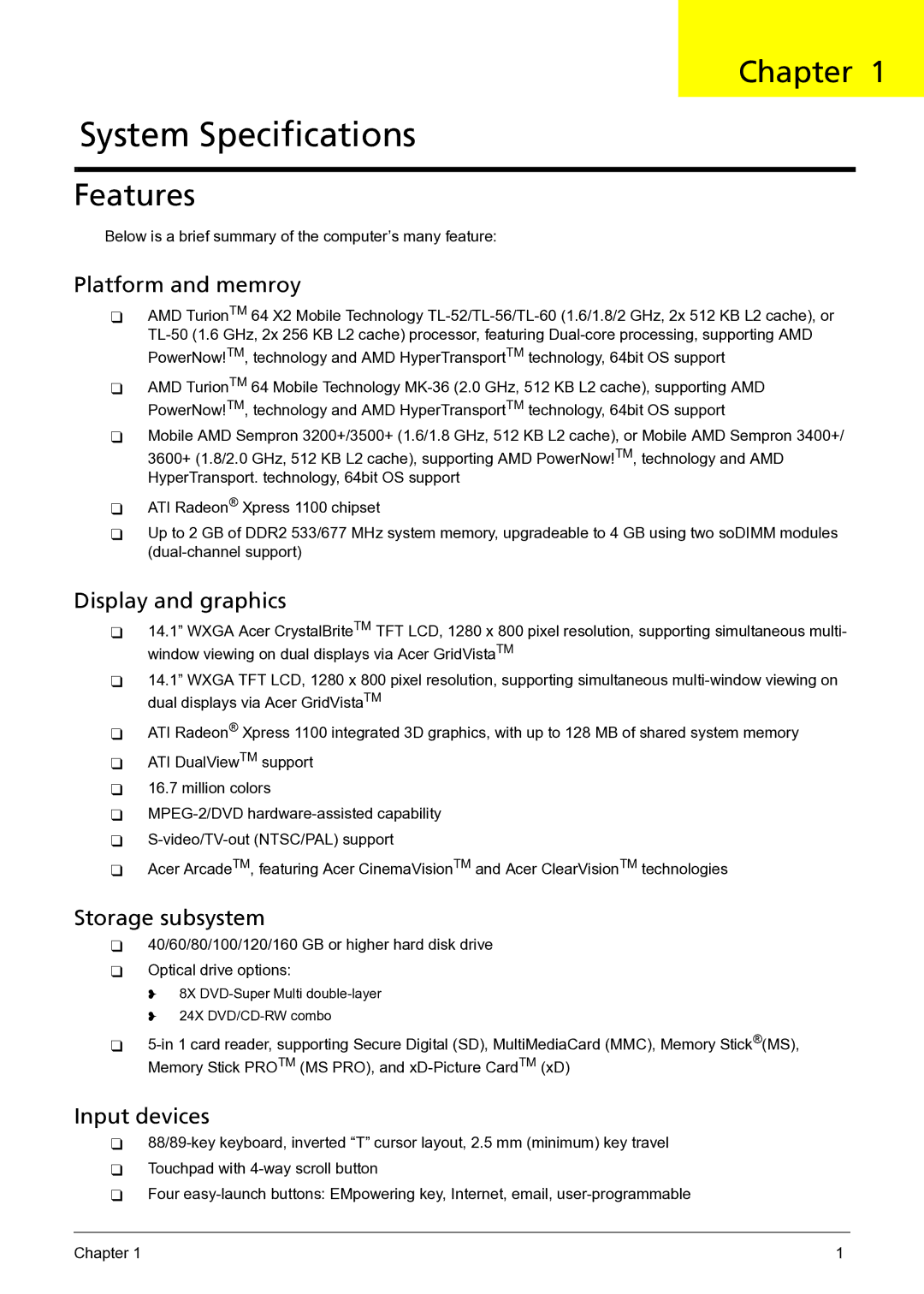Chapter 1
System Specifications
Features
Below is a brief summary of the computer’s many feature:
Platform and memroy
AMD TurionTM 64 X2 Mobile Technology
PowerNow!TM, technology and AMD HyperTransportTM technology, 64bit OS support
AMD TurionTM 64 Mobile Technology
Mobile AMD Sempron 3200+/3500+ (1.6/1.8 GHz, 512 KB L2 cache), or Mobile AMD Sempron 3400+/
3600+ (1.8/2.0 GHz, 512 KB L2 cache), supporting AMD PowerNow!TM, technology and AMD HyperTransport. technology, 64bit OS support
ATI Radeon® Xpress 1100 chipset
Up to 2 GB of DDR2 533/677 MHz system memory, upgradeable to 4 GB using two soDIMM modules
Display and graphics
14.1” WXGA Acer CrystalBriteTM TFT LCD, 1280 x 800 pixel resolution, supporting simultaneous multi- window viewing on dual displays via Acer GridVistaTM
14.1” WXGA TFT LCD, 1280 x 800 pixel resolution, supporting simultaneous
ATI Radeon® Xpress 1100 integrated 3D graphics, with up to 128 MB of shared system memory ATI DualViewTM support
16.7 million colors
Acer ArcadeTM, featuring Acer CinemaVisionTM and Acer ClearVisionTM technologies
Storage subsystem
40/60/80/100/120/160 GB or higher hard disk drive Optical drive options:
t8X
t24X
Input devices
Four
Chapter 1 | 1 |