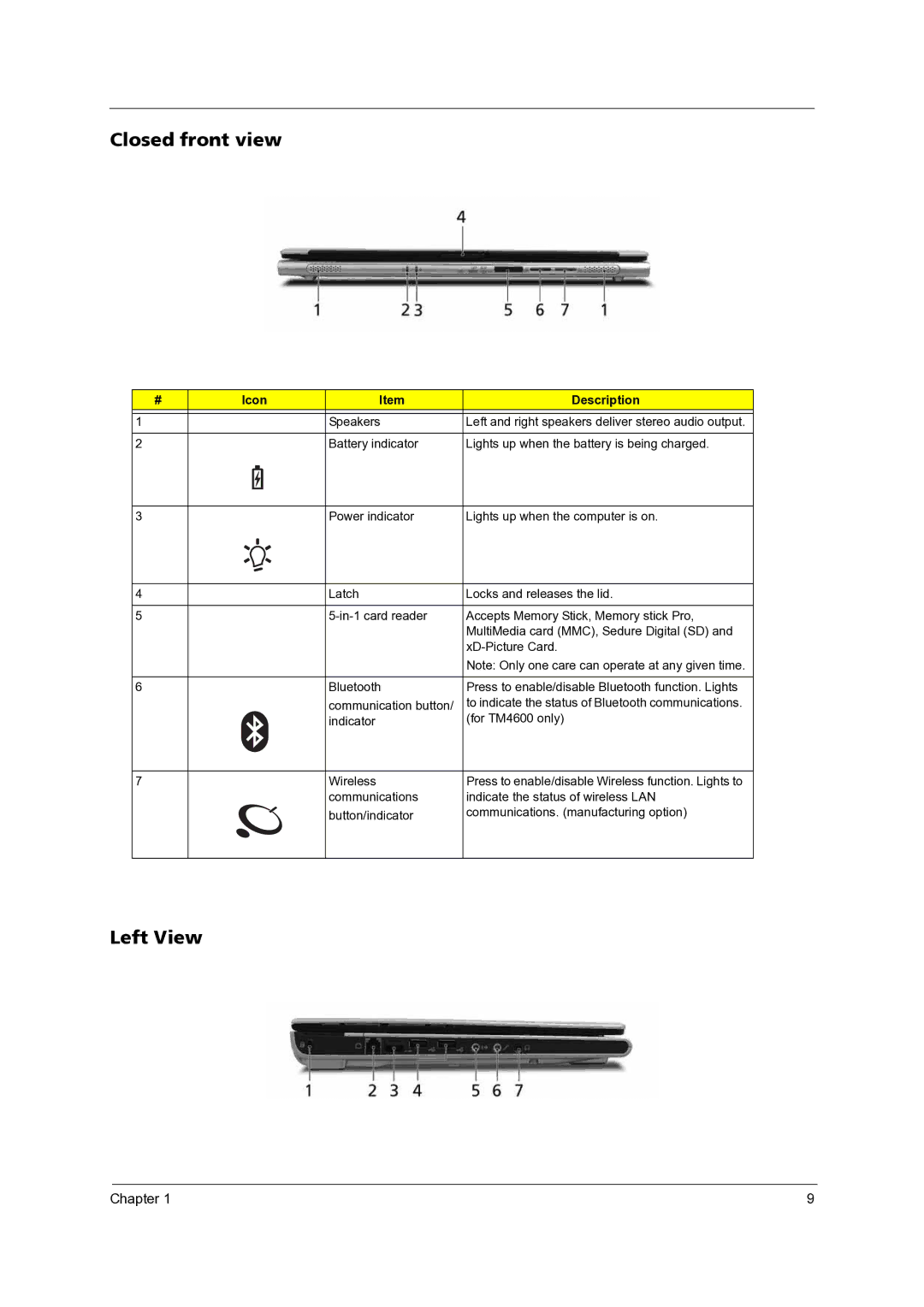Closed front view
#
1
2
3
4
5
6
7
Icon | Item | Description |
| Speakers | Left and right speakers deliver stereo audio output. |
| Battery indicator | Lights up when the battery is being charged. |
| Power indicator | Lights up when the computer is on. |
| Latch | Locks and releases the lid. |
| Accepts Memory Stick, Memory stick Pro, | |
|
| MultiMedia card (MMC), Sedure Digital (SD) and |
|
| |
|
| Note: Only one care can operate at any given time. |
| Bluetooth | Press to enable/disable Bluetooth function. Lights |
| communication button/ | to indicate the status of Bluetooth communications. |
| indicator | (for TM4600 only) |
| Wireless | Press to enable/disable Wireless function. Lights to |
| communications | indicate the status of wireless LAN |
| button/indicator | communications. (manufacturing option) |
Left View
Chapter 1 | 9 |