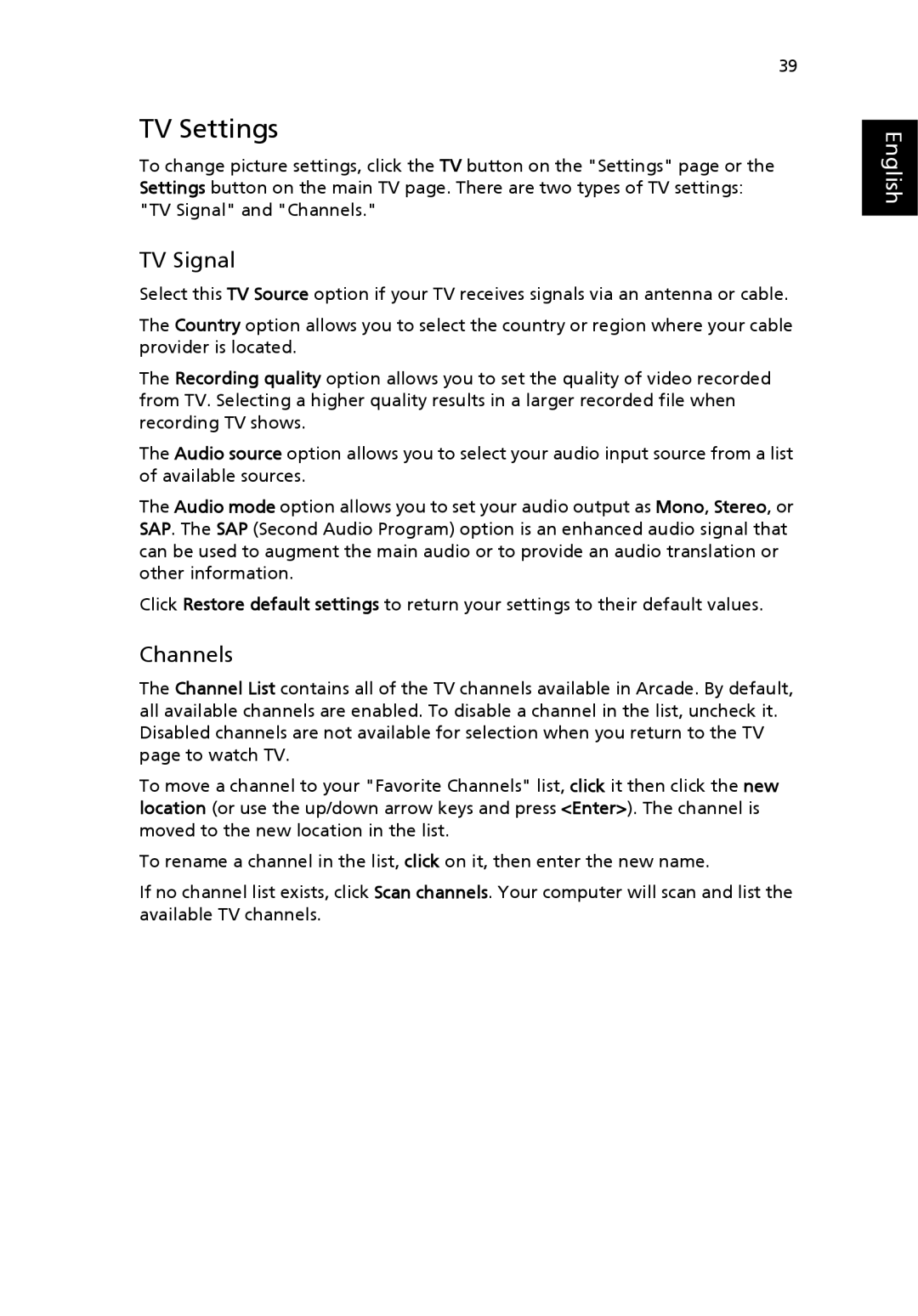39
TV Settings
To change picture settings, click the TV button on the "Settings" page or the Settings button on the main TV page. There are two types of TV settings: "TV Signal" and "Channels."
TV Signal
Select this TV Source option if your TV receives signals via an antenna or cable.
The Country option allows you to select the country or region where your cable provider is located.
The Recording quality option allows you to set the quality of video recorded from TV. Selecting a higher quality results in a larger recorded file when recording TV shows.
The Audio source option allows you to select your audio input source from a list of available sources.
The Audio mode option allows you to set your audio output as Mono, Stereo, or SAP. The SAP (Second Audio Program) option is an enhanced audio signal that can be used to augment the main audio or to provide an audio translation or other information.
Click Restore default settings to return your settings to their default values.
Channels
The Channel List contains all of the TV channels available in Arcade. By default, all available channels are enabled. To disable a channel in the list, uncheck it. Disabled channels are not available for selection when you return to the TV page to watch TV.
To move a channel to your "Favorite Channels" list, click it then click the new location (or use the up/down arrow keys and press <Enter>). The channel is moved to the new location in the list.
To rename a channel in the list, click on it, then enter the new name.
If no channel list exists, click Scan channels. Your computer will scan and list the available TV channels.